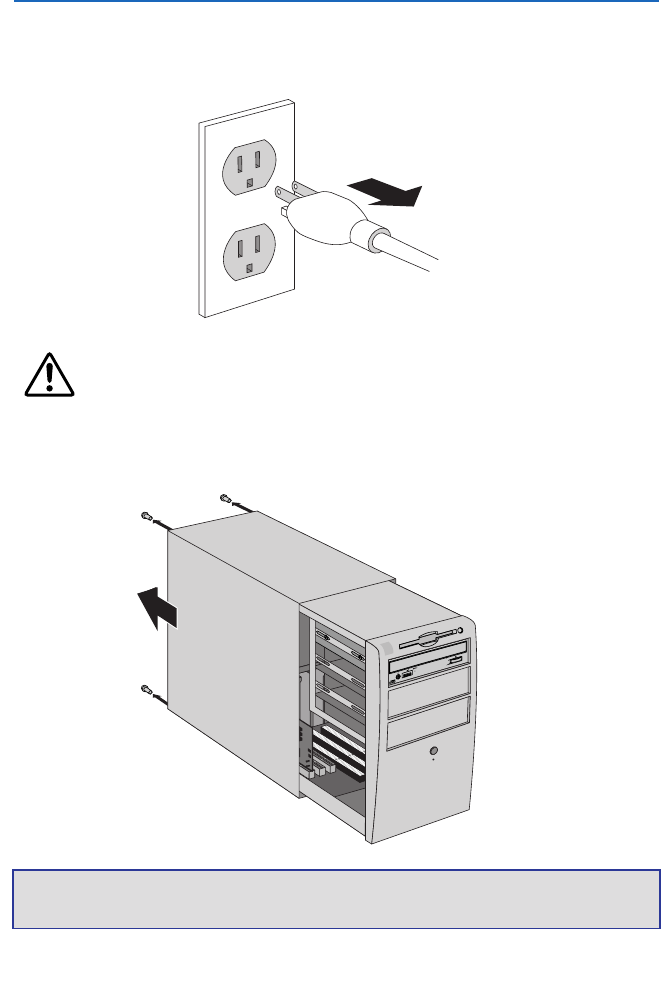
12
You can purchase SCSI controller cards from your local computer peripheral retailer or you may
contact Yamaha toll-free at 888-926-2426 to purchase a compatible SCSI controller card.
Once you have selected a SCSI host adapter card, install it in your computer following the
directions provided in the card manufacturer’s operating manual.
3.4.1. Installing a SCSI Adapter Card
1. Power down your computer and unplug it from the AC outlet.
If you proceed without doing this, you run the risk of receiving an electric
shock and/or short-circuiting and damaging components including the
CRW2100SXZ drive.
2. Remove the outer casing of the computer. If you need to remove screws in
the process, make sure you don’t lose them.
Important Note: The method for removing the casing can vary depending on the manufacturer.
Refer to the documentation that came with your computer for further details.


















