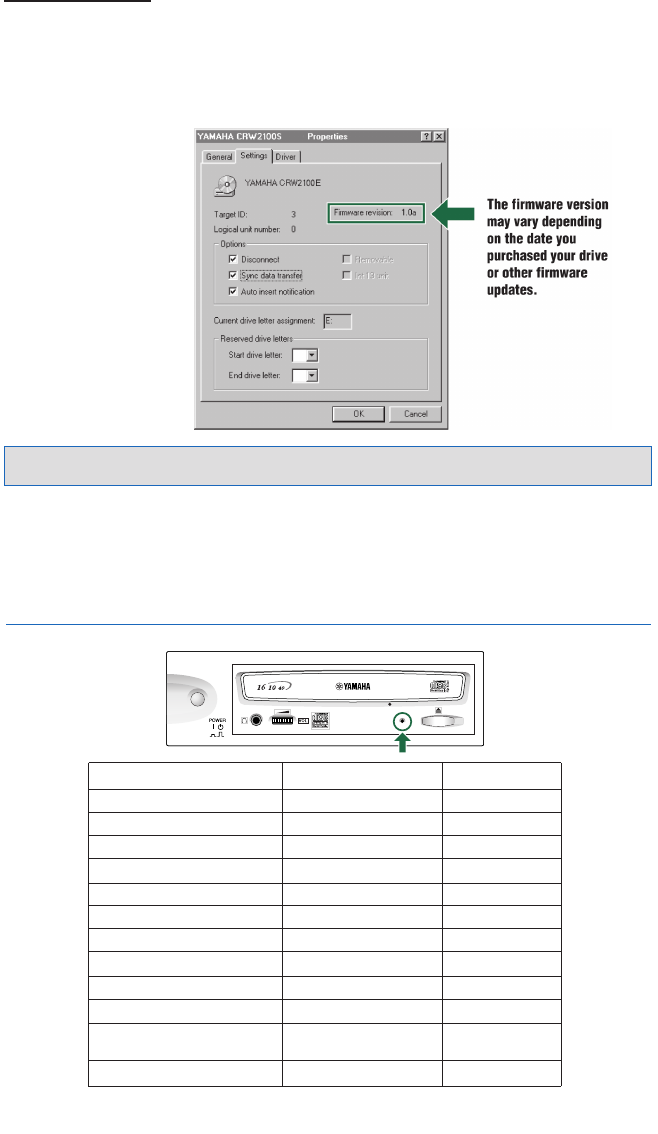
55
FIREWIRE DRIVES:
Windows Users
From the {start} menu, select {Settings} - {Control Panels} and open the {System} control
panel. In the {System Properties} window, select the {DevieManager} tab. Double-clickon
{Yamaha CRW2100FXZ} and open its Properties Window.
Imortant Note: Windows 2000 operating system does not display the firmwar vesion.
Use your CD writing software to check it.
Macintosh Users
Use your CD writing software to check the firmware version of your CRW2100SX drive.
For details on how to use the software, see the documentation that came with it.
9.3. LED Indicator Message
Status
Ready (with disc)
Ready (no disc)
Tray operation (opening/closing)
Tray fully opened
Reading disc information (TOC)
Initial access in writing
Writing (test mode)
Writing
Reading
Playing
Power saving (combined with
the computer's power saving)
Failure
Indicator Messages
Lit
Lit
Blinking (constant)
Out
Blinking (constant)
Blinking (constant)
Blinking (constant)
Blinking Fast (constant)
Flashing (inconstant)
Blinking Fast (constant)
Out
Flashing (inconstant)
LED Color
Green
Orange
Green
—
Green
Orange
Orange
Orange
Green
Green
—
Orange


















