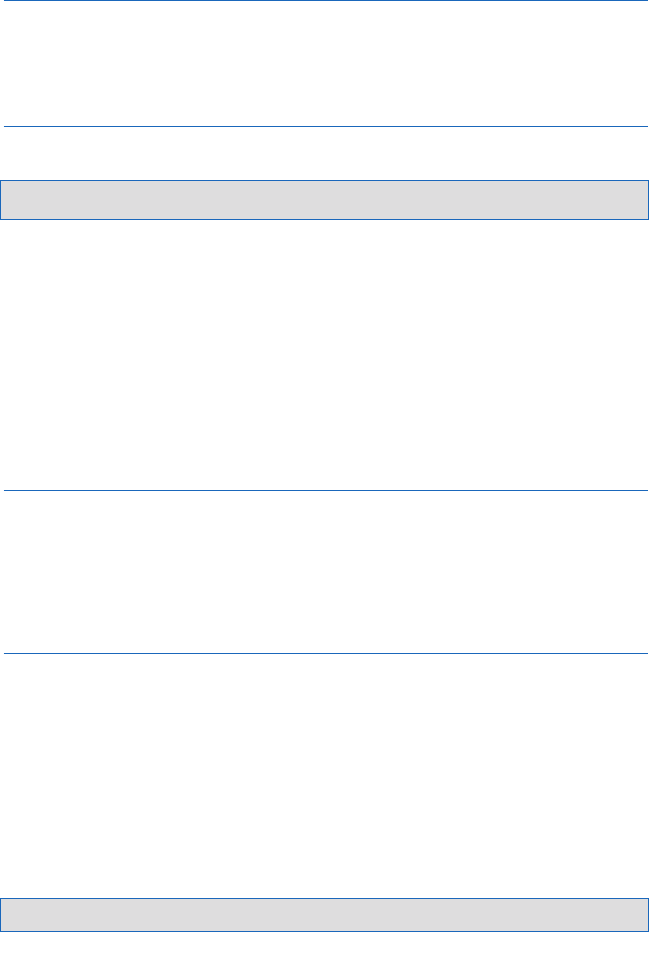
● Does the IEEE1394 interface (bus interface) appear in the operating system’s information
window?
If not, refer to the documentation that came with the IEEE1394 interface card for
details. If the IEEE194 interface is a built-in type, read the documentation that
came with your computer. Consult the manufacturer for possible solutions.
If the operating system recognizes the IEEE1394 interface, but the CRW2100FXZ
drive is not recognized, consult the dealer where you purchased the drive for repair.
The disc tray does not come out.
● Is the drive powered up?
● Some CD writing applications will lock the disc tray once loaded. In which case, use the
eject command from within the application. Alternatively, read the manual that came
with the application.
The drive does not operate correctly.
● Is the disc compatible with the drive?
Important Note: Even if the disc is a type compatible with the drive, some varieties can still be unreadable on it.
●
Is there dust on the disc tray or on the disc itself?
● Is the terminator of the last device on the SCSI chain set to “ON?” Or if it has not built-
in termination, has a terminator been attached? (SCSI units only)
● Does the computer have a sufficient power supply?
The drive has a power consumption of 11W (when reading and writing).
● Does your computer have several different CD writing applications installed?
If you use more than one CD writing application simultaneously, the behavior of the
drive can become unpredictable.
The drive ejects or fails to read the disc, or the ON/DISC LED continues to blink in
orange after the disc has been loaded (meaning that the disc has not been recognized).
●
Disconnect the SCSI cable from the drive but leave the power cable connected,
then load a disc (SCSI units only).
● You may be trying to write to an unusable disc. If the drive fails to write to a variety of
different discs, it may be faulty and you should contact your nearest Yamaha dealer.
The “Buffer Underrun” error message is displayed.
● Try the following:
• Lower the writing speed settings (e.g., from 8x speed to 6x speed to 4x speed to
2x speed).
• Create an image file of the CD on the computer’s hard disk. (to find out more about
creating an image file, please consult Adaptec’s online manual placed as a PDF on the
installation disc)
• Defragment the hard disk.
• Turn hard disk power management off.
• Deactivate the Active Desktop (if you are using Internet Explorer 4).
• Disable network access.
• Close other applications (including screen savers, task schedulers, etc.).
Important Note: Errors can occur if you knock the drive while it is writing to disc.
48


















