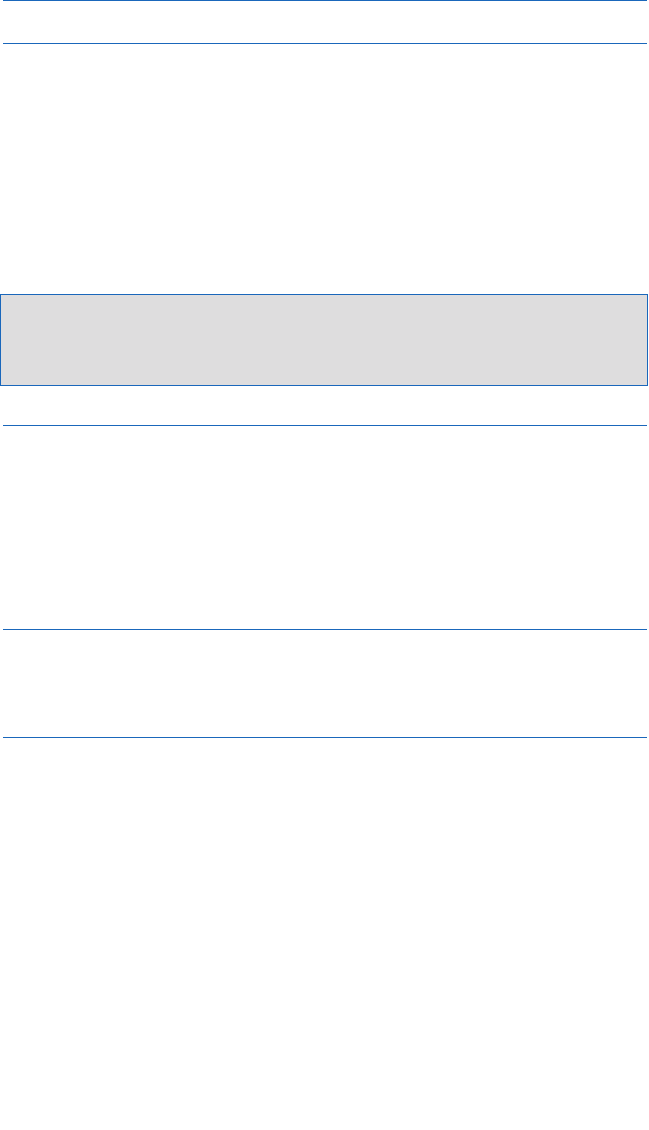
36
7. MAKING CDS
7.1. Making Audio (Music) CDs (IBM compatibles)
Most audio CDs are designed to store up to 74 minutes of music and may contain up to 99
tracks (songs). Audio CDs created by your new 3-in-1 CD-RW drive can be played back not
only from your CD-RW drive but also from your home or car CD player or from a CD-ROM
drive which is connected to multimedia speakers or headphones. If you are using CD-RW
media for recording the Audio CD, make sure your CD-ROM drive, home CD-Player or
car CD-Player support Multi-Read capabilities.
By following directions in Section 6, you have already installed the Adaptec DirectCD and
Easy CD Creator. Using Easy CD Creator, you can compile audio CDs of your favorite music
or make CDs from wave files on your hard disc.
Important Note: The recording software provided in this package is designed to assist you in duplicating
material for which you hold the copyright or have obtained permission to copy from the copyright owner. You
may be violating copyright law and be subject to payment damages and other remedies unless you own the
copyright or have permission to copy from the copyright owner. Please contact a legal advisor if you are
unfamiliar with copyright regulations or uncertain about your rights.
7.1.1. System Test
To find out how well your system’s components can work together, please follow the
instructions below:
1. Start Easy CD Creator
2. Put a blank CD-R disc in your new Yamaha drive.
3. Click on Create CD and then Click on Audio.
4. Now click on Audio CD.
5. Click on System Tests.
7.1.1.1. Testing Transfer Rates
1. Click on C drive or any other drive letter
2. Click on Data Transfer Rate Test
3. Click on the Test button.
7.1.1.2. Testing Audio Extraction
1. Insert an Audio CD in your CD-ROM drive
2. Select Audio Extraction
3. Select Do Test
4. Select the CD-ROM drive that contains the Audio CD.
5. Select Test.
The results should be as follows:
For 16X recording, the DAE should be 2500 kbs or higher.
For 12X recording, the DAE should be 1900 kbs or higher.
For 10X recording, the DAE should be 1600 kbs or higher.
For 8X recording, the DAE should be 1300 kbs or higher.
For 6X recording, the DAE should be 1000 kbs or higher.
For 4X recording, the DAE should be 700 kbs or higher.
For 2X recording, the DAE should be 500 kbs or higher.
For 1x recording, the DAE should be 300 kbs or higher.
If the DAE is below 300 kbs, your current CD-ROM drive is not meeting the minimum
requirements and may need to be replaced.


















