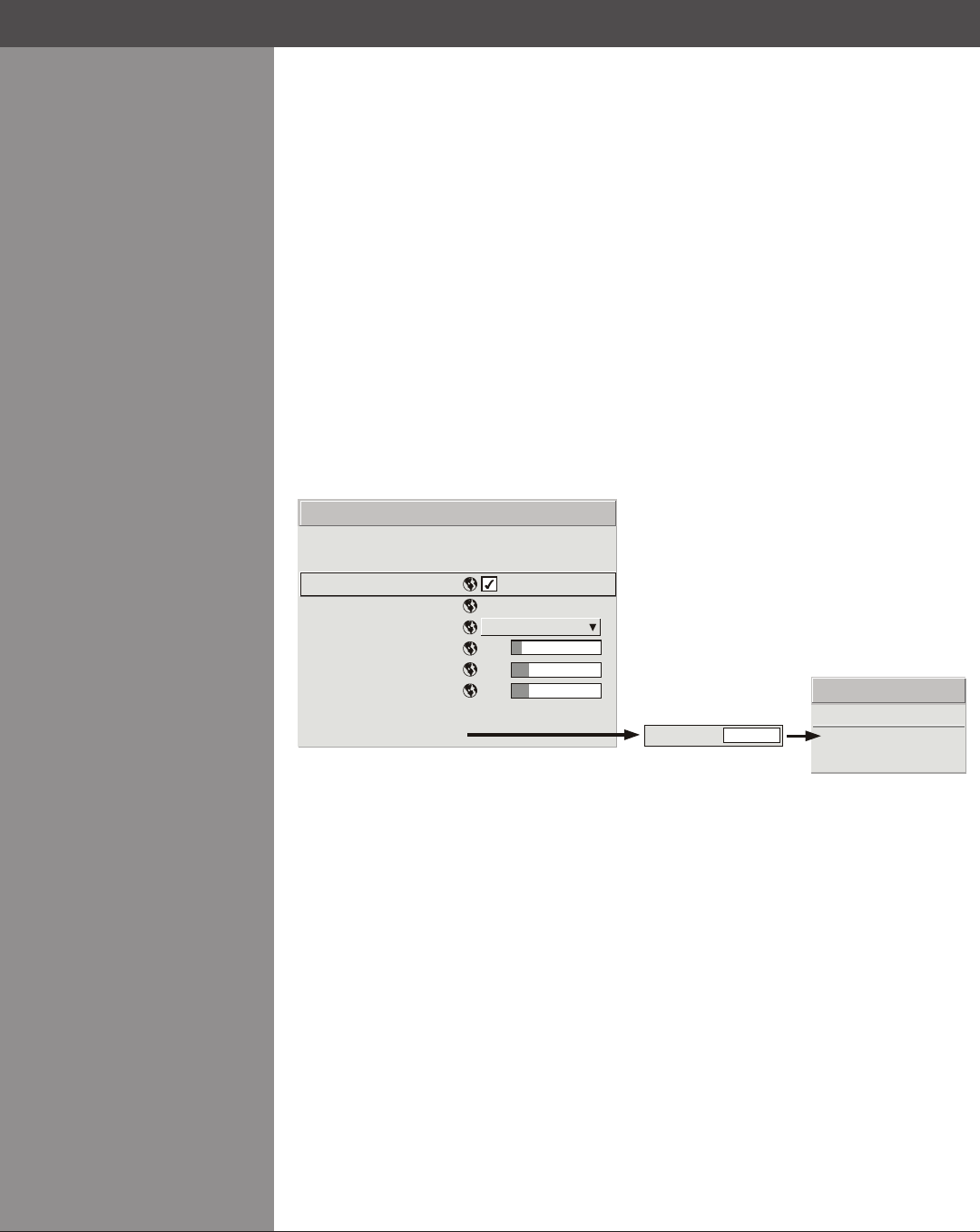
Wolf Cinema Owner's Manual
4-8
Section4►Maintenance
7. LOCK IN THE NEW LAMP MODULE
Pull out and turn the lamp lock lever (turned up in Step 4) ¼ turn clockwise to “lock” the lamp
in place.
NOTE: If you can’t turn the lamp lock into position, it is likely the lamp is not fully inserted. In
this case, partially remove the lamp and try pushing it back in again. Then, try switching the
lock lever to the “lock” position.
8. REPLACE THE LAMP DOOR
Replace the lamp door and secure it with the two (2) screws removed in Step 2.
IMPORTANT: The lamp module is calibrated for maximum performance and brightness in
this projector. Do not attempt to re-align or adjust the lamp module.
9. RECORD THE SERIAL NUMBER OF THE NEW LAMP
Plug in the projector and power it up.•
In the Lamp menu, select “Change Lamp”.•
In the Lamp S/N text box, enter the serial number.•
Press to record the number and to reset the lamp timer. The timer will now begin to log time •
for the new lamp.
IMPORTANT: If you neglect to enter a serial number, the lamp timer will not reset to “0” and
will therefore be inaccurate. The lamp life limit may then expire prematurely.
1.
2.
3.
4.
5.
6.
7.
8.
Lamp Hours
Lamp S/N
Lamp Message
Lamp Limit
Lamp Mode
Power
Intensity
Iris
Lamp History
Change Lamp
Lamp
0
?
1000
Power
500
0
3
Lamp S/N
S/N
5679
1234
Hours
1001
0
Lamp His tory
New serial# entry
automatically updates
Lamp History...
...and resets Lamp
Hours to “0”


















