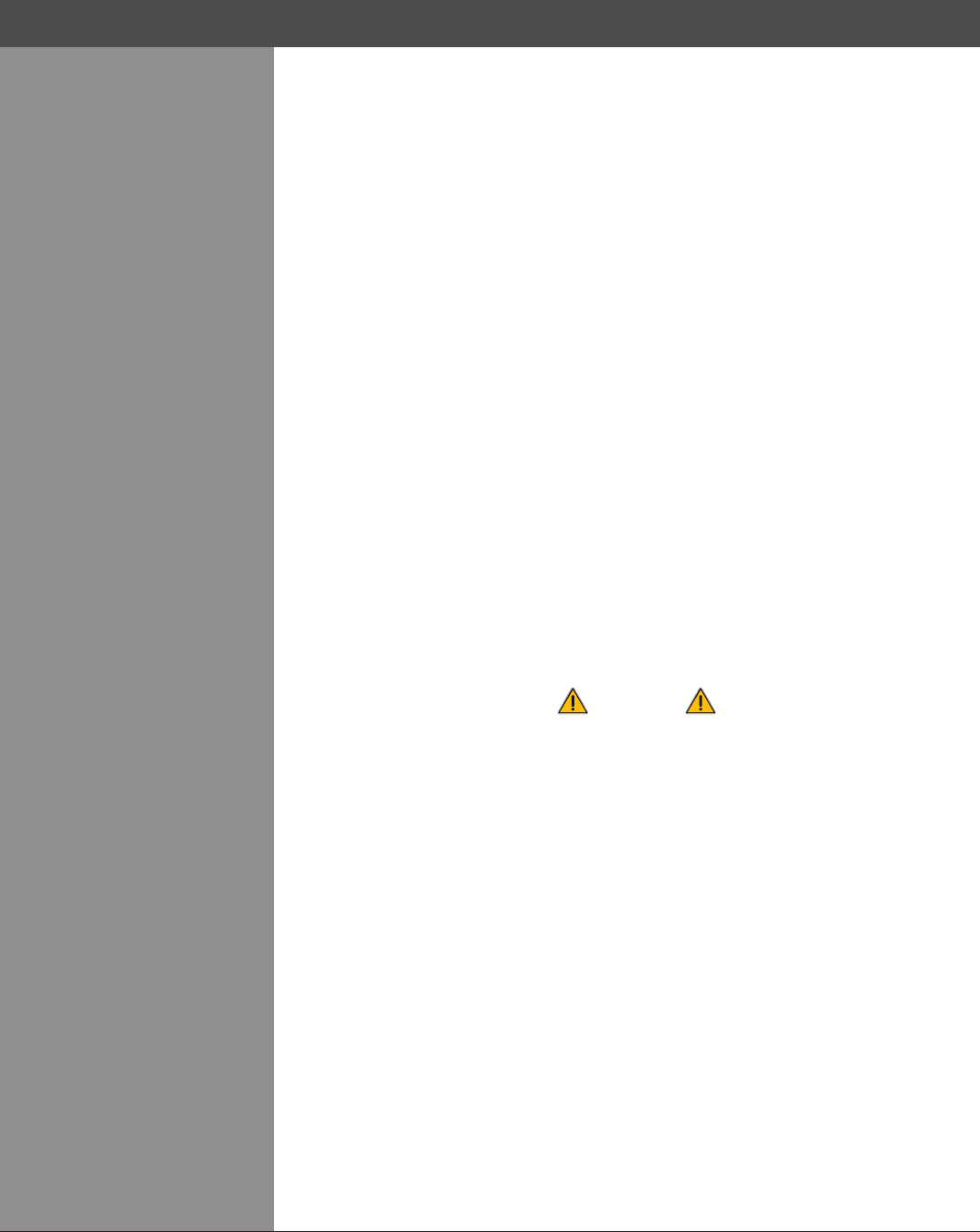
Wolf Cinema Owner's Manual
4-3
Slots and vents in the projector provide ventilation. Never block or cover these openings. This
ensures reliable operation of the projector and prevents overheating.
Do not place the projector over a radiator or heat register. The projector should not be placed •
in an enclosure unless proper ventilation is provided.
Do not insert objects into the ventilation openings of the projector. They may touch dangerous •
voltagesorshort-outcomponentsresultinginareorshockhazard.Donotspillliquidsof
any kind into the projector. Should an accidental spill occur, immediately unplug the projector
andhaveitservicedbyaqualiedservicetechnician.
If any of the following conditions exist, immediately unplug the projector from the power outlet
andaskaqualiedservicetechniciantolookatit.
The power cord has been damaged.•
Theinternalcoolingfansdonotturnonwithintwominuteswhentheprojectorisrstpowered•
up.
Liquid has been spilled into the projector.•
The projector has been exposed to excessive moisture.•
Theprojectorisnotoperatingnormallyoritsperformancehassignicantlydeterioratedina•
short period of time.
The projector has been dropped or the shipping case (if applicable) has been badly •
damaged.
WARNING
Do not attempt to service the projector yourself. All servicing must be performed by
Wolf Cinema accredited service technicians.
Use replacement parts that are manufacturer-approved only. Use of any other part other
than the ones specied by the manufacturer can result in re, electric shock or other
damage.
Ventilation >
Servicing >
Section4►Maintenance


















