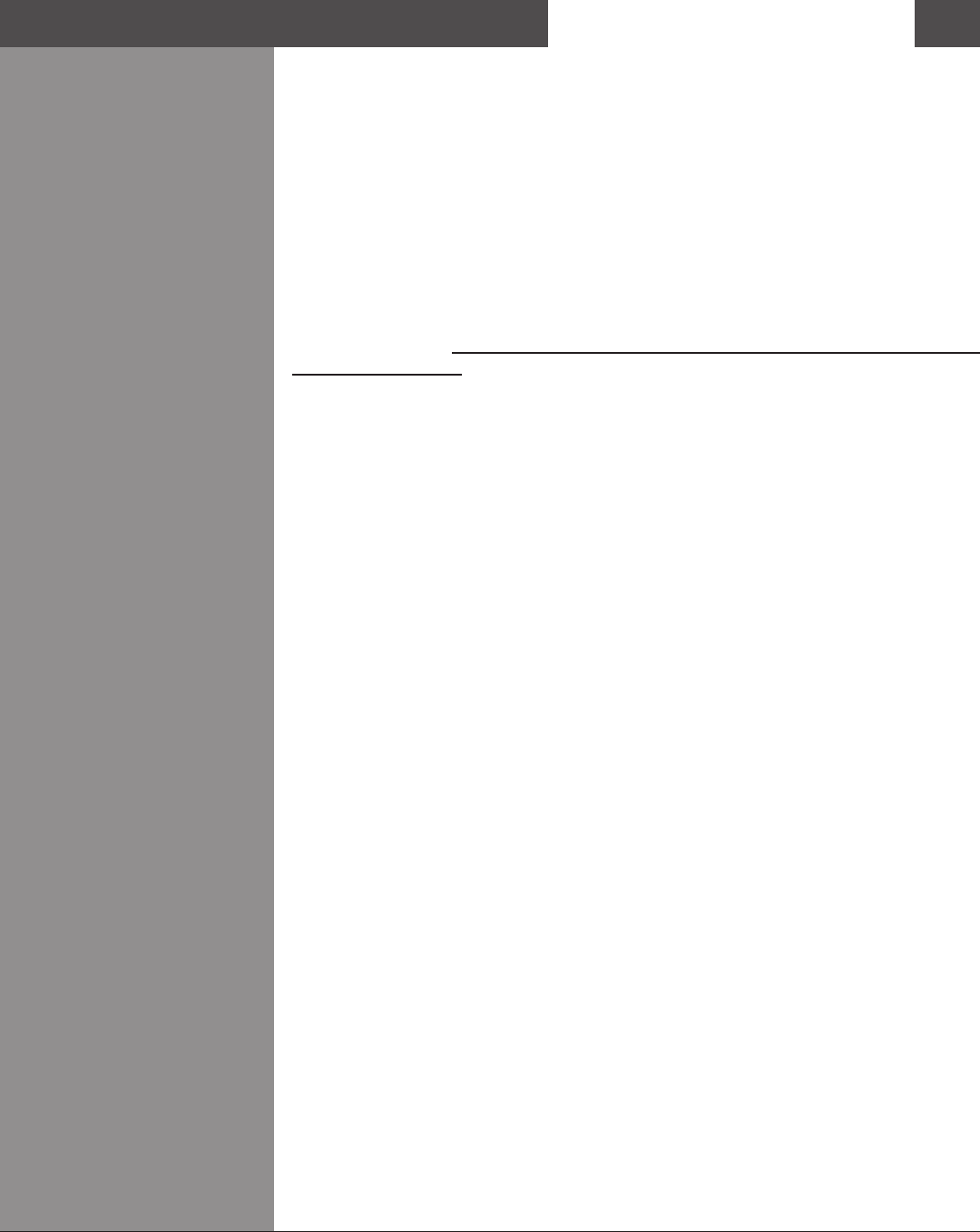
Wolf Cinema Owner's Manual
C-1
APPENDIX C
THROW DISTANCE
Calculating Throw Distance
It is important throw distance be precisely calculated for your installation using the
appropriate formula from the chart below. To calculate throw distance you must know
the screen size and the lens type installed in the projector. In general, the larger you
want the image to be the greater the distance you must allow between the lens and
the screen.
NOTES: 1) Throw distance is measured from the screen to the front of the projector’s
front feet (on Integrated (i) units) or internal light engine face (on Full Dress (FD) units).
2) This measurement is not necessarily parallel to the oor as the projector and screen
may be inclined. 3) Due to lens manufacturing, throw distance calculations have
a tolerance of ± 5%.
Throw Distance Calculation for DCX-i
Throw Distance measured from screen to front of Projector
1.45 - 1.8 HD Min. 1.45 x screen width + 1.79
1.86 - 2.58 HD Min. 1.86 x screen width – 3.95
2.65 - 4.0 HD Min. 2.65 x screen width +11.33
4.5 - 6.7 HD Min. 4.5 x screen width + 10.664
Divide max throw by 1.33 for VariScope min throw for 1.78 to 2.35 screen
Throw Distance Calculation for DCX-FD
Throw Distance measured from screen to front of Projector
1.45 - 1.8 HD Min. 1.45 x screen width + 12.04
1.86 - 2.58 Min. 1.86 x screen width +6.3
2.65 - 4.0 HD Min. 2.65 x screen width +21.58
4.5 - 6.7 HD Min. 4.5 x screen width + 20.9
Divide max throw by 1.33 for VariScope min throw for 1.78 to 2.35 screen
Throw Distance Calculation for DCX-i and DCX-FD VariScope 2.35
Throw Distance measured from screen to front VariScope housing
1.45 - 1.8 HD Min. 1.45 x screen width + 12.04
1.86 - 2.58 HD Min. 1.8671 x screen width +6.3
2.65 - 4.0 HD Min. 2.65 x screen width +21.58
4.5 - 6.7 HD Min. 4.5 x screen width + 20.9
Divide max throw by 1.12 for VariScope min throw for 1.78 to 2.35 or larger
screen


















