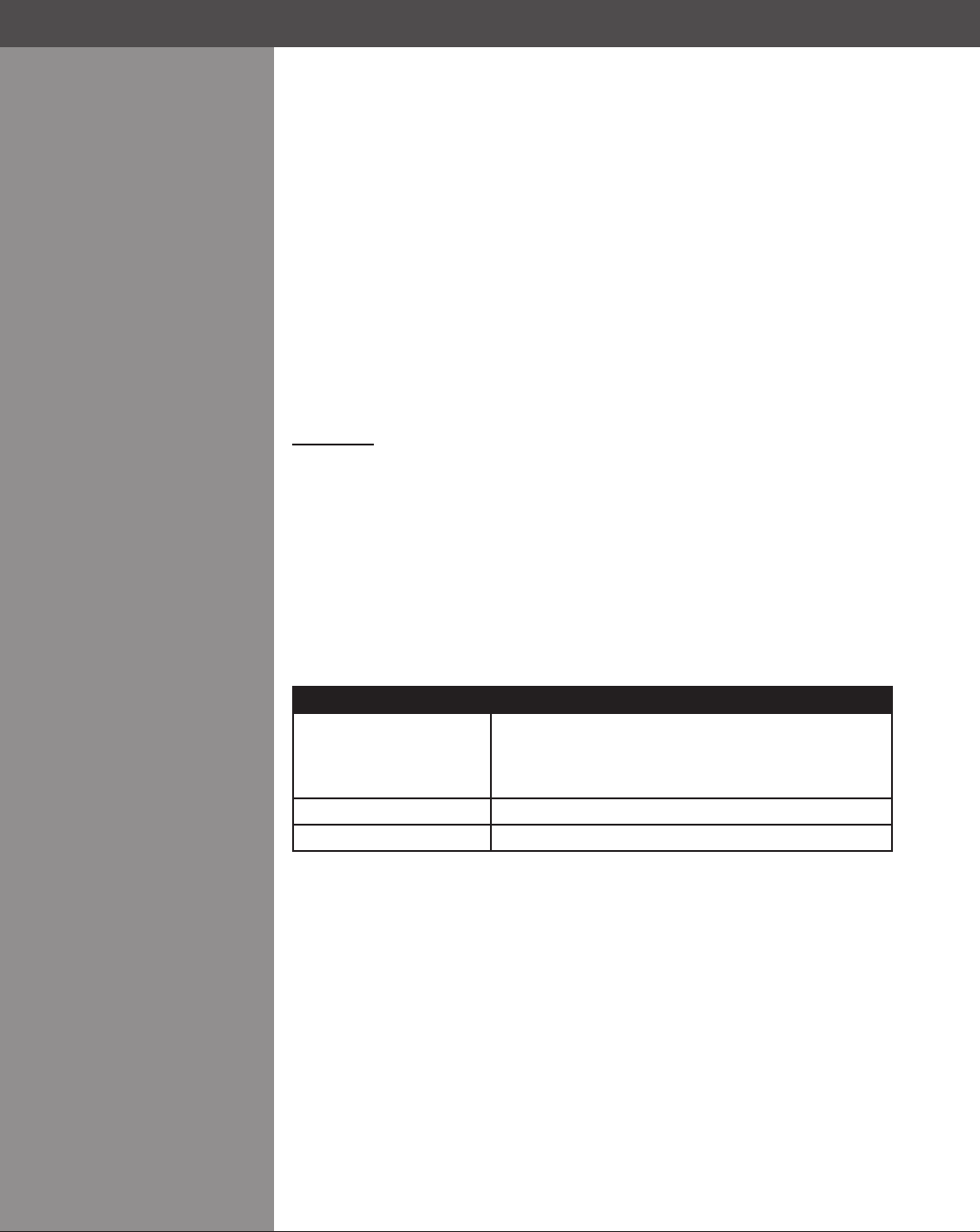
Wolf Cinema Owner's Manual
B-31
LDT Level Detector
Enable (1) or disable (0) the LDT (Level Detector Test) mode that can aid in setting up input
levels.Usein conjunctionwithLDV (LevelDetectorValue),which denesathreshold below
which all incoming colors will be turned black, and above which all colors will turn to white. At this
point, the Level Detector will be enabled.
LDV Level Detector Value
Use an LDV setting of 1 to 1023 when the LDT (see above) will be enabled. This is a threshold
below which all incoming colors will be turned black, and above which all colors will turn to white,
and is an aid for setting up input levels.
LHO Lens Horizontal Offset
LHO adjusts horizontal offset on projectors having a motorized lens mount, and requires keypad
emulation.
Examples:
(LHOK3) Movetheimagetotheright•
(LHOK2) Movetheimagetotheleft•
(LHO K0) Stop horizontal movement (without this, lens movement will
continue until it reaches the end stop).
To “nudge” the image a minimum distance, script in a delay between (LHO K3) and (LHO K0).
Dependingonyourapplication,adelayofatleast20-30millisecondsmaybesufcient.
LTC Lamp Tracking Calibration
Use LTC to calibrate the current lamp and optical response.
Parameter Description
P1 = Calibration 0 = Use default settings
1 = Run automatic calibration on current projector
or, if more parameters present,
1= Set custom gain and offset
P2 = Gain Gain value can be from 0 to 32767
P3 = Offset Offset value can be between -32768 to 32767
Notes: LTC calibration can take several minutes to complete and will vary the lamp output during
calibration. All lamp settings will return to their initial condition once the calibration has been
completed.
Warning:CustomsettingsallowtheusertosetLTCtoanyvaluewithinthespeciedrange.The
softwaredoesnotcheckthatthespeciedvaluesarefunctional.
LME Lamp Message Enable
Use LME to enable (1) or disable (0) display of the lamp timer message when the lamp has
reached its Lamp Limit setting.
LNG Language
Use LNG to get/set the current language used in the projector’s menu system.
1 = English 4 = German
2 = French 5 = Italian
3 = Spanish
3.79 LDT
Level Detector
3.80 LDV
Level Detector Value
3.81 LHO
Lens Horizontal Offset
3.82 LTC
Lamp Tracking
Calibration
3.83 LME
Lamp Message Enable
3.84 LNG
Language
AppendixB►SerialCommunications


















