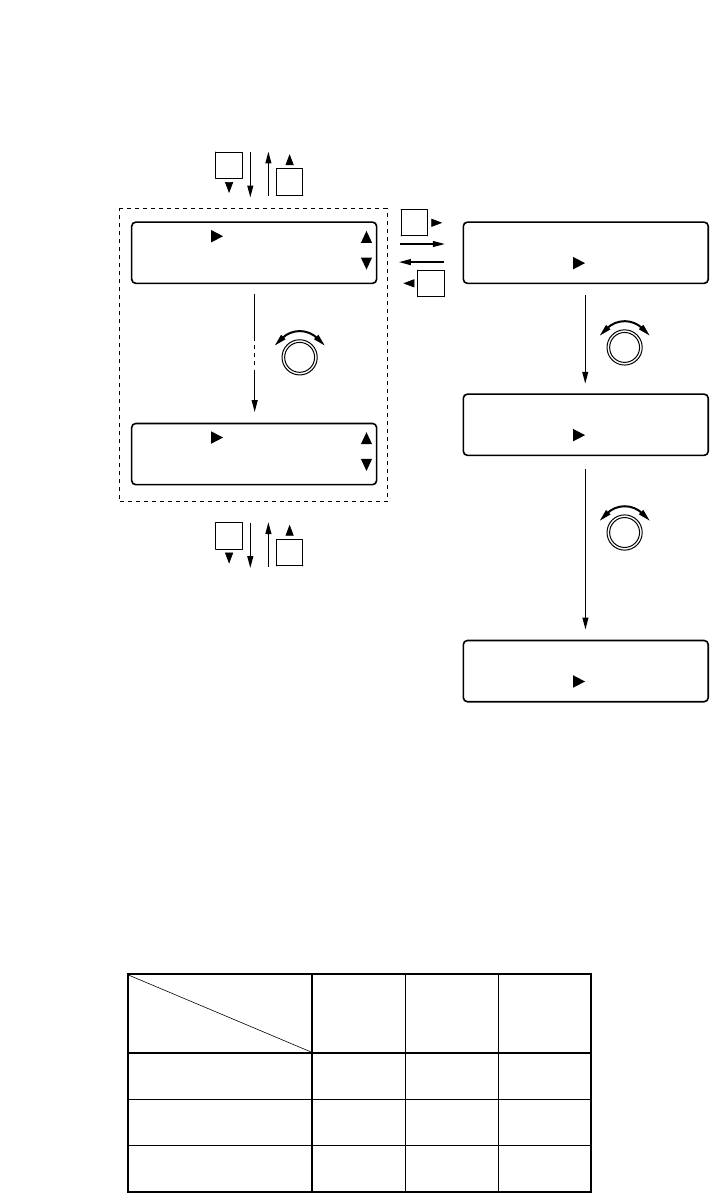
63
[ UTY ] XOVER– LF
[OUT1] NON
E
[UTY] XOVER– LF
[OUT1] NONE
[UTY] XOVER– LF
[OUT1] LPF1
2
[UTY] XOVER– LF
[OUT1] LPF2
4
[ UTY ] XOVER– LF
[OUT8] NON
E
Crossover configuration
(high frequency) settings
(previous page)
NOM attenuation settings
(next page)
(Low frequency)
PARAMETER
PUSH-ENTER
CHANGE
PARAMETER
PUSH-ENTER
CHANGE
PARAMETER
PUSH-ENTER
CHANGE
XOVER-H
Setting
XOVER-L
Setting
NONE
NONE
LPF12
LPF24
HPF12 HPF24
65 4
54 3
43
2
• The crossover function (low
frequency) is disabled.
• The Crossover setting screen is
not displayed.
• The crossover function (low
frequency) is used as a low-pass
filter. A slope of up to 12 dB/oct
can be set.
• The Crossover setting screen is
displayed. (A slope of up to 12
dB/oct is displayed.)
• The crossover function (low
frequency) is used as a low-pass
filter. A slope of up to 24 dB/oct
can be set.
• The Crossover setting screen is
displayed. (A slope of up to 24
dB/oct is displayed.)
Note
The setting method is the same as that used for the crossover
configuration (high frequency).
Number of filters usable for the Filter settings
The settings above determine the number of filters to be displayed on the Filter setting screen (p. 45) as
follows:


















