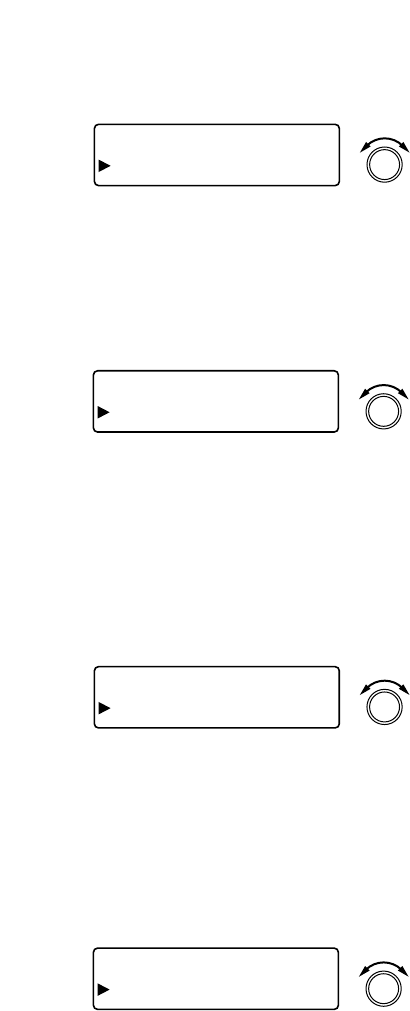
36
8.13.3. Depth settings
[IN 1] GATE
DEPTH
–
20dB
PARAMETER
PUSH-ENTER
CHANGE
• Rotate the Setting knob to set the depth (signal attenuation when
the gate is closed).
Parameter setting range: –INF (–∞) to 0 dB in 1 dB steps
• Pressing an Input channel selector key permits the gate depth to
be set for that channel. The [IN 1] indication changes to the
selected channel number indication.
8.13.4. Hold time settings
[IN 1] GATE
HOLD
1
0.0
m
s
PARAMETER
PUSH-ENTER
CHANGE
• Rotate the Setting knob to set the hold time (the interval the gate
is kept open when an input signal level drops below the closing
threshold level).
Parameter setting range: 10 ms – 10 s (Refer to p. 86 for more
information.)
• Pressing an Input channel selector key permits the gate hold time
to be set for that channel. The [IN 1] indication changes to the
selected channel number indication.
8.13.5. Attack time settings
[IN 1] GATE
ATTACK
1
0.0
m
s
PARAMETER
PUSH-ENTER
CHANGE
• Rotate the Setting knob to set the attack time (the time required
for the gate to open).
Parameter setting range: 10 ms – 10 s (Refer to p. 86 for more
information.)
• Pressing an Input channel selector key permits the gate attack
time to be set for that channel. The [IN 1] indication changes to
the selected channel number indication.
8.13.6. Release time settings
[IN 1] GATE
RELEASE
1
0.0
m
s
PARAMETER
PUSH-ENTER
CHANGE
• Rotate the Setting knob to set the release time (the time required
for attenuation to reach the gain set in the depth setting when the
gate is closed).
Parameter setting range: 10 ms – 10 s (Refer to p. 86 for more
information.)
• Pressing an Input channel selector key permits the gate release
time to be set for that channel. The [IN 1] indication changes to
the selected channel number indication.


















