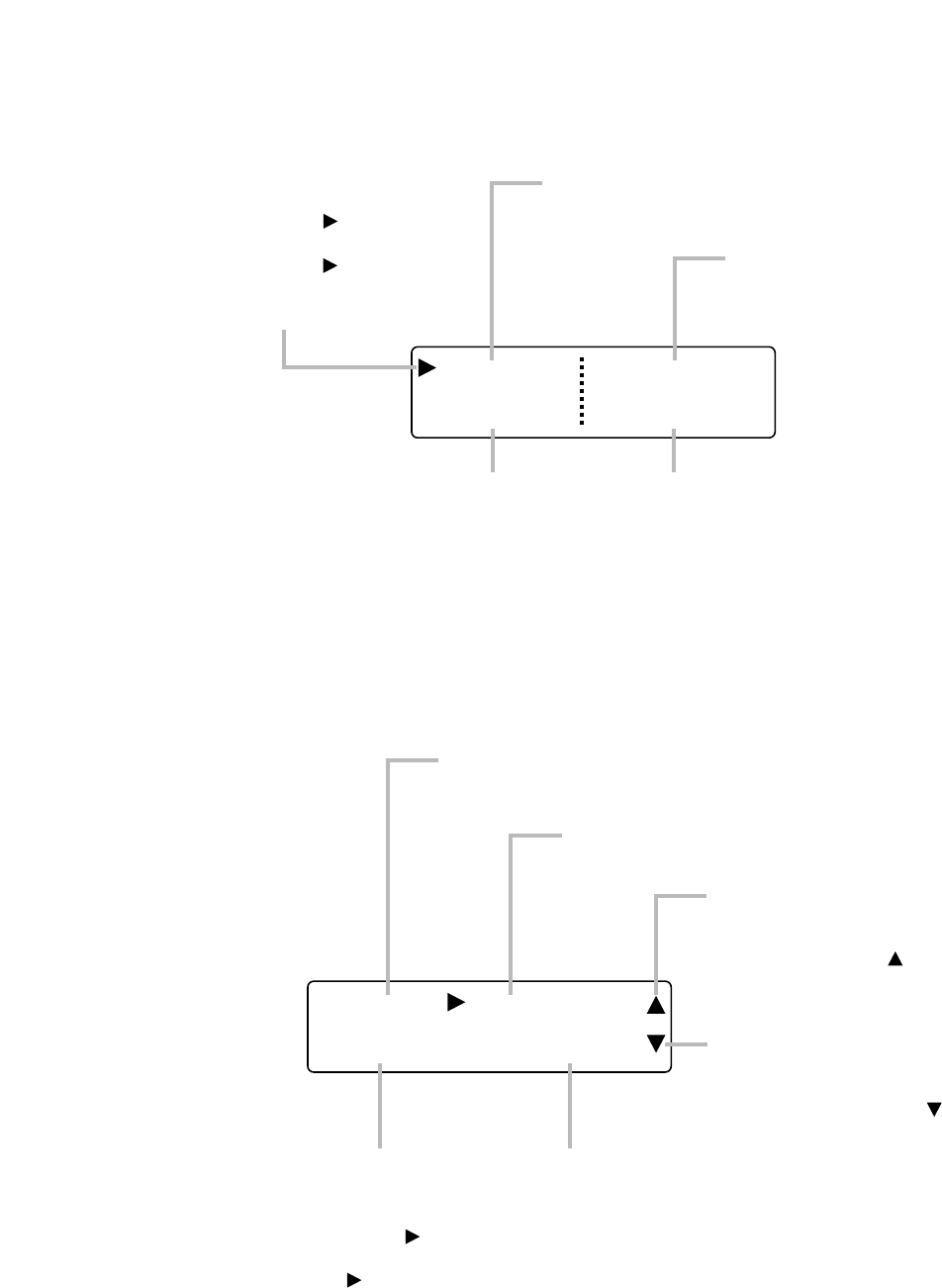
24
6.4. Setting Screen Displays
[Input/Output Gain Setting Screen Example]
IN 1] [OUT1]
– INFdB 0.0dB
Indicates the object currently being set. In
this example, IN1 (Input 1) is the object
being set. Pressing the shift key here
switches the display to the input trim gain
setting screen. The [IN 1] TRIM indication
is displayed on the first line, and the IN 1
(Input 1) trim gain becomes the setting
object.
The gain of the input channel is displayed.
In this example, the gain of Input channel 1
is displayed. Setting values can be
changed using the Input volume control.
The gain of the output channel is displayed.
In this example, the gain of Output channel
1 is displayed. Setting values can be
changed using the Output volume control.
The channel selected with the
Input channel selector key is
displayed.
The channel selected with the
Output channel selector key is
displayed.
[Equalizer Setting Screen Example]
[IN 1] PEQ-H
GAIN +0.0d
B
Setting items are displayed. In this
example, the PEQ-H (high frequency
equalizer) gain is being set. To change the
frequency or Q of PEQ-H, press the shift
key. The setting item display changes to
FREQ and Q each time the shift key is
pressed.
Parameters and selection contents can be
changed with the Setting knob. In this
example, the equalizer gain can be
changed.
The channel number for which
settings are to be changed is
displayed.
The object currently being set is
displayed.
Displayed when the previous screen
exists. In this case, the PEQ-L (low
frequency equalizer) setting screen
appears when the shift key is
pressed.
Displayed when the next screen
exists. In this case, the COMPMODE
(compressor/auto-leveler) setting
screen appears when the shift key
is pressed.


















