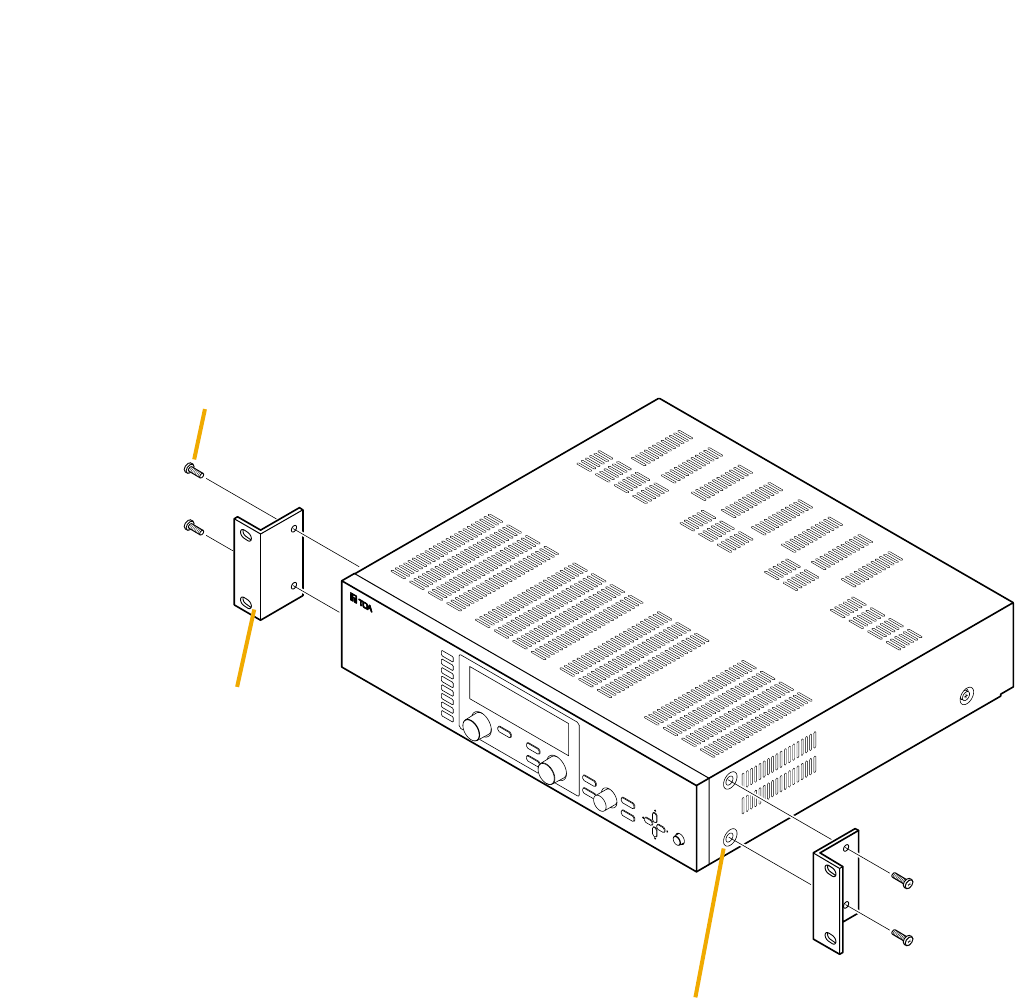
52
Use the supplied rack mounting bracket when mounting the unit in an equipment rack.
Step 1. Remove four M4 x 8 screws on the sides.
The removed screws are no longer used.
Step 2. Attach the rack mounting bracket to the unit using the supplied four M4 x 16 rack mounting bracket
mounting screws.
ON/OFF
O
UTPUT SEL
ON/OFF
O
U
T
P
U
T
V
OL
UME
I
N
P
U
T
VOL
U
M
E
P
O
W
E
R
UT
IL
I
T
Y
ES
C/
BACK
MEMORY
ENTE
R
P
AR
A
M
E
T
E
R
8
7
6
5
4
3
2
1
I
N
P
U
T
S
E
L
E
CT
Rack mounting bracket
(supplied)
Screws removed in Step 1 are no longer used.
Rack mounting bracket screw M4 x 16 (supplied)
Notes
• Remove 4 plastic feet on the bottom surface when mounting the unit in a rack.
• Rack mounting screws are not supplied with the unit. Use the screws that are appropriate for the rack.
13. RACK MOUNTING BRACKET ATTACHMENT


















