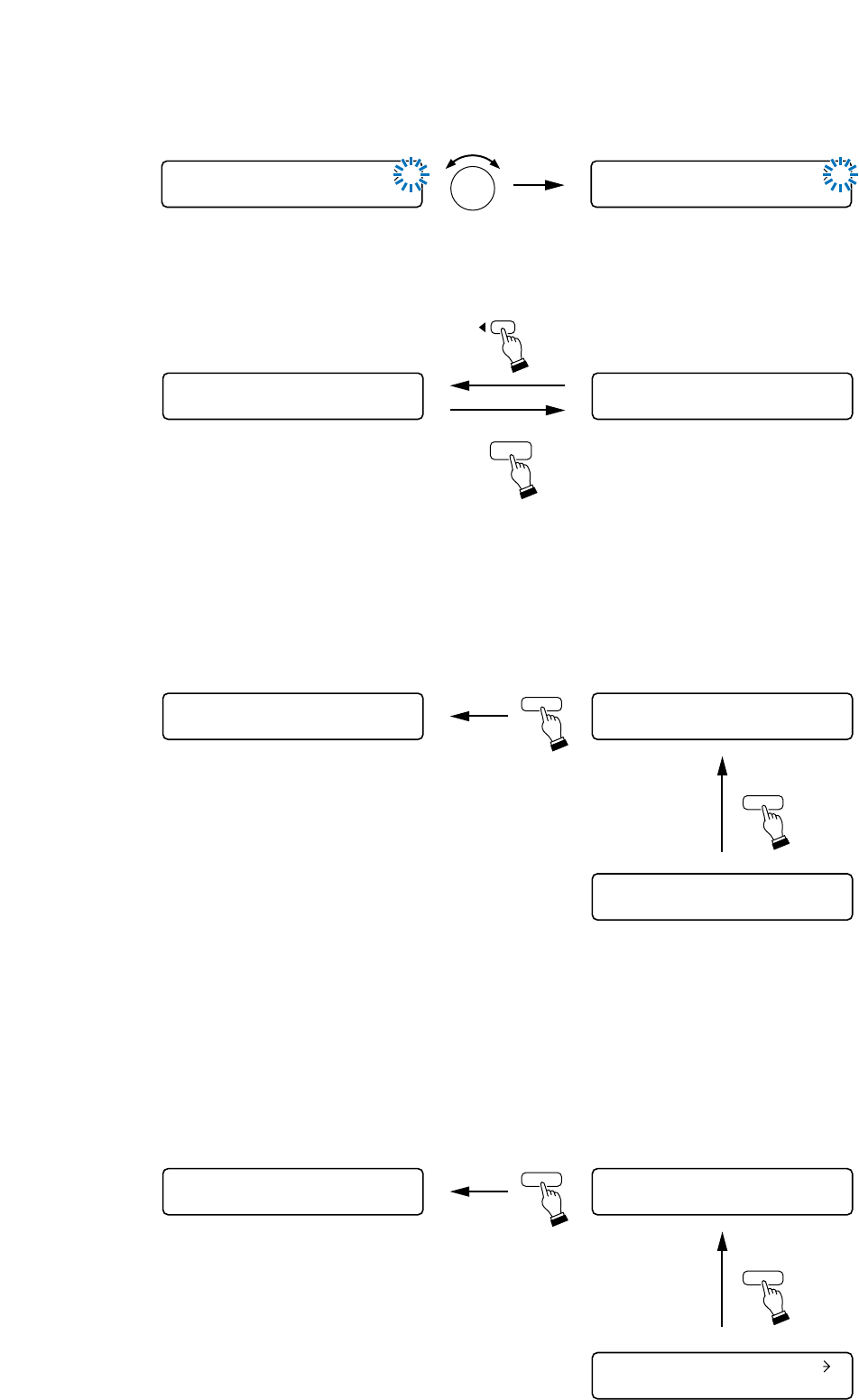
24
11.2.3 Returning from each setting screen to the screen on the upper hierarchy level
Pressing the Escape/Back key when each setting screen is displayed returns the display to the setting start
screen on the upper hierarchy level.
EVENT–SETT I N
G
EVENT01 R
O
UTE
ESC/BACK
ESC/BACK
EVENT01
O
UT1
11.2.4. Returning from setting mode to normal operation mode (matrix mode only)
• Pressing the Escape/Back key when the setting screen is displayed returns the display to the setting menu
screen.
• Pressing the Memory key when the setting menu screen is displayed returns the display to the normal
operation mode.
Normal operation mode
INPUT– SETT IN
G
Setting menu screen
MEMORY
ESC/BACK
Setting screen
I NPUT1 PR I
OR
ITY 1
[Setting content selection]
Use the Parameter setting knob. The cursor position for the setting contents flashes.
Use each selection key to select the input and output channels.
INPUT1 PRI
OR
ITY 1
PARAMETER
I NPUT1 PRI
OR
ITY 8
Flash
IN1– INPUT1SELECT INPUT CH
1
INPUT SELECT


















