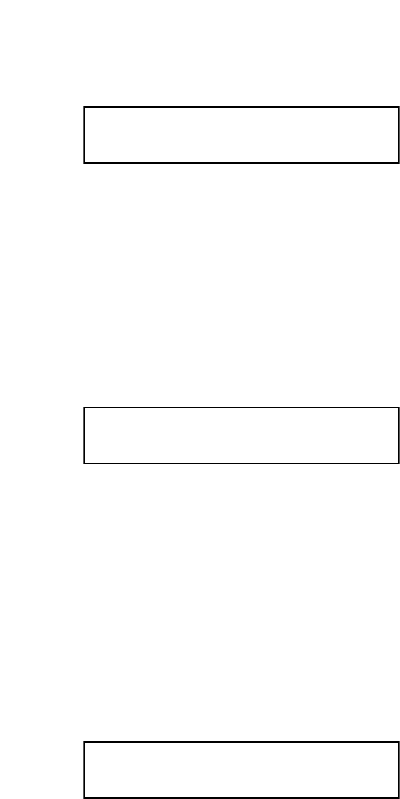
34
Priority setting
IN1 PRI
O
RI
T
Y 8
Assign priority levels of 1 – 8 (high to low) to the selected input signals.
The priority level given to each Event is based on the priority level set here.
The signal set to priority level 8 is handled as BGM in Event settings. It is possible to assign the same priority
level to multiple inputs. When two or more inputs are simultaneously broadcast in the same zone, the input
with higher priority takes precedence. However, when multiple inputs with the same priority are simultaneously
broadcast, they are allowed to go through according to the priority settings (refer to p. 40 "Priority setting").
IN1– DUCKER
O
FF
Ducker ON/OFF setting
Set the ducker function to ON or OFF.
When an input channel receives the signal exceeding the gate threshold level, the ducker function
automatically attenuates input signals of other channels with lower priority.
11.4.2. Audio output setting items
O
UT1– _______
Output channel name setting
The flashing portion is the cursor position for entering channel name characters.
Select a character from the alphanumeric character list by rotating the Parameter setting knob, then move the
cursor with the Right shift key.
Up to 7 characters can be used to set the name.


















