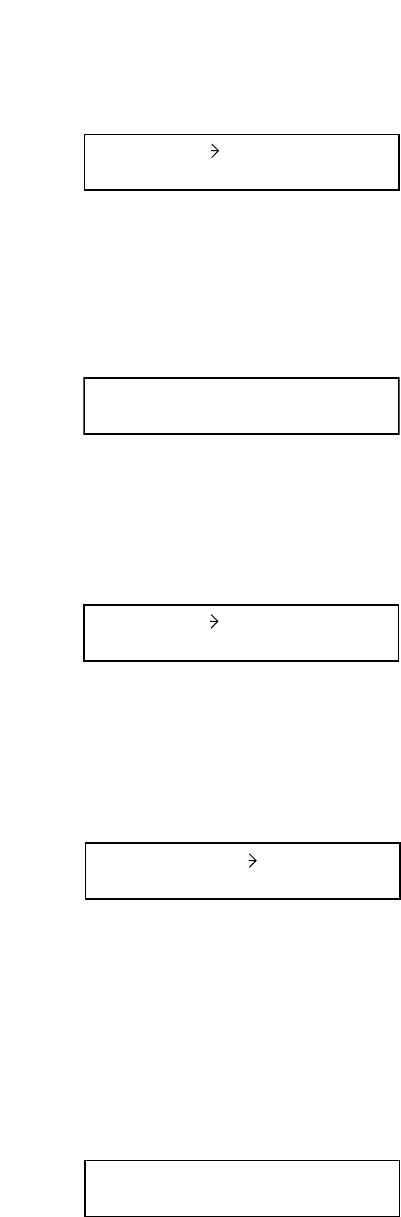
39
(When the control output function is set to POWER:)
C-
O
UT01 P
O
W
E
R
Turning on the power switch closes the control output terminal.
Memory erasure or storage setting
P
O
W
ER
O
FF
–
DEL
Set whether or not to save data of the volume level set in normal operation status when the power is switched
off.
DEL: Data not saved.
SAVE: Saves data.
S
LOT
1 =
D
-001T
Slot number selection and module classification setting
Use the Left and Right shift keys to move the setting items on the screen.
For slots equipped with 9000 Series plug-in modules, their module model numbers are automatically
displayed and cannot be changed.
For slots equipped with 900 Series input modules, select their model numbers using the Parameter setting
knob.
The settings performed here are merely displayed, and have no effect on the audio input and other settings.
C-
O
UT01 EV
E
NT01
Control output interlock display
When the displayed control output (C-OUT01 in this example) is designated as interlock output in the Event
setting, its Event number is displayed, making it impossible to assign the function on the utility screen.
If not designated as interlock output, the NONE indication is displayed for the Event number.
[When the function is set to POWEROFF:]
[When the function is set to MODULE:]
Control output number and control output function selection
C-
O
UT01 N
O
N
E
Use the Left and Right shift keys to move the setting items on the screen.
When the Down shift key is pressed with the control output function set to NONE and the cursor at the control
input number, the Event number assigned to that control output number can be confirmed.
If no Event is set to that control output number, the NONE indication (nothing assigned) is displayed.
[When the function is set to COUT:]


















