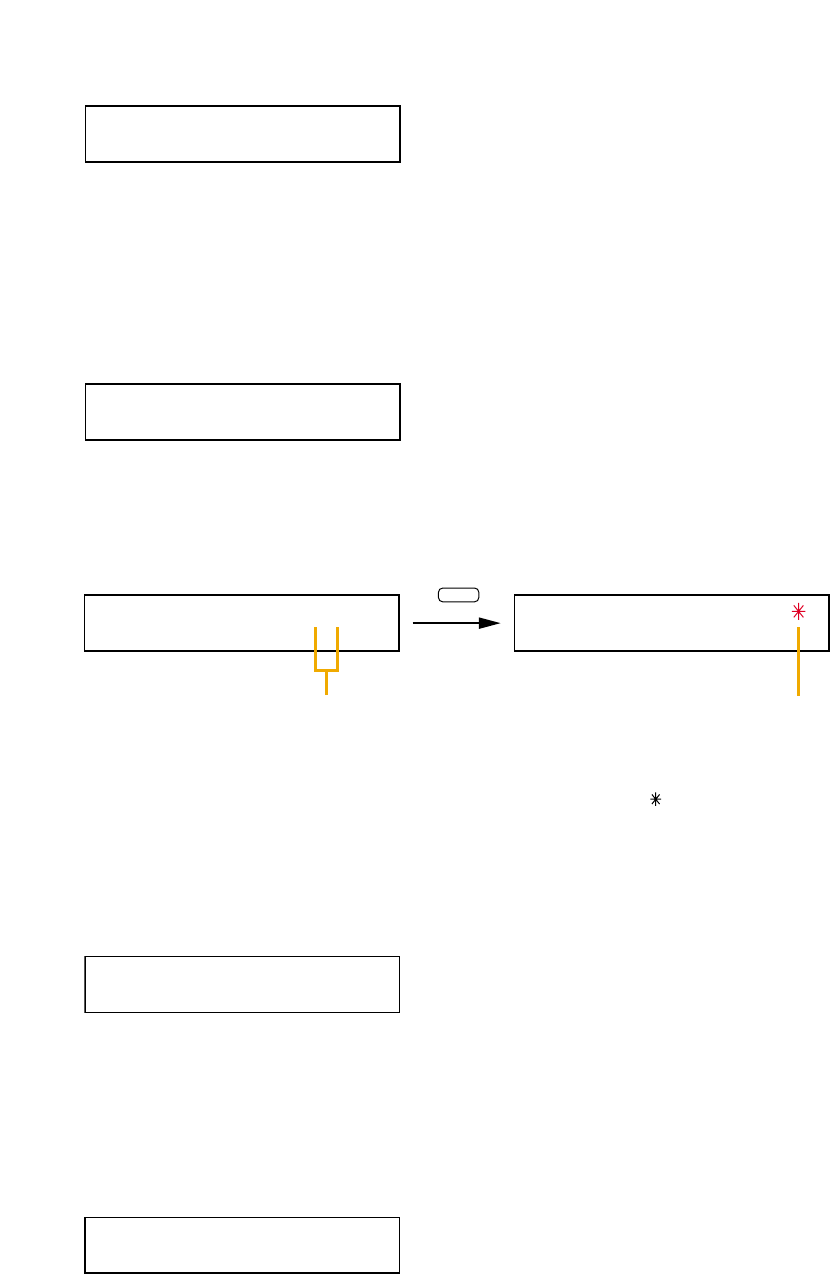
36
EVENT01 BASE 02 EVENT01 BASE 0 2
ENTER
Event number Confirmation indicator
BGM Event number selection
Rotating the Parameter setting knob displays only the priority-8 inputs with the trigger function set to NONE
(normally BGM broadcasts) out of the Event numbers with Event classification set to ROUTE.
When the Enter key is pressed for confirmation, an asterisk [ ] is displayed on the right of the confirmed
number. Up to 4 Event numbers can be set by repeating above-mentioned operations. If the number of
confirmed Event numbers exceeds 4, each number is erased in chronological order.
EVENT01 SYNC
O
N
Interlock control output ON/OFF setting
Set whether or not to close the control output terminal in synchronization with the Event's activation.
ON: Control output terminal is closed when the Event is activated. (The terminal is continuously closed
during Event activation.)
OFF: Control output does not interlock with the Event's activation.
EVENT01 C
O
U
T
01
Interlock output terminal setting
Set the control output terminals 1 – 4 (1 – 12 when the C-001T is used) which are closed in synchronization
with the activation of the Event.
Trigger setting (when Event classification is set to BASE)
EVENT01TRI
G
C- IN01
C-IN01 to C-IN04 (C-IN01 to C-IN12 when the C-001T module is used):
Making the designated control input terminal activates the Event. The control input terminals that have
already been set cannot be set.
NONE: External control cannot be used for activation.
Trigger setting (when Event classification is set to BGM END)
EVENT01TRI
G
C- IN01
Activating the selected Event terminates all Events for Priority-8 inputs.
Set the control input that activates the Event termination.
Choose the control input from C-IN01 to C-IN04 (C-IN01 to C-IN12 when the C-001T module is used).
The control input terminals that have already been set cannot be used.


















