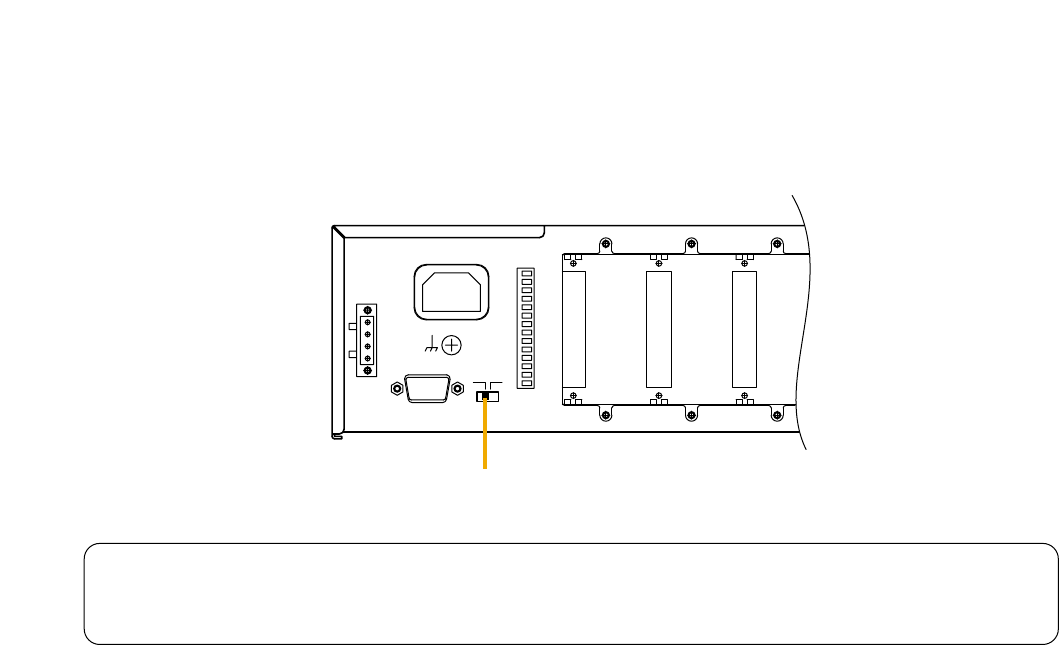
15
8. OPERATION MODE
Two operation modes are made available to the unit: matrix mode and mixer mode.
Be sure to select one of the two modes by means of the Mode switch on the rear panel before using the unit.
Mixer mode is not used with the current firmware. It will be made usable in the near future when the
firmware version is upgraded.
For details, please contact your nearest TOA dealer.
MODE
MIXERMATRIX
Mode switch
Important
Be sure to disconnect the power supply plug from the AC outlet when changing the mode.
Since the changes in mode will erase all setting contents, download the set files that need to be stored using
the supplied PC software.
8.1. Matrix Mode
Use the matrix mode when broadcasting BGM or paging calls to zoned areas in such facilities as civic centers,
universities, schools, restaurants, bars, and cruise ships.
Input signals are basically not mixed but distributed in the matrix mode. Multiple audio input signals can be
simultaneously routed to multiple outputs and in addition, paging calls assigned different priority levels can be
initiated during BGM broadcast to each zone.
The ducker function*
1
also allows paging calls to be made without interrupting BGM broadcasts to each zone.
A maximum of 32 settings related to broadcasts, such as broadcast sound source input channels, interrupt
broadcast output channels, BGM source input channels, and broadcast start methods, can be stored as Event
memory.
8.2. Mixer Mode
This mode is suitable for speech and sound reinforcement applications in the hotel meeting rooms, churches,
and conference rooms.
Input signals are mixed in the mixer mode, and the operator can make fine adjustments to signal mixing in real
time while actually monitoring sound output.
Up to 32 sound adjustments made depending on the usage environment or scene can be stored as Scene
memory and recalled. Further, the input signal sound volume can be automatically adjusted using an auto-
mixing function (ducker function*
1
and NOM attenuation function*
2
).
*
1
When a received signal exceeds the gate threshold level, the ducker function automatically attenuates all
other input signals which are lower than that input channel in priority.
*
2
The NOM (Number of Open Microphones) attenuation function automatically adjusts the open microphone's
input channel gain depending on the number of open microphones.


















