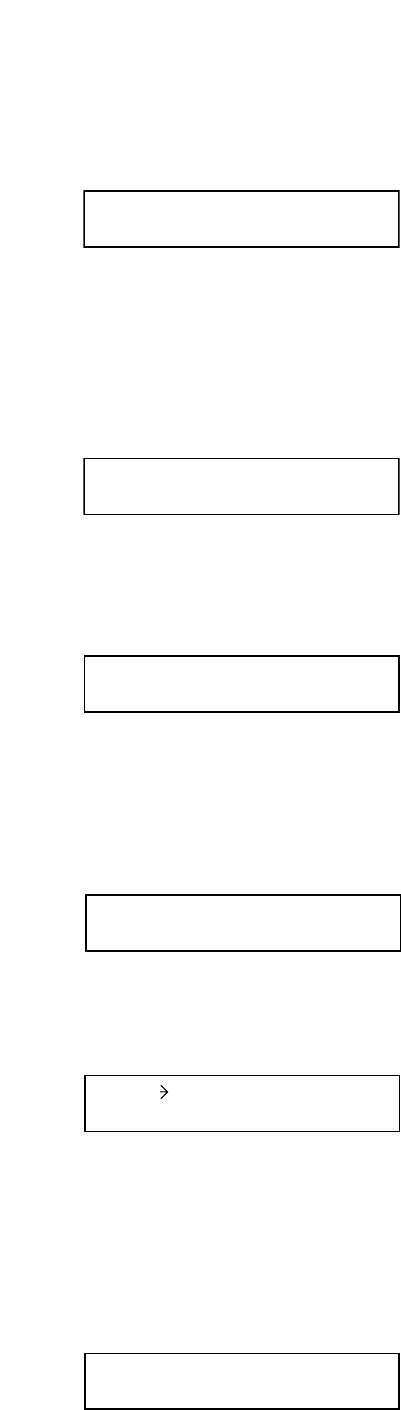
33
11.4. Matrix Mode Setting Screen
11.4.1. Audio input setting items
IN1– _______
Input channel name setting
The flashing portion is the cursor position for entering channel name characters.
Select a character from the alphanumeric character list by rotating the Parameter setting knob, then move the
cursor with the Right shift key. To delete the character, select [ _ ] (under-bar) with the Parameter setting
knob.
Up to 7 characters can be used to set the name.
IN1– V
O
X –
O
FF
VOX ON/OFF setting (when the D-001T is used)
Set the voice-operated switch (VOX) to ON or OFF.
ON: The gate opens to allow audio signals to pass through it only when the signals are input to the module.
OFF: The gate is always open regardless of whether or not the audio signal is present.
PREPA
G
ET
O
NE–
O
FF
Pre-paging tone ON/OFF setting (when the ZP-001T is used)
Set whether or not to sound a one-tone chime before paging.
Input Sensitivity settings
IN1– S
E
NS I T I V I TY– 10
Select the input sensitivity from the following 9 levels depending on the input sources:
–60 dB, –54 dB, –48 dB, –42 dB, –36 dB, –30 dB, –24 dB, –18 dB, and –10 dB
O
UT=
O
UTPU
T
S
E
LECT
Output format setting (when the ZP-001T is used)
Select the paging output.
OUTPUT SELECT: Sets the 9000 Series amplifiers' output or the T-001T's output as the paging output.
ZONE SELECT: Sets the ZP-001T's contact output as the paging output.
Note that the Zone Select mode cannot be selected with the current firmware.
M
O
DE
=
RIN
G
S
IG
NAL
Operation mode setting (when the ZP-001T is used)
Select the method of activating paging.
RING SIGNAL: Paging is operated if an IR signal is received when the connection between the unit and
PABX is established. The ZP-001T module functions as a telephone.
PAGING PORT: Paging is operated if a start signal (no-voltage make signal) is received from the paging trunk
when the connection between the unit and PABX is established.


















