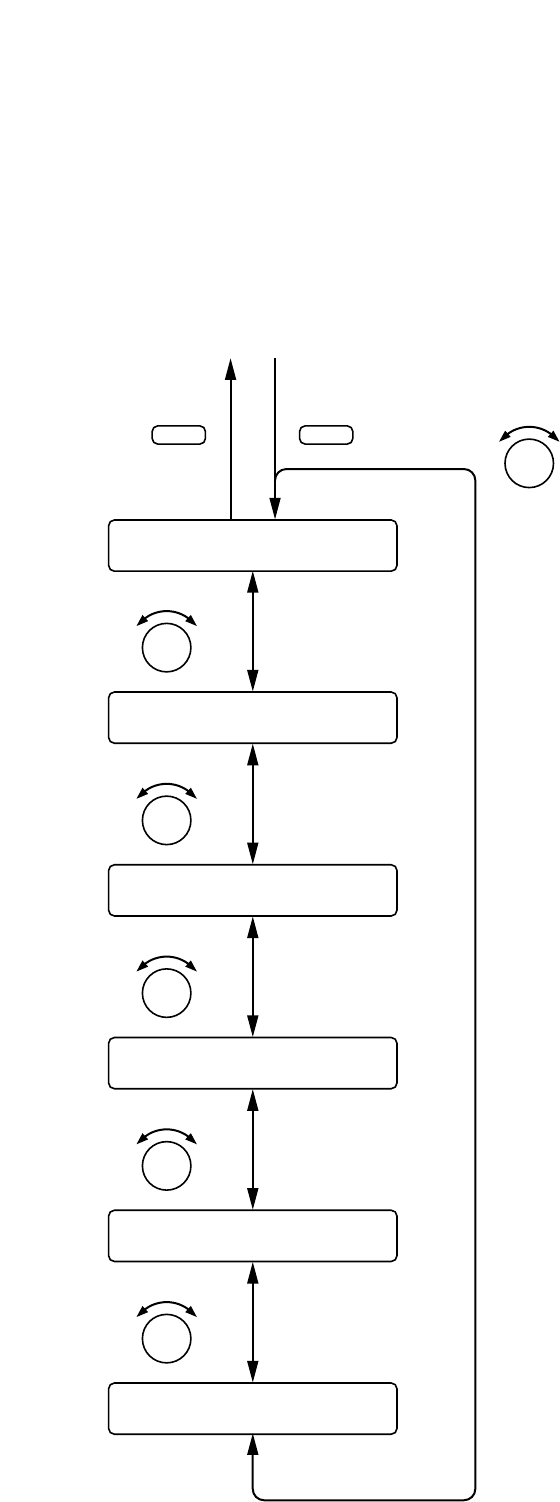
25
11.3. Matrix Mode Setting Menu Flow
Ensure that the Mode switch on the unit's rear panel is set to the MATRIX position before performing the
setting.
The setting items include those which must be set before operation (audio input/output, Event, and utility
settings), those which are adjusted while actually monitoring the sound (adjustment mode settings), and those
which restrict operations of front panel-mounted keys and knobs (key lock settings).
Select each item on the setting menu screen that appears after entering the setting mode, then perform
detailed settings for the selected items.
Perform settings related to individual input and output
channel names or input sources.
Set the name of each output channel.
Set broadcast patterns, BGM broadcast groups and
activation, and BGM broadcast termination.
Perform settings related to remote control, priority (FIFO and
LIFO) settings and other utility settings.
Operate the unit actually and adjust the sound in real time
while monitoring the sound.
Restrict the use of the unit's front panel-mounted keys and
knobs.
O
UTPUT– SETT IN
G
EVENT– SETT I N
G
UTILITY– SETT IN
G
ADJUST
KEYL
O
CK
I NPUT– SETT IN
G
(P. 27)
(P. 28)
(P. 29)
(P. 31)
(P. 32)
(P. 26)
MEMORY UTILITY
PARAMETER
PARAMETER
PARAMETER
PARAMETER
PARAMETER
PARAMETER
Normal operation mode


















