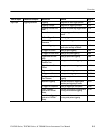Overview
3-4
CSA7000 Series, TDS7000 Series, & TDS6000 Series Instruments User Manual
Tasks or topics
Page no.ContentsSection titleSubtasks or subtopics
Display Features Using the Display Displaying Waveforms Using display features and customizing
the display
3--123
Using the Waveform
Display
Overview of display features and setup of
the display
3--124
To Display Waveforms in
theMainGraticule
Display adjustment s you can make 3--129
Setting Zoom Controls Overview and use of Zoom 3--131
To Zoom Waveforms Setup to zoom a waveform 3--132
Customizing the Display Customizing display elements 3--138
Set Display Styles Overview of display adjustments you can
make
3--141
Customize Graticule and
Waveforms
Overview of graticule and waveform
adjustments you can make
3--144
Data Processing
(
C
l
l
t
i
)
Taking Measurements Measuring Waveforms Setup for measuring parameters 3--147
(C
a
l
c
ul
a
tion)
Taking Automatic
Measurements
Overview and setup for taking automatic
measurements
3--148
To Take Automatic
Measurements
Set for automatic measurements 3--153
To Localize a
Measurement
Setup to measure a segment of a
waveform
3--159
Taking Cursor Measure-
ments
Overview and setup for taking cursor
measurements
3--160
To Set the Cursor Sources Selecting the cursor sources 3--165
Taking Histograms Overview and setup for taking Histograms 3--168
To St art and Reset
Histogram Counting
Setup for histogram counting 3--169
Optimizing Measurement
Accuracy
Increase accuracy by compensating the
instrument and adjusting deskew
3--171
To Compensate the
Instrument
Setup to compensate the instrument 3--172