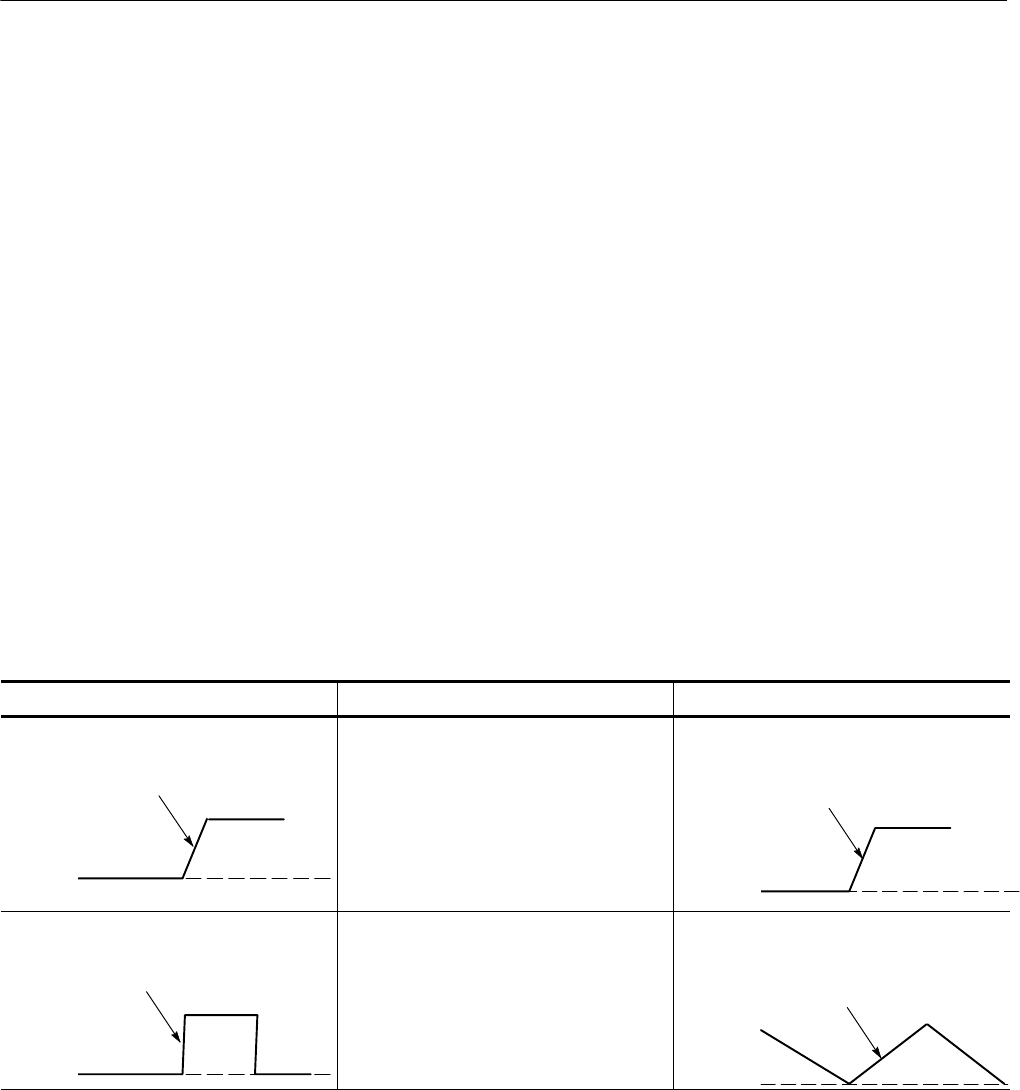
Creating and Using Math Waveforms
3- 188
CSA7000 Series, TDS7000 Series, & TDS6000 Series Instruments User Manual
H Measurements—Meas1 -- Meas8 are allowed in a math definition, but not
measurement functions, such as rise (Ch1).
CSA7000 Series & TDS7000 Series:
H Fast Acquisition—Math is not allowed in Fast Acquisition mode.
H Roll Mode—Math is updated when acquisition is stopped.
The following topics provide details that can help you create the math waveform
that best supports your data-analysis tasks.
How to Create. You create math waveforms when you create a math expression.
You do so by applying numerical constants, math operators and functions to
operands, which can be channel waveforms, reference waveforms, math
waveforms, or measurements (scalars). You can display and manipulate these
derived math waveforms much like you can the channel and reference wave-
forms (see Operations on Math Waveforms on page 3--197).
Some examples of typical math waveforms follow:
Table 3- 11: Math expressions and the math waveforms produced
To... Enter this math expression. . . and get this math waveform. . .
Normalize a wavef orm ... ...
Channel 1
Source waveform
1.6 V
0.8 V
(Ch1 -- Meas1)/ Meas2,
where
Ch1 is the waveform shown at left
Meas1 = Low of Ch1
Meas2 = Amplitude of Ch1
1.00 V
0.00 V
Normalized math waveform
Simulate ac coupling ... ac component removed before integration
Channel 1
Source waveform
5.0 V
1.0 V
Intg(Ch1--Meas1),
where
Ch1 is the waveform shown at left
Meas1 = Mean or Cycle Mean of Ch1
ac integration math waveform
Using Math


















