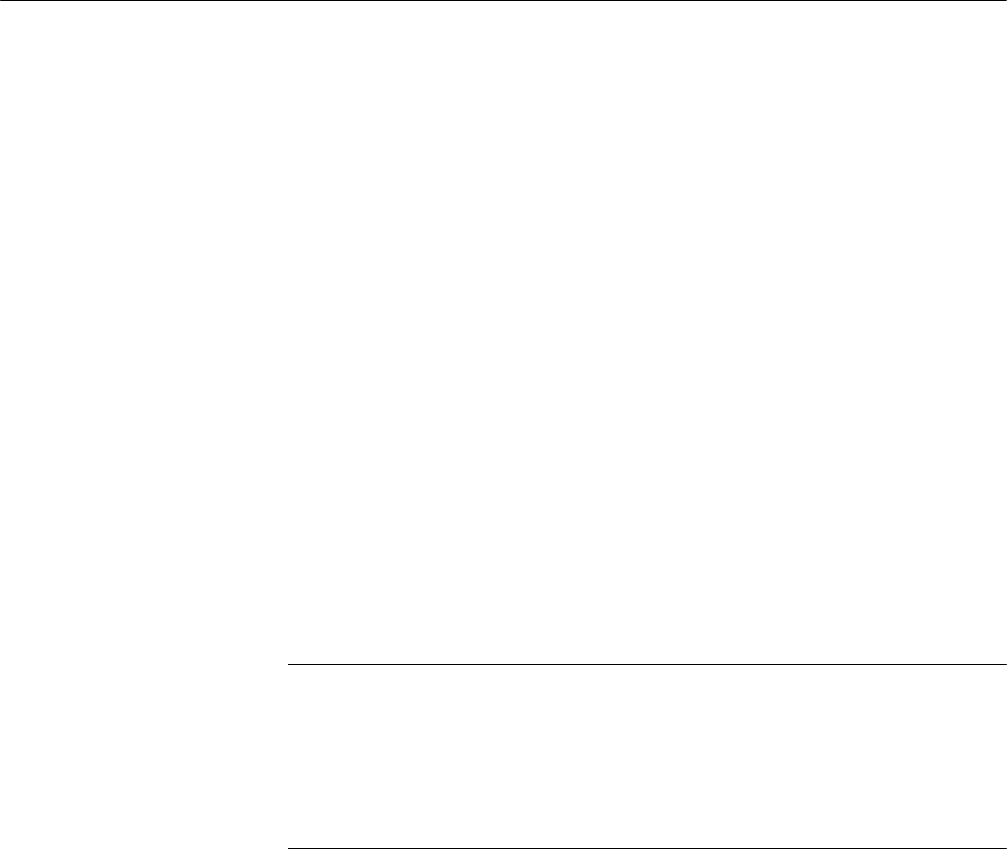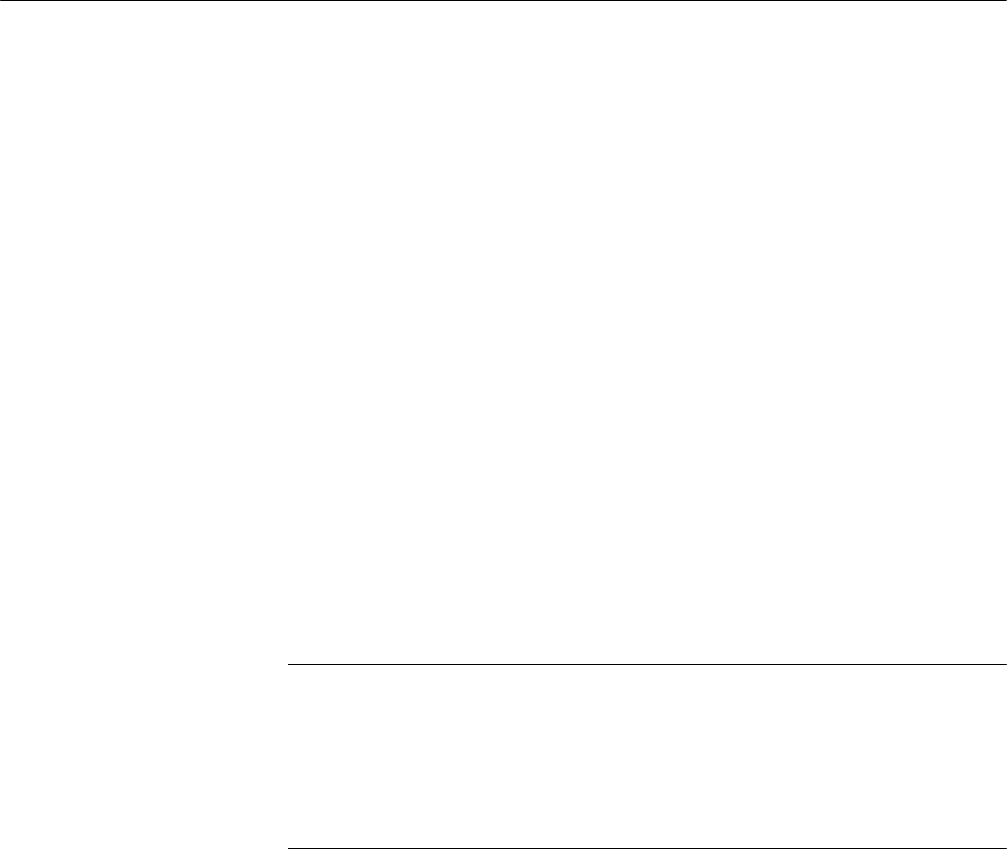
Incoming Inspection
CSA7000 Series, TDS7000 Series, & TDS6000 Series Instruments User Manual
1-23
e. Run the signal-path compensation routine:
H From the Utilities menu, select Instrument Calibration . . . . This
displays the instrument calibration control window.
H If required because the instrument is in service mode, select the
Signal Path button under Calibration Area.
H Touch the Calibrate button to start the routine.
f. Wait: Signal-path compensation may take five to ten minutes to run.
g. Confirm signal-path compensation returns passed status: Verify that the
word Pass appears in the instrument calibration control window.
2. Return to regular service: Click the Close button to exit the instrument
calibration control window.
Functional Tests
The purpose of these procedures is to confirm that the instrument functions
properly. A list of required test equipment is shown on page 1--21.
NOTE. These procedures verify that the instrument features operate. They do not
verify that they operate within limits.
Therefore, when the instructions in the functional tests that follow call for you to
verify that a signal appears on-screen “that is about five divisions in amplitude”
or “has a period of about six horizontal divisions,” and so forth, do not
interpret the quantities given as limits.