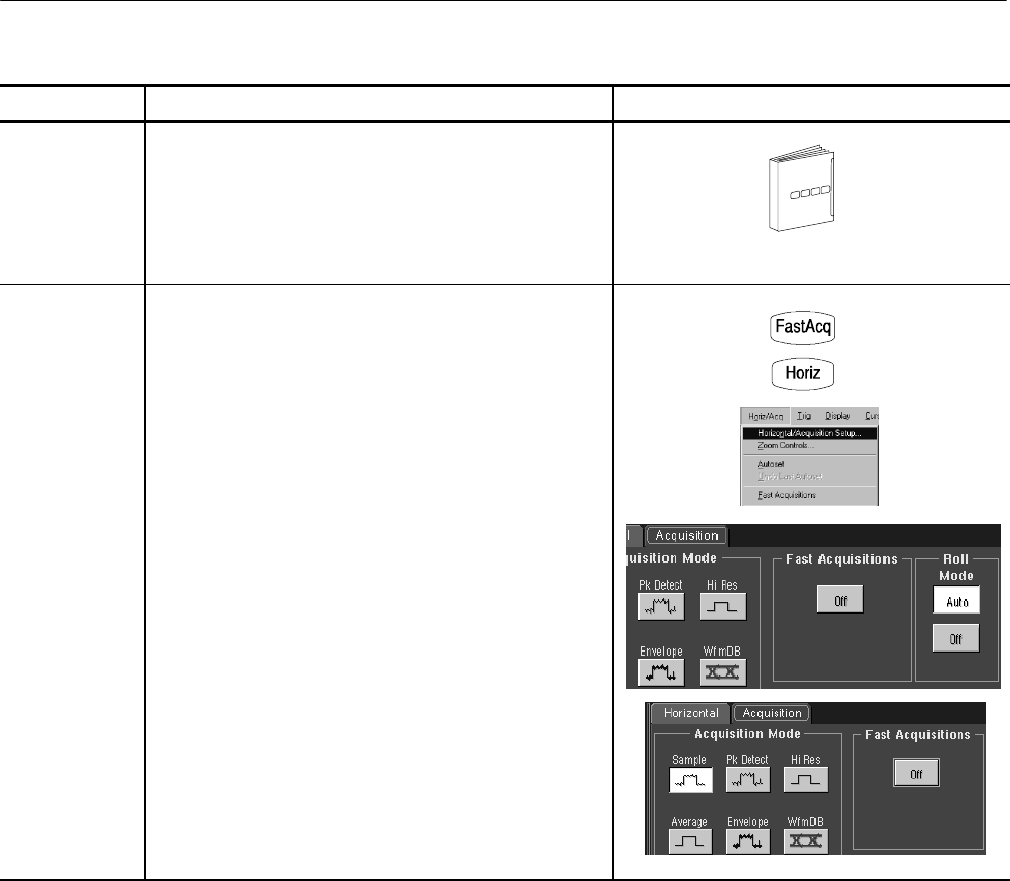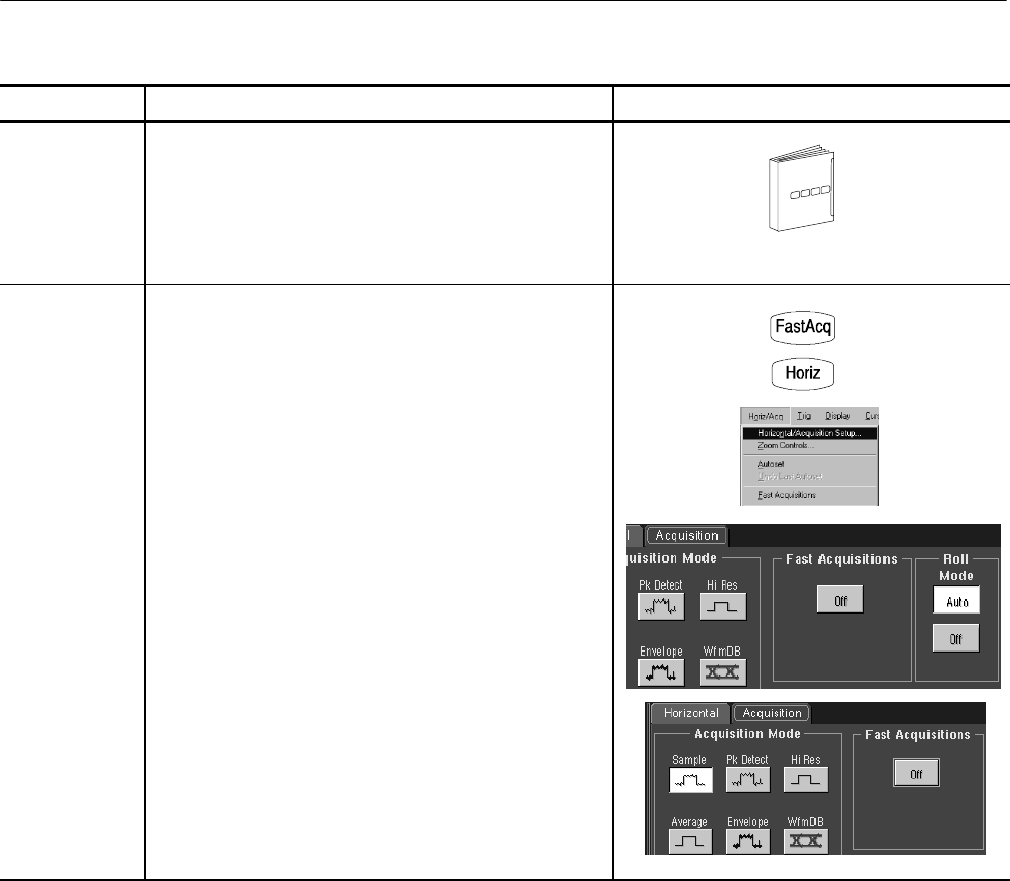
Acquiring Waveforms
CSA7000 Series, TDS7000 Series, & TDS6000 Series Instruments User Manual
3-51
Overview To turn Fast Acquisitions on and off Control elements and resources
Prerequisites
1. The horizontal and vertical controls must be set up.
Triggering should also be set up.
See page page 3--34 for acquisition setup.
To enable fast
acquisitions
mode
2. Enable fast acquisitions in one of two ways:
3. Push the front-panel FastAcq button.
or
4. Touch the Horiz button. Select the Acquisition tab from
the Horiz/Acq control window or sel ect Horizontal/Ac-
quisition Setup from the Horiz/Acq menu to display the
Acquisition Mode control window. Select the Acquisition
tab.
5. Touch Fast Acquisitions to toggle Fast Acquisitions to
On.
Fast Acquisitions mode will stay on until you turn it off or
until you select an incompatible mode that temporarily
inhibits fast acquisitions.