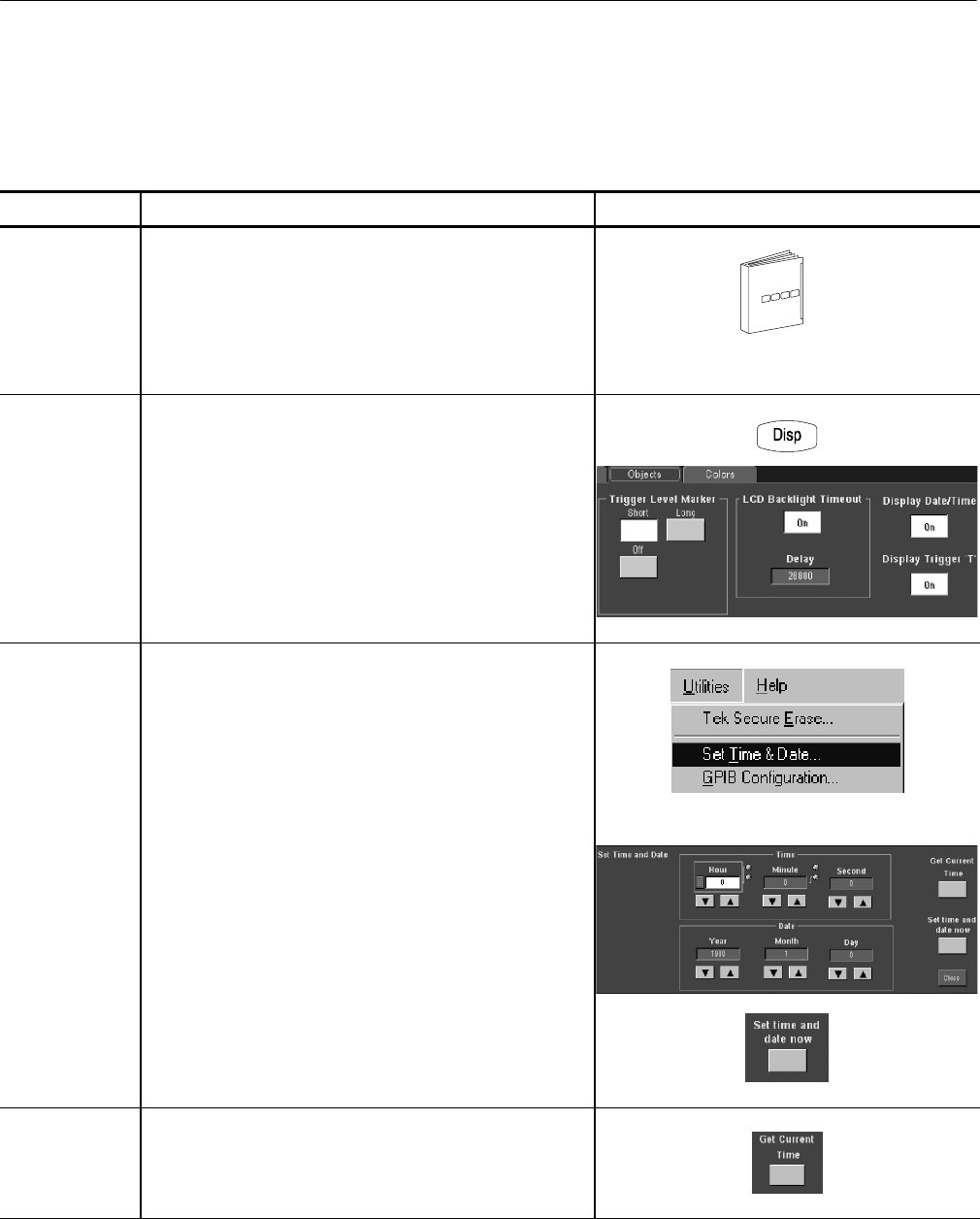
Data Input/Output
CSA7000 Series, TDS7000 Series, & TDS6000 Series Instruments User Manual
3- 281
You can display the current date and time on screen so that they appear on
hardcopies that you print. To date and time stamp your hardcopy, do the
following steps:
Overview To date/time stamp hardcopies Control elements and resources
Prerequisites 1. The instrument must be powered on.
See Powering On the Instrument on page 1--9.
To di splay the
date and time
2. From the toolbar, touch Disp and select the Objects tab.
3. Touch Display Date/Time to toggle it on.
To set the date
and time
4. From the menu bar, touch Utilities and select Set Time
& Date to display the Set Time and Date control window.
5. Touch Hour, Minute, or Second and use the multipur-
pose knobs, keypad, or arrow buttons to enter the time.
6. Touch Year, Month, or Day and use the multipurpose
knobs, keypad, or arrow buttons to enter the date.
7. Touch Set time and date now to set the time and date.
To get the
current time
8. Touch Get Current Time to get the current time from the
Windows operating system.
To Date/Time Stamp
Hardcopies


















