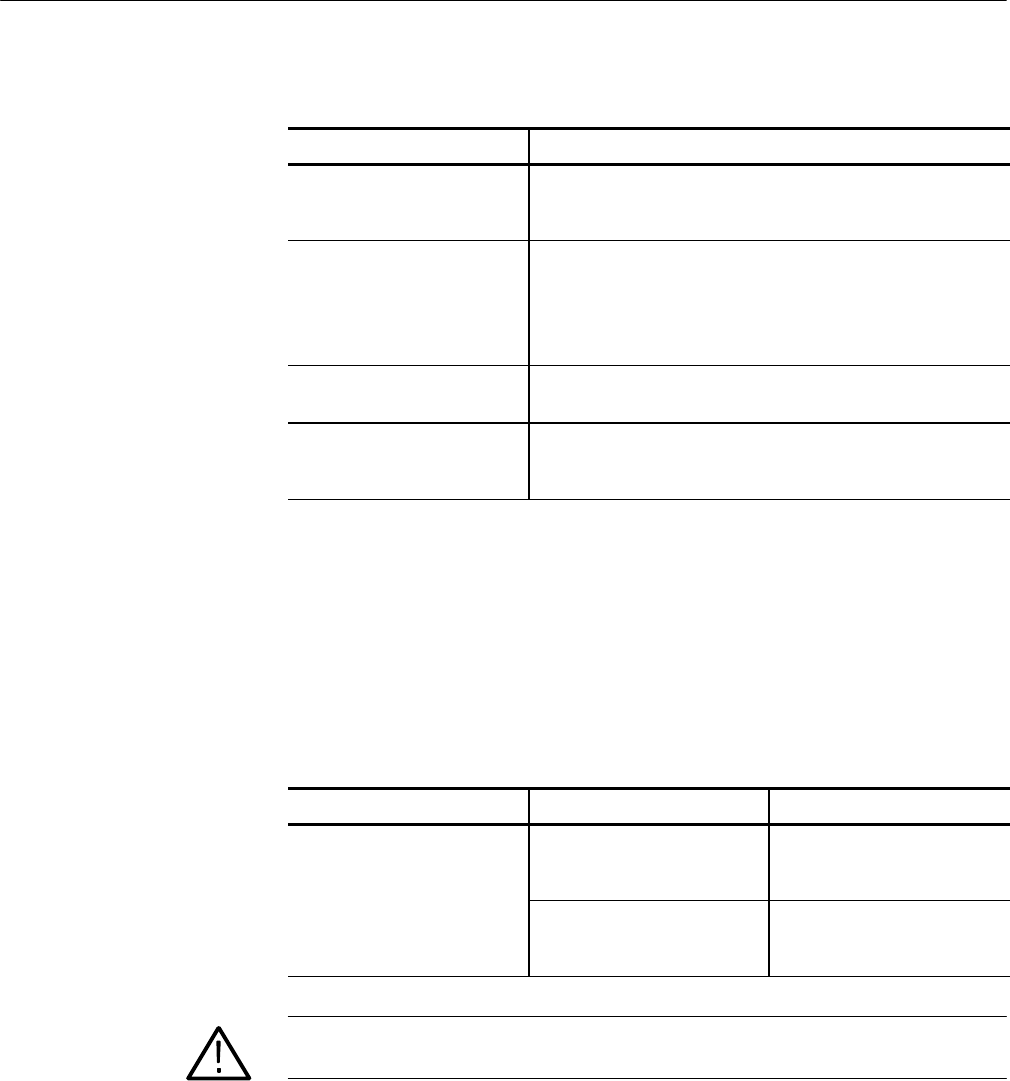
Installation
CSA7000 Series, TDS7000 Series, & TDS6000 Series Instruments User Manual
1-9
Table 1- 1: Additional accessory connection information
Item Description
Monitor If you use a nonstandard monitor, you may need to change the
Windows 2000 di splay settings to achieve the proper resolution
for your monitor. To set up a dual display, see page 1--17.
Printer Connect the printer to the EPP (enhanced parallel port)
connector directly. If your printer has a DB-25 connector, use
the adapter cable that came with your printer to connect to the
EPP connector. For information on printer usage, see Printing
Waveforms on page 3--277.
Rackmount Refer to the Rackmount Installation Instructions for i nformati on
on installing the rackmount kit.
Other Refer to the Readme file on the Product Software CD for
possible additional accessory installation information not
covered in this manual.
Powering On the Instrument
Follow these steps to power on the instrument for the first time.
Either one of the following fuse sizes can be used, each size requires a dif ferent
fuse cap. Both fuses must be the same type. See Table 1--2 and Figure 1-- 2.
Table 1- 2: Line fuses
Line voltage Description Part number
100 V to 250 V operation UL198G and CSA C22.2, No.
59, fast acting: 8 A, 250 V
Tekt roni x 159-0046-00
Bussman ABC-8
Littelf use 314008
IEC127, sheet 1, fast acting
“F”, high breaking capacity:
6.3 A, 250 V
Tekt roni x 159-0381-00
Bussman GDA-6.3
Littelf use 21606.3
CAUTION. Connect the keyboard, mouse, and other accessories before applying
power to the product.


















