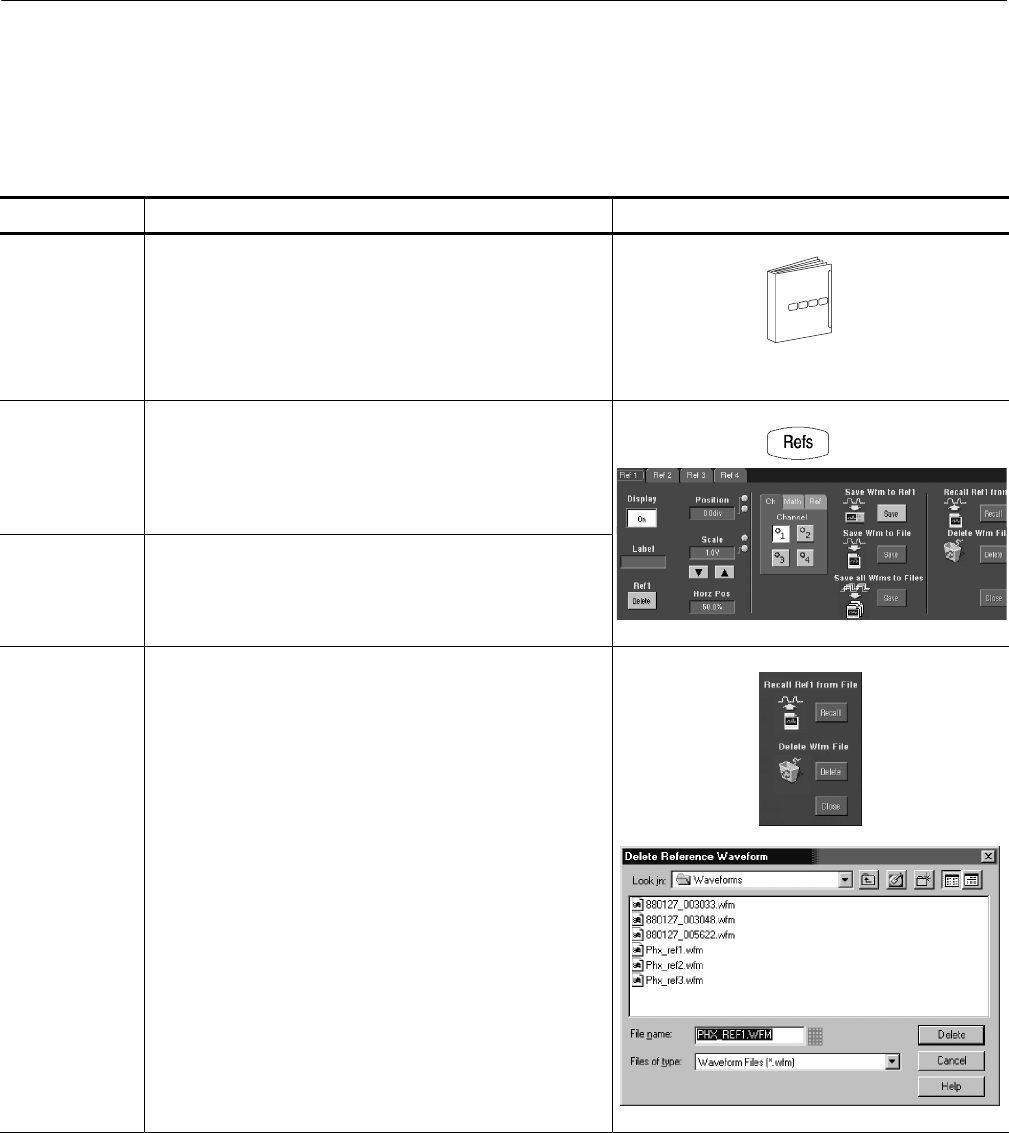
Data Input/Output
3- 260
CSA7000 Series, TDS7000 Series, & TDS6000 Series Instruments User Manual
You can clear individual references of data or delete waveform files. If you are
sure you do not want the data a reference waveform contains, use the procedures
that follow to clear it. To clear all references and setups, use Tek Secure.
Overview To clear references Control elements and resources
Prerequisites 1. The instrument must be powered up. You must have
access to a waveform saved by the instrument.
H See Powering On the Instrument on page 1--9.
Display the
reference
control window
2. From the toolbar, touch Refs, and sel ect the tab (Ref 1
to Ref 4) of the reference that you want to delete.
Delete the
reference
3. Touch Delete to delete the reference waveform.
Delete a
reference
waveform fi le
4. To display the Delete Reference Waveform window,
from the Delete Wfm File window, touch Delete. (See
right.)
The Delete Reference Waveform window allows
navigation to directories, lists waveform files in the
directory, and provides for selection of a waveform file.
To Clear R eferences


















