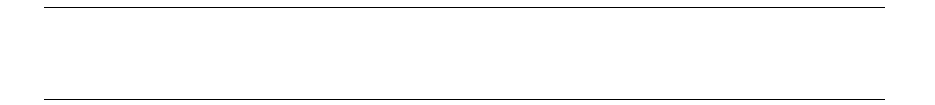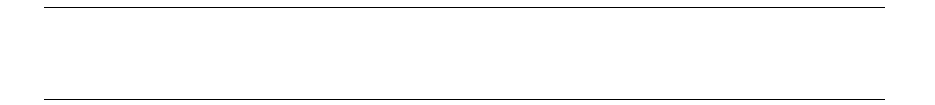
Chapter 7. Maintenance, Troubleshooting, and Repairs
62
Troubleshooting Library Initialization
To troubleshoot problems with library initialization:
1. Check that the power cable is securely inserted in the library and the wall outlet.
2. Make sure that the foam piece that secures the picker during transit has been
removed (for a diagram of its location, see Figure 2-2 on page 13.
3. Make sure that the door is completely closed and that the key is turned to the
locked position.
4. Make sure that a tape or other object is not blocking the motion of the picker;
check the picker jaws, the drives, and the DCM.
5. Make sure that the SCSI terminator is properly connected.
6. Make sure that the library configuration switch is set correctly. (Settings 4 and 5
can cause errors.)
7. Make sure that all devices on the SCSI bus are set to a unique SCSI ID number.
8. If the LED on the picker does not light, or if the fan is not running, check that
the fuse has not blown. If you suspect a blown fuse, follow the procedure in
Replacing the Fuses on page 59.
Note: On SE/LVD libraries, the fan will not run unless a tape is in the
drive.
Troubleshooting the Robotic Tape Picker
As a general rule, any problem you experience with the tape picker can most likely be
solved by power cycling the library.
To troubleshoot problems with the tape picker:
1. Make sure that the door is completely closed. You should see a green LED
through the library window when the library is ready. When you close the door,
the library performs a short calibration routine before it becomes ready to use.
2. Make sure that nothing is blocking the tape path. Check that you removed the
protective foam piece shipped with the library to protect the picker. For a
diagram of its location, Figure 2-2 on page 13.
3. There may be a tape stuck in the picker. This happens when power to the
library has been shut off while the picker is holding a tape. Turn on the library,
and the picker replaces the data cartridge in a tape slot in the magazine.
4. Check that all tapes are correctly installed in the tape slots. A tape that is loose
in a tape slot may block the picker’s path.