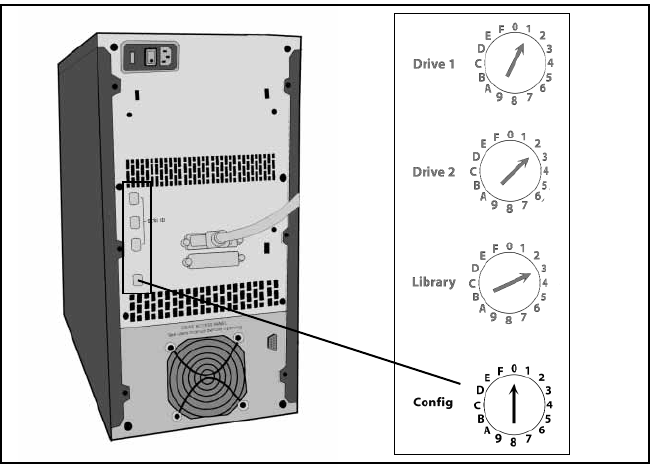
25
3 Configuring the Library
The Spectra 2K library is compatible with most operating systems. This chapter
discusses:
• Changing the Library’s Configuration
• Custom Configurations
Changing the Library’s Configuration
The library is configured through the configuration switch located on the back panel.
About the Configuration Switch
The configuration switch determines:
• Emulation mode for the robotics
• Emulation mode for the AIT tape drives
Figure 3-1 The rear panel of the library with a larger view of the configuration switch.


















