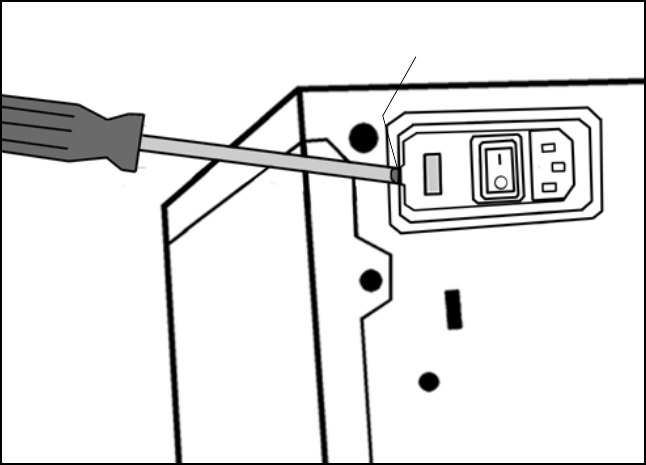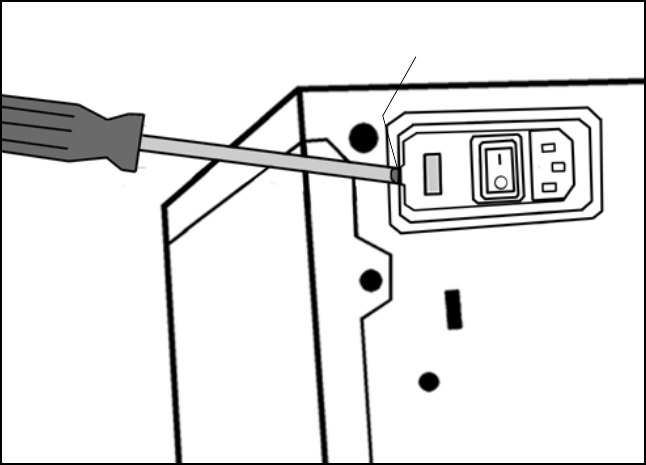
Chapter 7. Maintenance, Troubleshooting, and Repairs
59
Replacing the Fuses
The fuses used in the library are 1/4 x 1-1/4 inches (3AG) or 5 x 20 mm, 250-volt,
2A slow fuses. For purchasing information, see Purchasing Additional Library
Accessories on page 64.
To check or replace the fuses, follow these steps:
1. Shut down your system and disconnect the AC power cable from the library.
2. On the back of the library, open the fuse compartment by prying under the
short tab with a small screwdriver (Figure 7-3).
3. Remove the fuse holder underneath.
4. Remove the two fuses and replace them with new fuses.
5. Insert the fuse holder back into its original location and close the fuse door.
The door may take a little force to shut; it will snap when completely closed.
6. Attach the AC power to the library.
7. Power on the library.
8. Power on the computer.
Figure 7-3 Use a screwdriver to pry open the fuse drawer door.
Tab