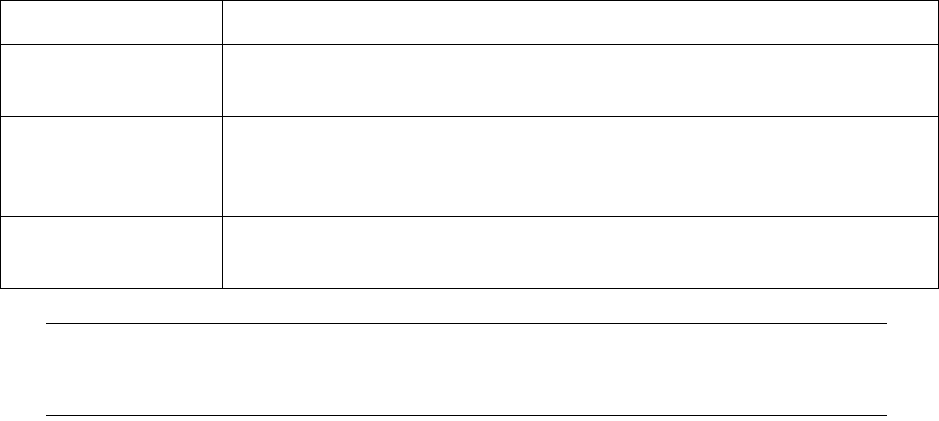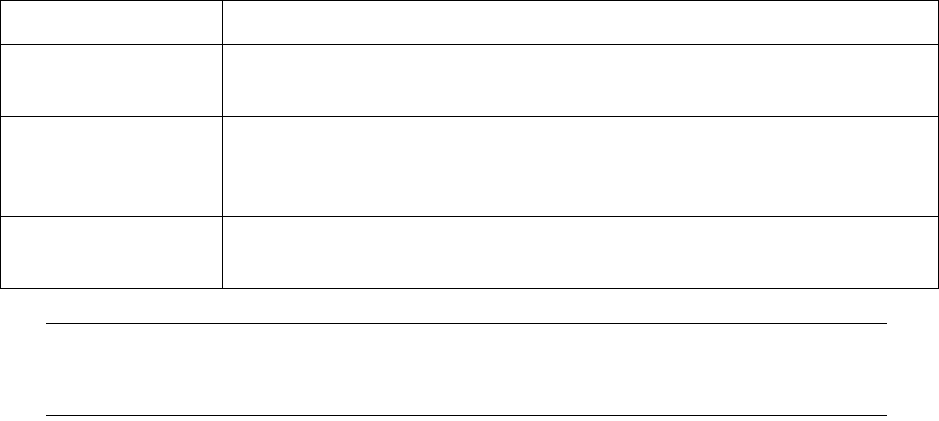
Chapter 6. Library Stacker Mode
52
Controlling the Library Stacker
The operation of the door determines the operating mode for the library as described
by the following table.
Caution: To avoid errors, do not open the door during read/write
operations.
Using the Library in Stacker Mode
Tape stacker mode allows you to create your own backup and restore scripts and run
them with the library. For information on writing scripts, see your UNIX man pages
and/or operating system documentation.
To read or write data with the library stacker:
1. Configure the library for stacker mode as described in Custom Configurations
on page 27.
2. Power on the library stacker and host computer.
3. Load the cartridges in the DCM as described in Thinking Like One Big Data
Cartridge on page 49.
• The cartridge nearest the top of the magazine is the first cartridge loaded in
the drive.
• Leave empty the very top slot in the data cartridge magazine so that you can
distinguish between cartridges used in the operation and cartridges not used.
When You Do This… The Library Running in Stacker Mode Does This.
Shut the door Scans the cartridges in the DCM, but until the door is opened for less than two seconds, the
library will not load a cartridge in the drive.
Open the door
less than two seconds
Moves the cartridge in the slot with the lowest slot number (highest slot of the DCM) into Drive
one; ends the current operation and moves the tape from the drive to the highest empty slot in
the DCM.
Open the door
more than two seconds
Resets stacker mode; the library forgets the number and location of previous data cartridges.
You can replace the DCM with the door open.