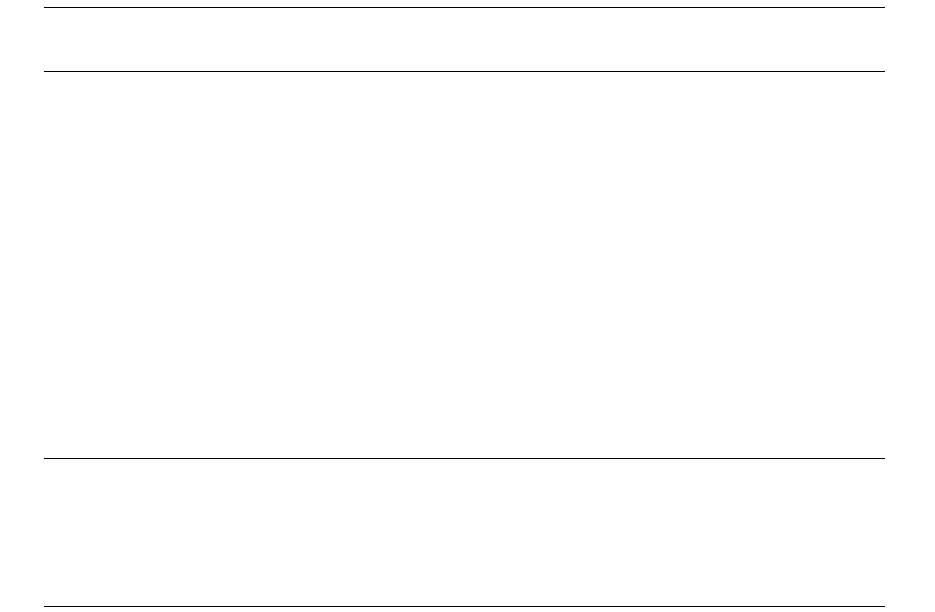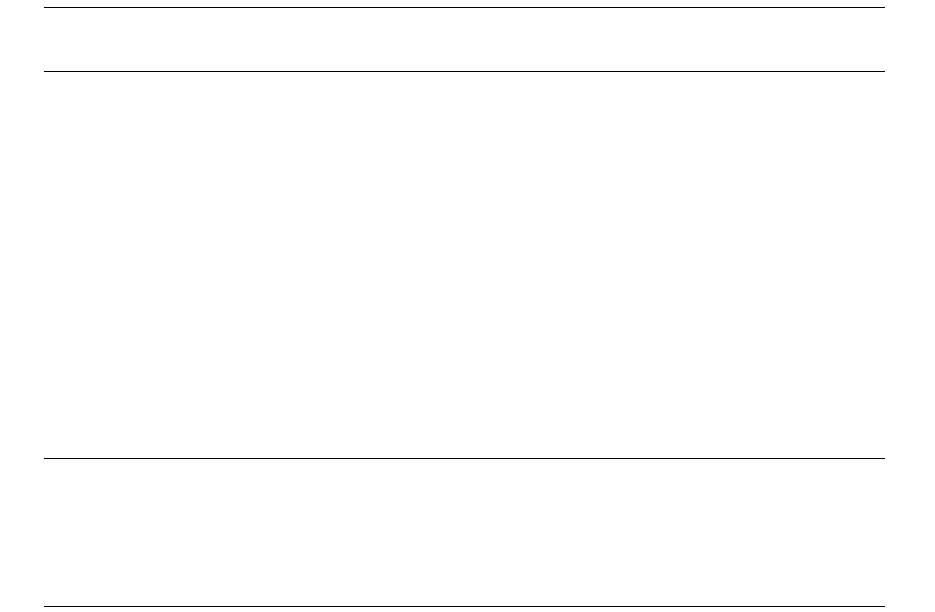
Chapter 5. Using the AIT Tape Drives
47
Manual Drive Head Cleaning Operation
To clean your AIT tape drives, follow these steps:
Note: Use only Sony SDX-TCL cleaning cartridges.
1. Power on the library.
2. Open and close the library door.
Before the picker completes its calibration routine, it pauses in front of the DCM
and the LED shines green.
3. Open the door of the library while the picker is parked in front of the DCM.
4. Carefully insert the cleaning tape into the drive with the window facing the top
of the drive.
The cleaning tape performs automatic cleaning and ejects the cartridge when
complete.
Caution: Do not use the cleaning cartridge for more than the number of
specified cleaning cycles indicated on the cartridge label. Mark
the cleaning cartridge each time you use it or use backup
software to track cleaning cartridge usage.