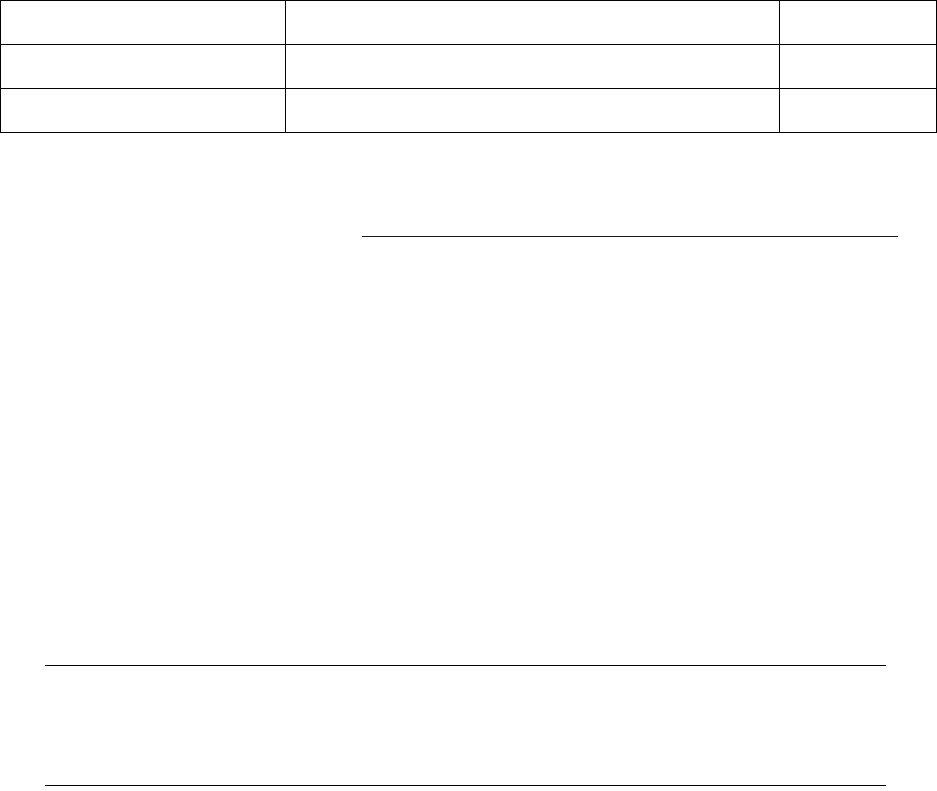
Chapter 3. Configuring the Library
27
Determine Your Configuration
The Spectra 2K library will run successfully with the attached server or host computer
running most operating systems, and secondary configuration switch changes are
usually not required.
If the computer attached to the library is running one of the following, secondary
configuration switch changes are required.
For more information about preparing your server for the Spectra 2K library, see the
Server Preparation Document for Spectra Logic Libraries, an on-line document located
on the Spectra Logic Web site at: www.spectralogic.com/support/support_docs.cfm
Custom Configurations
The library has two types of SCSI devices: the robotic tape picker and the AIT tape
drive(s). The configuration switch configures these devices to emulate, other devices.
Because one switch changes the behavior of both the robot and the drives, the
configuration switch may need to be set twice:
• Set the configuration switch once to change the library robotics emulation.
• Set the configuration switch a second time to change the AIT drive emulation.
Note: The most recent configuration always overrides previous
configurations. Values listed as no change retain the previous
setting.
Operating System Computer Description Switch Value
HPUX 9.x, HPUX 10.x, HPUX 11.x HP 9000 Model 700/800 with GSC controller (HSC Bus) A
HPUX 9.x, HPUX 10.x, HPUX 11.x HP 9000 Model 800 with 28696A SCSI Controller (HP-PB Bus) D


















