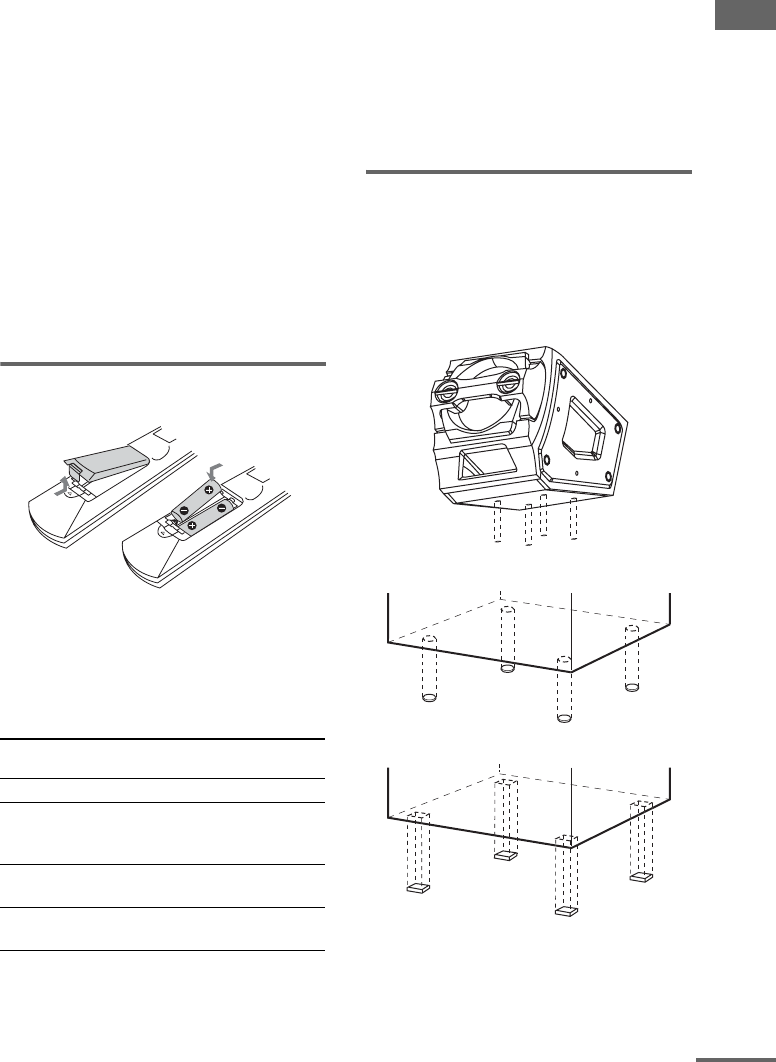
Getting Started
11
US
7 Connect the power cord to a wall
outlet.
The demonstration appears in the display.
When you press
?/1, the system turns on
and the demonstration automatically ends.
Notes
• Keep the speaker cords away from the antennas to
prevent noise.
• Be sure to match the color of the speaker terminals on
the unit and the connectors.
• Be sure to connect the speakers securely and
correctly. When connecting speaker cords, insert the
connector straight into the terminals.
To connect optional components
See “Hooking up optional components” on
page 71.
Inserting two R6 (size AA)
batteries into the remote
Operating a Sony TV
You can use the following buttons to operate a
Sony TV. These buttons have been marked in
orange. To use these buttons, hold down TV
before pressing the button you want.
* For double digit number, hold down TV and press
-/--, then press the number. (For example, hold down
TV, press -/--, then 2 and 5 for entering 25.)
Note
If you do not use the remote for a long period of time,
remove the batteries to avoid possible damage from
battery leakage and corrosion.
Tip
With normal use, the batteries should last for about six
months. When the remote no longer operates the
system, replace both batteries with new ones.
Attaching the speaker pads
Attach the supplied speaker pads to the bottom
of the speakers to stabilize the speakers and to
prevent them from slipping.
Example
Front/surround speaker of FST-ZX100D
Front speaker of MHC-GN1000D
Subwoofer of FST-ZX100D
To Hold down TV and
press
Turn the TV on or off TV ?/1
Switch the TV’s input
source between the TV
and other input sources
TV/VIDEO
Select the TV channels TV CH +/– or numeric
buttons*
Adjust the volume of the
TV speaker(s)
TV VOL +/–
continued


















