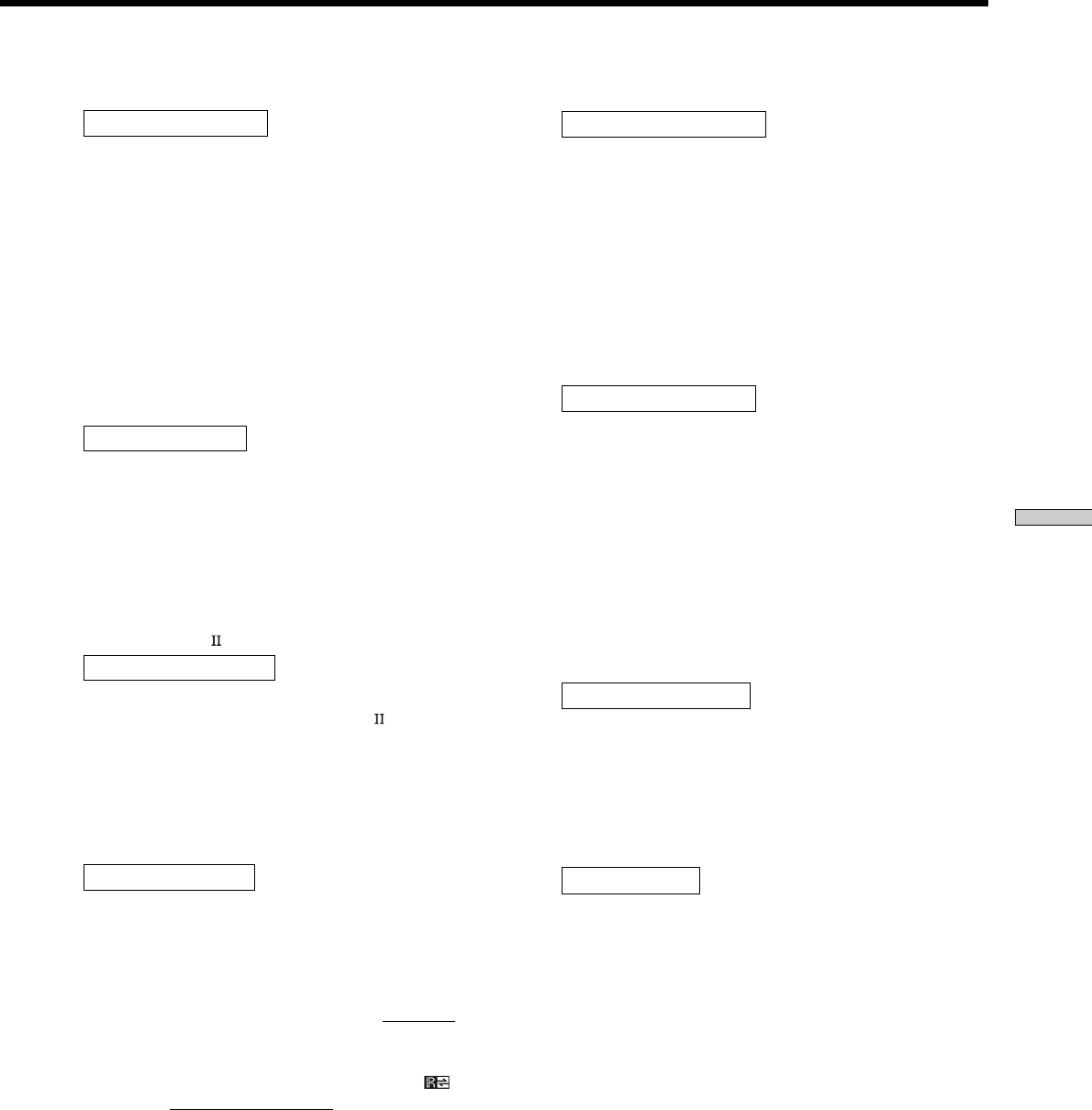
45
GB
Settings and Adjustments
p Sub room hookup
2ND AUDIO [SOURCE]
Initial setting : SOURCE
Lets you output audio signals to a stereo amplifier located
in another room. Select the source to output the audio
signals to the sub room. When [SOURCE] is selected, the
analog signals of the source selected as the function are
output to the sub room.* Be sure to hook up the stereo
amplifier in the sub room to this receiver using the 2ND
AUDIO OUT jacks (see page 10).
* However, if 5.1 CH is selected as the function, the analog
signals of the previously selected source are output to the sub
room.
p Sound Field Link
S.FIELD LINK [OFF]
Initial setting : OFF
When set to [ON], the sound field that was last applied to
a program source is automatically applied whenever it is
selected. For example, if you listen to CD with STADIUM
as the sound field, change to a different program source,
then return to CD, STADIUM will be applied again. If you
do not want to use this function, set to [OFF].
p CONTROL A1
auto function
AUTO FUNCTION [ON]
Initial setting : ON
Lets you set whether the CONTROL A1
auto function
can turn Sony components connected via CONTROL A1
cord (see page 11) on or off and control their functions as
if in a system or not. Select [OFF] when you do not want
system control of the other components.
p Setting up the 2 way remote
2-way REMOTE [ON]
Initial setting : ON
If you want to use this amplifier together with another
component that is also compatible with the 2 way remote
control system, be sure to perform the following operation
to limit response to signals sent from the remote controls.
• To use with the TA-E9000ES, turn OFF
this unit’s 2 way
remote control system. Make sure the TA-E9000ES is
turned on when using this unit.
• To use with other components that have the
logo,
turn OFF
the other component’s 2 way remote control
system. For details, refer to the operating instructions
suppled with your other components.
• To use with Sony CD players CDP-CX260 or
CDP-CX88ES, turn OFF the remote control adapter
switch on the CDP-CX260 or CDP-CX88ES. For details,
refer to the operating instructions suppled with the
CDP-CX260 or CDP-CX88ES.
• When using several 2 way remote control system
components together, be sure to place them close
together in order to enable proper remote operation.
p Power to digital circuitry
D.POWER [ALWAYS ON]
Initial setting : ALWAYS ON
• AUTO OFF turns off the power of the unnecessary
digital circuits automatically when you use analog
inputs or functions like ANALOG DIRECT that bypass
digital processing. You can enjoy the analog source
without the influence of digital circuits.
• ALWAYS ON keeps the power of digital circuits on.
Select when set to AUTO OFF and you do not like the
time lag when digital circuits are turned on, etc.
p Power to video circuitry
V.POWER [AUTO OFF]
Initial setting : AUTO OFF
• AUTO OFF turns off the power of video circuits
automatically when there are unnecessary. You can
enjoy the sound without the influence of the video
circuits.
• ALWAYS ON keeps the power of video circuits on.
Depending on the moniter, noise may be produced or
the picture may be distorted when the power of the
video circuits is turned on. In this case, select [ALWAYS
ON].
p Memory clear
MEMORY CLEAR [NO]
Initial setting : NO
To clear the memory, select [YES] and press ENTER. “Are
you sure?” is displayed. Select [YES] and press ENTER
again. The unit automatically turns off, and then turns on
again. The memory is cleared.
p Sleep timer
SLEEP X:XX:XX
Initial setting : OFF
Lets you set the amplifier to turn off automatically after a
certain time. Simply select how long you would like to
wait before the unit turns itself off. Countdown begins
automatically. The timer can be adjusted in 30 minute
steps up to 9 hours using the amplifier and up to 2 hours
using the remote.
To cancel the sleep function, select [OFF] before the count
down is complete.


















