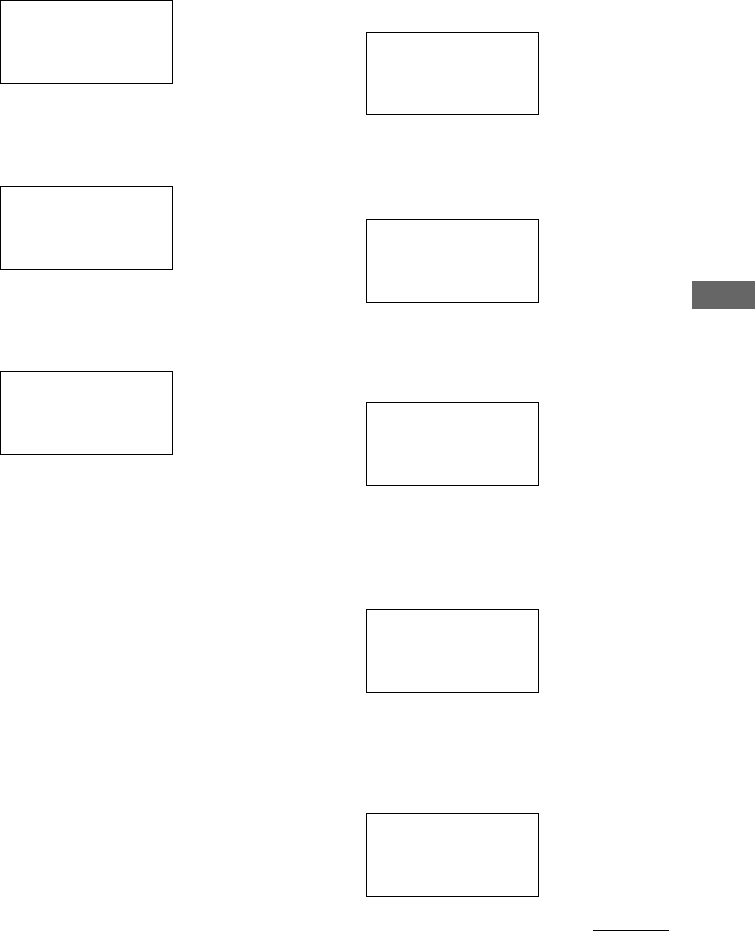
73
Operations using the remote
Other Operations
Sorting the menu
You can arrange the order of sound field list.
1 Press SET UP.
The set up list appears.
IR SET
LEARNING
DOWNLOAD
pMENU SORT
2 Move the easy scroll key to select
“MENU SORT”, then press the key to
enter the selection.
The MENU SORT list appears.
<MENU SORT>
pSOUND FIELD
Exit
3 Move the easy scroll key to select
“SOUND FIELD”, then press the key to
enter the selection.
The sort list appears.
Sort?
pA.F.D.
2CH STEREO
MULTI/2CH A.DIR
4 Move the easy scroll key to select the
menu you want to move, then press the
key to enter selection.
When you press the key, “p” changes to
“=”.
Sort?
A.F.D.
=2CH STEREO
MULTI/2CH A.DIR
5 Move the easy scroll key to select the
position you want to move the menu to,
then press the key to enter selection.
When you press the key, “=” changes to
“p”.
Sort?
NORMAL SURROUND
C.STUDIO EX A
p2CH STEREO
Adjusting the level
parameters
1 Press SET UP.
The set up list appears.
pRECEIVER
IR SET
LEARNING
DOWNLOAD
2 Move the easy scroll key to select
“RECEIVER”, then press the key to
enter the selection.
The RECEIVER list appears.
<RECEIVER>
pLEVEL
Exit
3 Move the easy scroll key to select
“LEVEL”, then press the key to enter
the selection.
The LEVEL list appears.
<LEVEL>
pFRONT BAL
SURR BAL
SURR BACK BAL
4 Move the easy scroll key to select the
menu you want to adjust, then press
the key to enter the selection.
5 To adjust the balance
Move the easy scroll key to select the
channel (L or R) you want to increase the
level, then press the key to enter the
selection.
To adjust the level
Move the easy scroll key to select + (to
increase the level) or – (to decrease the
level), then press the key to enter the
selection.
To cancel adjusting
Move the easy scroll key to select “Exit”
during any step, then press the key to enter the
selection.
continued


















