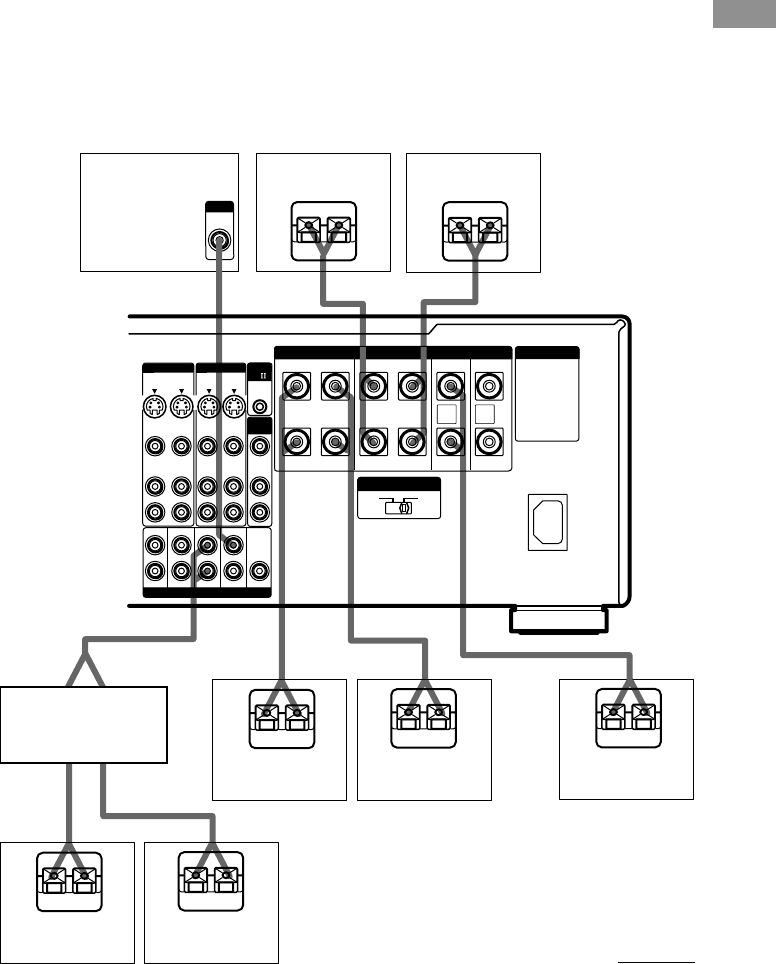
17
Hooking Up and Setting Up the Speaker System
Tips
• You can connect an active sub woofer to either of the two jacks. The remaining jack can be used to connect a
second active sub woofer. As the active sub woofer does not have the directivity, you can place it wherever you
want.
• To connect certain speakers to another power amplifier, use the PRE OUT jacks. The same signal is output from
both the SPEAKERS jacks and the PRE OUT jacks. For example, if you want to connect just the front speakers
to another amplifier, connect that amplifier to the PRE OUT FRONT L and R jacks.
7.1 channel speaker hookup
Connect the speakers as follows to enjoy 7.1 channel mode using real speakers for all 7.1 channels.
These connections require an additional power amplifier. Connect the additional power amplifier to
the PRE OUT SURR BACK terminals on this receiver. Then connect the surround back (L/R)
speakers to the additional amplifier. For details on the 7.1 channel mode, see page 28.
E
e
Ee
E
e
E
e
E
e
INPUT
AUDIO
IN
A
AB
A
C
A
E
e
E
e
A
A
A
AUDIO IN
SPEAKERS
AC OUTLET
LRLR
+
–
+
–
FRONT
SURROUND
CENTER
SURR BACK
LRLR
FRONT
SURROUND
CENTER
SURR BACK
SPEAKERS
IMPEDANCE USE 4-16Ω
IMPEDANCE SELECTOR
4 Ω 8 Ω
OUT
IN
OUT
IN
OUT
IN
OUT
IN
CTRL
A1
VIDEO VIDEO
OUT
IN
OUT
IN
S2 VIDEO S2 VIDEO
AUDIO AUDIO
SUB WOOFER
VIDEO OUT
AUDIO
OUT
PRE OUT
FRONT
SURROUND SURR BACK
CENTER
VIDEO 2 VIDEO 1
2ND
ROOM
SURR
BACK
R
SURR
BACK
L
Front speaker (L)
Front speaker (R)
Center speaker
Surround speaker
(L)
Surround speaker
(R)
Active sub woofer
Stereo amplifier
continued
Surround back
speaker (L)
Surround back
speaker (R)


















