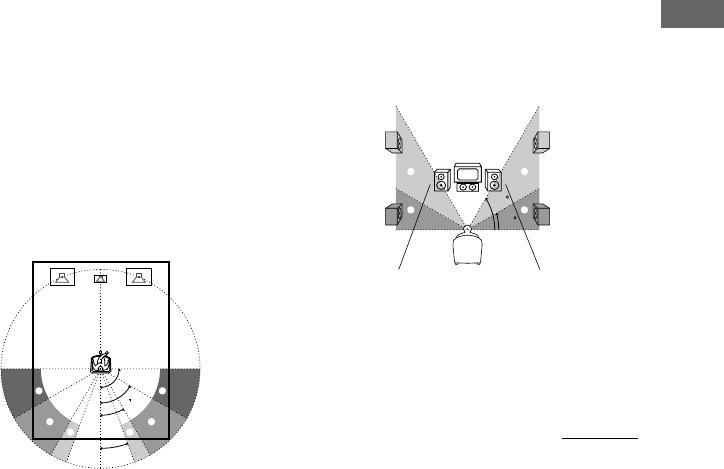
23
Hooking Up and Setting Up the Speaker System
x Surround speaker position (SURR
POSI.)*
This parameter lets you specify the location of
your surround speakers for proper
implementation of the Digital Cinema Sound
surround modes in the “VIRTUAL” sound
fields. Refer to the illustration below.
• Select “SIDE” if the location of your surround
speakers corresponds to section A.
• Select “MIDDLE” if the location of your
surround speakers corresponds to section B.
• Select “BEHIND” if the location of your
surround speakers corresponds to section C.
This parameter is available only when the
surround back speaker size is set to “NO”.
This setting only effects the surround modes in
the “VIRTUAL” sound fields.
* These parameters are not available when
“Surround speaker size (SURROUND)” is set to
“NO”.
60°
90°
20°
A
B
30°
B
C C
A
continued
x Surround speaker height (SURR
HEIGHT)*/Surround back speaker
height (SURR BACK HGT.)**
This parameter lets you specify the height of
your surround and surround back speaker(s) for
proper implementation of the Digital Cinema
Sound surround modes in the “VIRTUAL”
sound fields. Refer to the illustration below.
This setting only effects the surround modes in
the “VIRTUAL” sound fields.
* These parameters are not available when
“Surround speaker size (SURROUND)” is set to
“NO”.
** This parameter is not available when “Surround
back speaker size (SURR BACK)” is set to “NO”.
60
30
A
B
A
B


















