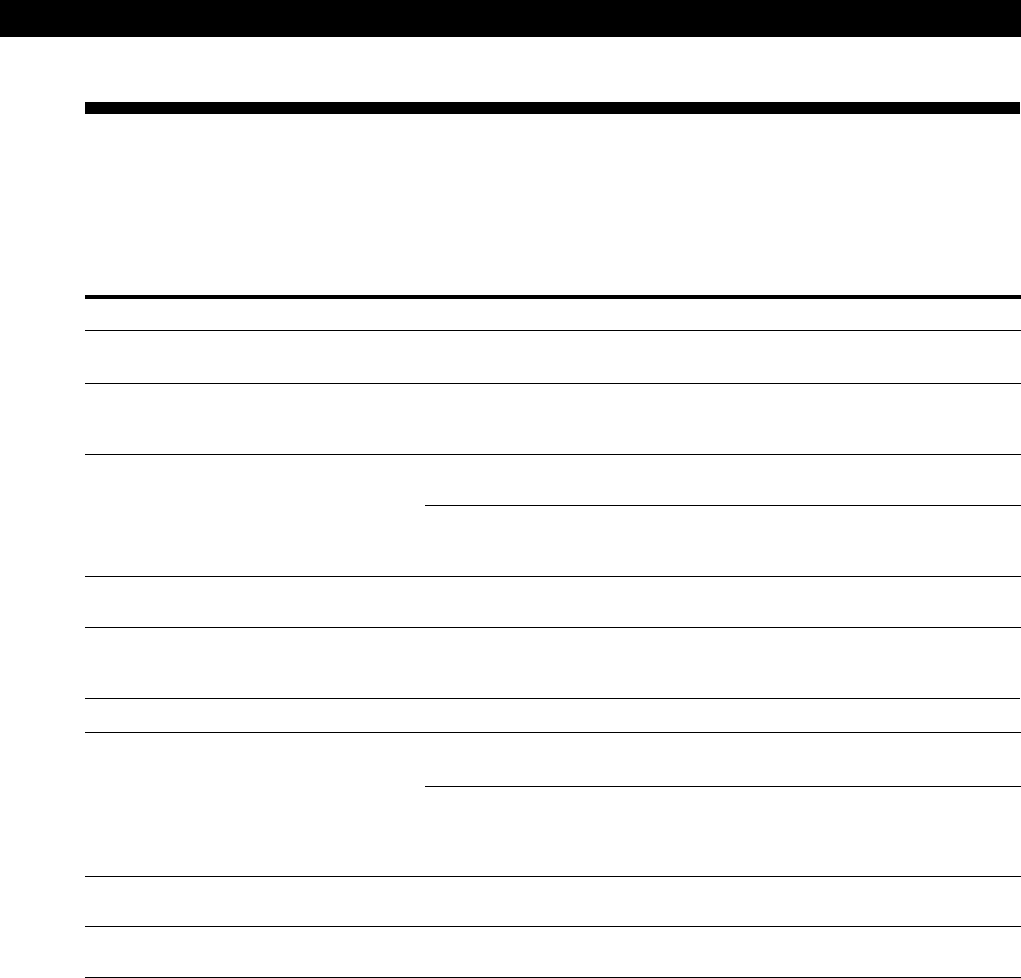
Additional Information
51
Self-Diagnosis Function
The deck has a self-diagnosis display. This function shows a three- or five-digit display (a combination of a letter and
figures) and the corresponding message, so you can check the deck’s condition.
If such a display appears, check the following table in order to resolve the problem.
Should any problem persist, consult your nearest Sony dealer.
Three-digit display/Message Cause/Remedy
C11/Protected The inserted MD is record-protected.
/ Take out the MD, and close the record-protect tab (page 9).
C13/Rec Error The recording was not made properly.
/ Set the deck in a stable place, and repeat the recording procedure.
The inserted MD is dirty (with smudges, fingerprints, etc.), scratched, or not up to
standards.
/ Replace the disc, and repeat the recording procedure.
C14/Toc Error The deck could not read the TOC of the MD properly.
/ Insert another disc.
/ If possible, erase all tracks on the MD using the All Erase Function on page 29.
While recording from a digital component connected through the DIGITAL
OPTICAL IN connector, the digital connecting cable was unplugged or the digital
component turned off.
/ Connect the cable or turn the digital component back on.
C12/Cannot Copy An attempt was made to play a disc that is not compatible with this deck (CD-
ROM, MD data disc, etc.).
/ Replace the disc.
C13/Read Error The deck could not read the TOC of the MD properly.
/ Eject the disc, then insert it again.
C41/Cannot Copy The digitally dubbed material cannot be recorded digitally (page 46).
C71/Din Unlock A moment’s lighting is due to the signals of the digital program being recorded.
This does not affect the recorded material.
E0001/MEMORY NG There is an error in the internal data that the deck needs in order to operate.
/ Consult your nearest Sony dealer.
E0101/LASER NG There ia a problem with the optical pickup.
/ The optical pickup may have failed. Consult your nearest Sony dealer.


















