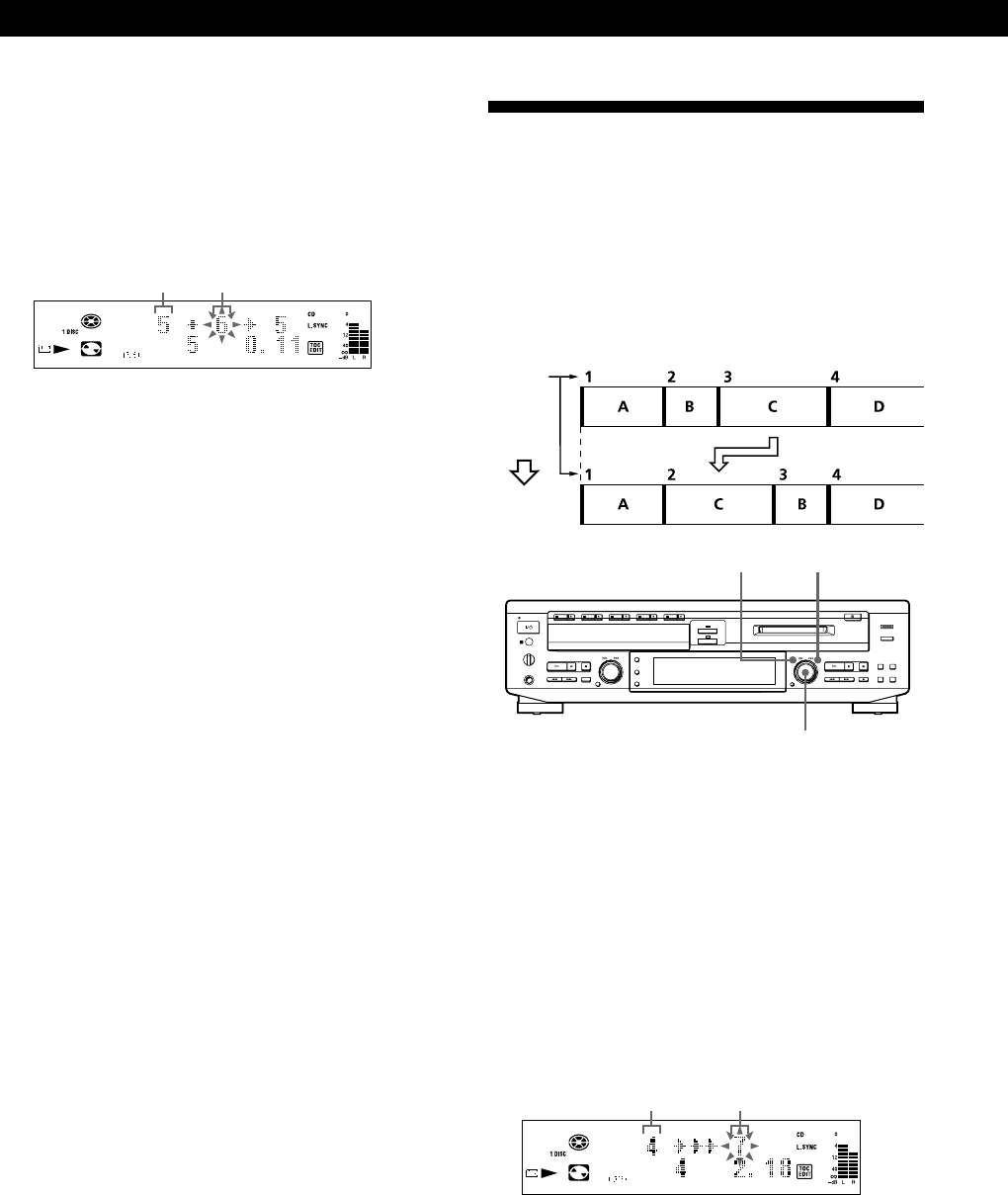
Editing Recorded MDs
32
Moving Recorded Tracks
(Move Function)
Use the Move Function to change the order of any
track. After you move a track, the track numbers
between the new and old track positions are
automatically renumbered.
Example: Moving track C to track position 2
MENU/NO
AMS
YES
1 While the deck is stopped, playing, or pausing,
press MENU/NO to display “Edit Menu.”
2 Turn AMS to select “Move?,” then press AMS or
YES.
3 Turn AMS to select the track to be moved and
press AMS or YES.
4 Turn AMS until the new track position appears.
The deck plays the track to be moved during this
time.
3 Turn AMS to select the first track of the two to be
combined and press AMS or YES.
The display for selecting the second track appears
and the deck repeats the portion where the two
tracks will join (i.e., the end of the first track and
the beginning of the succeeding track).
4 Turn AMS to select the second track of the two to
be combined and press AMS or YES.
“Complete!” appears for a few seconds.
If both of the combined tracks have track titles, the
title of the second track is erased.
To cancel the Combine Function
Press MENU/NO or p.
z You can undo the Combine Function
Use the Undo Function immediately after you combined
the tracks (see page 37).
Note
• Tracks recorded in different modes (stereo, LP2, LP4 or
MONO) cannot be combined.
• If “Impossible” appears in the display, the tracks cannot
be combined. This sometimes happens when you’ve
edited the same track many times, and is due to a
technical limitation of the MD system, not a mechanical
error.
First track Succeeding track
Track
number
New track position
Track number
to be moved
Track C moves to
track position 2
Move


















