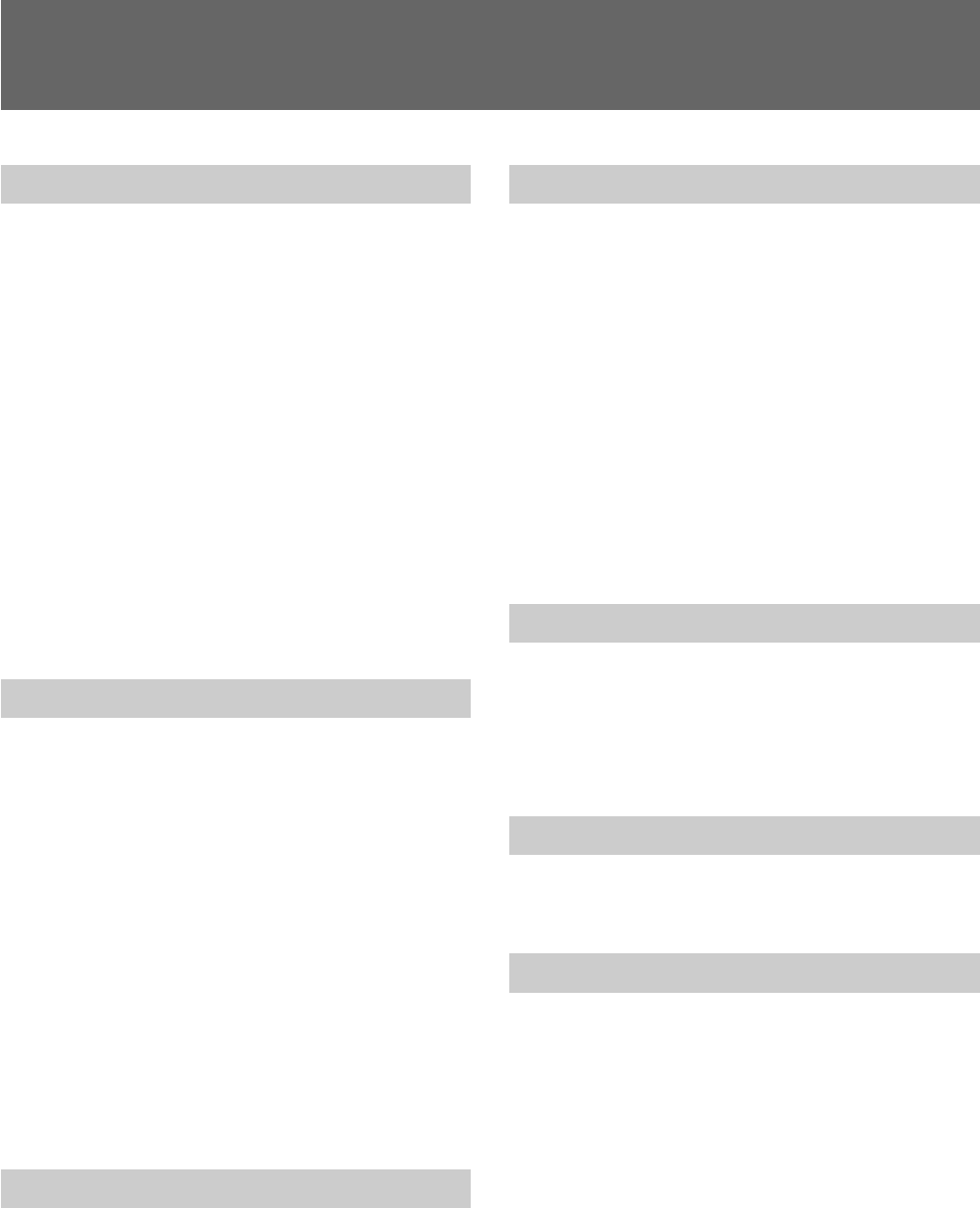
9
Precautions
Notes on use
• The CDP-D12 must be used within a temperature
range of 0°C to 40°C (32°F to 104°F).
• Installing the CDP-D12 in a hot place or in a place
exposed to direct sunlight may cause it to
malfunction or the color finish to fade. Do not place
the CDP-D12 near a heat source such as lighting
equipment or a power amplifier.
• After using the CDP-D12 in a place that is moist,
dusty place, or exposed to activated gas, clean the
surface and the connectors as soon as possible. If you
do not, or if the CDP-D12 is kept in such a place, the
service life of the player may be shortened.
• Clean the surface and the connectors of the CDP-D12
with a dry, soft cloth. Never use thinner, benzene,
alcohol or any other chemicals, since these may mar
the finish.
Installation
Do not place the CDP-D12 in the following places:
• On an unstable place or uneven surface
• On a carpet or mattress
• Humid or poorly ventilated places
• Dusty places
• Under direct sunlight or where the temperature is
high
• Where the temperature is very low
• Near a tuner, TV set, or video deck
(When using the CDP-D12 with the above
equipment, the close proximity of the CDP-D12 may
cause noise or distortion in audio or visual signals,
especially in the case of equipment that use an
interior antenna. In this case, it is recommended that
an outdoor antenna be used instead.)
Note on adjusting the volume
Compact discs contain less noise than normal records.
If you adjust the volume as you listen to the sound
between tracks, as you might do with normal records,
an unexpectedly high volume may be output,
damaging the speakers. Be sure to turn down the
volume before the start of playback.
On condensation in the player
If the player is brought directly from a cold place to a
warm location, or is placed in a very damp room,
moisture may condense inside the player.
Moisture may condense inside the player when the
temperature suddenly rises, such as when a heater is
turned on. In this event, the player may not operate
properly, and damage may even occur to the CD or
player mechanism. If there is condensation, remove the
CD and leave the player turned on for about an hour
until the moisture evaporates. If the player does not
operate normally even after a few hours, consult Sony
service personnel.
On cleaning
Clean the cabinet, panel and controls with a soft cloth
slightly moistened with a mild detergent solution. Do
not use any type of abrasive pad, scouring powder or
solvent such as alcohol or benzene.
On carrying the player
Always remove the CD before transporting the player.
After inserting the CD
A beep or mechanical noise may be heard. This is
caused by the automatic adjustment of the
servomechanism inside the player. A noise may also
be heard if the inserted CD is warped, due to an
automatic adjustment function.


















