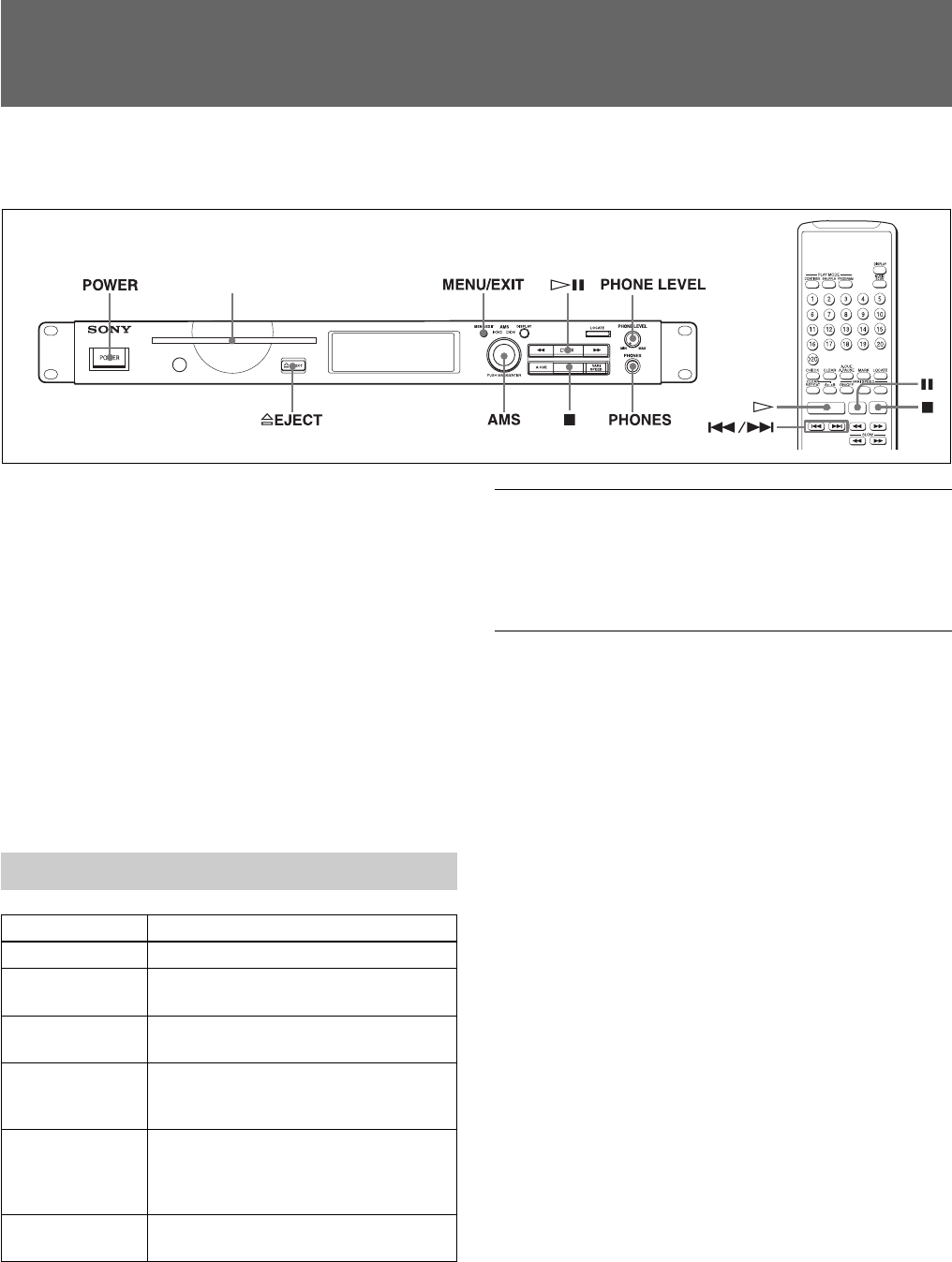
21
Playing a CD
The basic CD playback procedure and operations are explained below.
1 Press the POWER switch to turn on the player.
2 Insert a CD with its label side up into the CD
insertion slot.
When you insert the CD, it is automatically pulled
in and loaded.
3 Press the HX button (or the H button on the
remote) to start playback.
You can also start playback by pressing the AMS
control.
If necessary, rotate the AMS control (or press >
on the remote repeatedly) to locate the track you
want to start playing from.
Basic playback operations
To Do the following:
Stop play Press the x button.
Pause play Press the HX button (or the X button
on the remote).
Resume play
after pausing
Press the HX button (or the X or H
button on the remote).
Locate a
succeeding track
Rotate the AMS control clockwise (or
press the > button on the remote
repeatedly)
Locate the
beginning of the
current track or a
preceding track
Rotate the AMS control
counterclockwise (or press the .
button on the remote repeatedly).
Eject the CD* Press the A EJECT button after
stopping play.
To use headphones
Connect headphones to the PHONES jack and adjust
the volume by turning the PHONE LEVEL control.
To lock the A EJECT button
To prevent ejection of the CD by mistake during
playback or pause, the A EJECT button can be locked
by a menu operation.
1 While the player is stopped, press the MENU/
EXIT button.
“MENU Mode” appears in the display.
2 Rotate the AMS control until “PLAY/PAUSE”
appears in the display, and then press the control.
3 Rotate the AMS control until “EJ. Disable”
appears in the display, and then press the control.
4 Press the MENU/EXIT button to complete the
setting.
To unlock the A EJECT button
Do the procedure above, selecting “EJ. Enable” in step
3.
CD insertion slot
* The CD is ejected halfway and stops. After about 16 seconds,
the CD player pulls in the CD again to protect it.


















