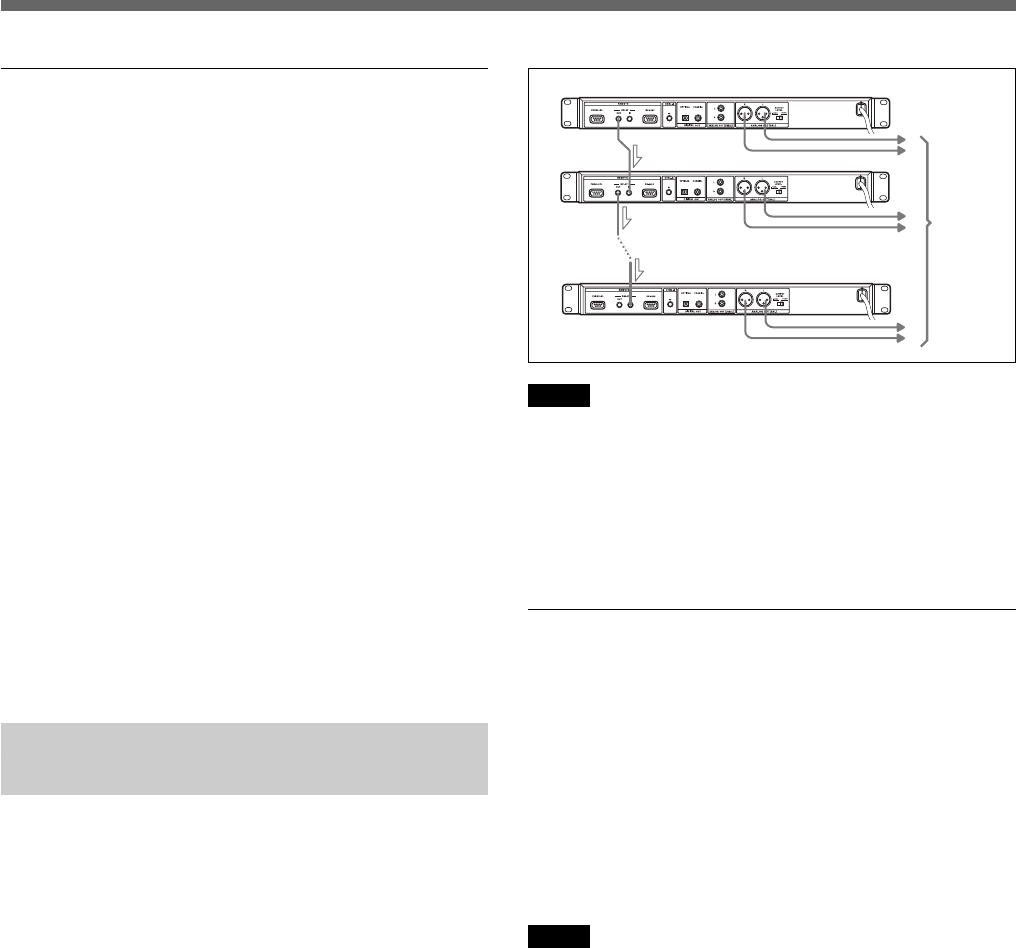
19
Fader Play
Fader Play is available only when the CDP-D12 is
connected to a mixer equipped with a remote fader
function in which the – ∞ position (lowest position) is
OFF and all other positions are ON.
If you connect the mixer’s fader to the CDP-D12’s
PARALLEL connector terminal to which the Fader
PLAY function is assigned, the fader can be used to
control player operations. When the fader is lowered to
– ∞, the player cues to and pauses at the beginning of
the next track. When the fader is changed to another
position, the player starts playing the track.
To do 1 Track Repeat Play
Because of the design of the CDP-D12, if you cue to
the next track during 1 Track Repeat Play, the player
will play the next track repeatedly. To do repeat play
of only one track using Fader Play, make a program
containing that track only (see “Programming the
tracks” on page 28) and select Repeat All Play (see
“Playing Tracks Repeatedly” on page 25) on the
player.
Connecting the RELAY IN/OUT
connectors
When you connect multiple CDP-D12s through the
RELAY IN/OUT connectors, control signals are sent
through the connectors to cause the players to play in
sequence.
Connect the RELAY OUT connector of the first player
to the RELAY IN connector of the second player using
an optional stereo mini plug cable (RK-G136, etc.). Do
the same with succeeding players. If you connect all
the players in the loop, continuous repeat playback is
possible.
Notes
• To do Relay Play properly, two lines of control
signals are required. Be sure to use stereo-type mini
plug cables for the connections. Using the monaural
mini plug cables may result in operation failure.
• Relay Play may not be carried out properly if the
cables with resistor are used for connection.
Relay Play
When multiple CDP-D12s are connected as shown
above, when playback on the first player ends, control
signals are output through the RELAY OUT connector
to the RELAY IN connector on the second player and
playback on the second player starts to automatically.
If the second player is connected a third player via the
RELAY IN/OUT connectors, playback on the third
player will start when playback on the second player
ends, and so on.
Notes
• If one of the players is set to Repeat All Play, Repeat
1 Play, or Repeat A-B Play, no control signals are
output from that player and Relay Play ends at that
point.
• All of the following conditions must be met on the
second and succeeding players in order to perform
Relay Play.
— CDs which can be played are inserted in the
players.
— Players are stopped.
— Players are not in menu operation.
1st player
2nd player
Last player
To mixer


















