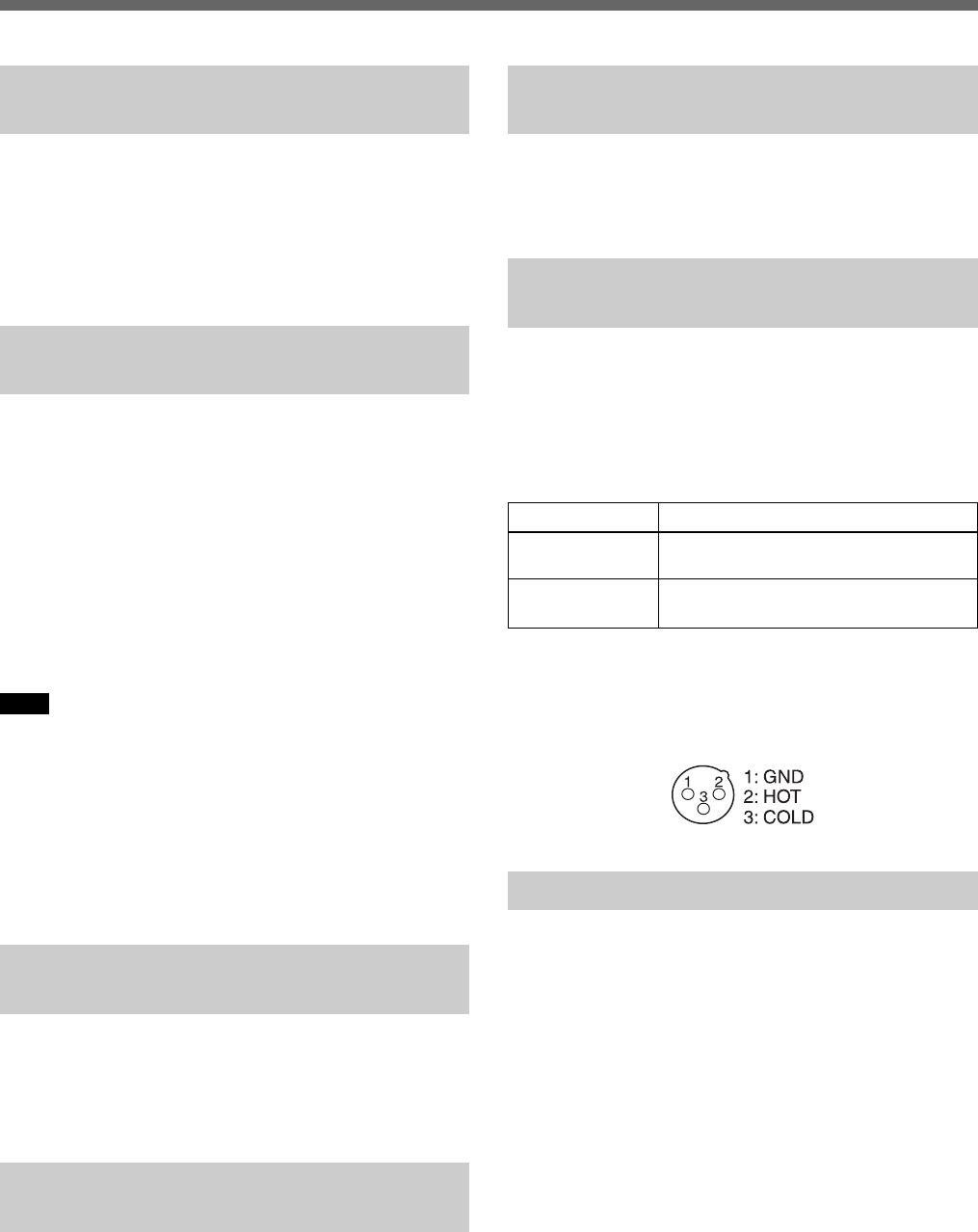
Connection
20
Connecting the RS-232C
connector
The RS-232C connector can be used for connecting
external control devices.
For details on control protocols, consult Sony service
personnel.
Connecting the CTRL-S IN
connector
When using the supplied remote control unit as a wired
remote control unit, use the supplied control S cable to
connect the control S connector in the infrared
emission section of the remote control unit to the
CTRL-S IN connector. An external control device
equipped with a control S connector can also be
connected in the same manner.
In either case, it is possible to control the same
functions as the supplied remote control unit when
used as a wireless remote control unit.
Note
When the control S cable is connected to the CTRL-S
IN connector, infrared reception of the player is
disabled. To use the supplied remote control unit as a
wireless remote control unit, be sure to disconnect the
control S cable from both the control S output
connector on the remote control unit and the CTRL-S
IN connector on the player.
Connecting the OPTICAL
connector
Use an optional optical digital cable to connect an MD
deck or an amplifier equipped with an optical input
connector to this connector.
Connecting the COAXIAL
connector
Use an optional coaxial digital cable to connect an MD
deck or an amplifier equipped with a coaxial input
connector to this connector.
Connecting the ANALOG OUT
(UNBAL) connectors
Use an optional pin-type audio connecting cable to
connect analog audio equipment to these connectors.
Connecting the ANALOG OUT
(BAL) connectors
Use the optional XLR-type audio connecting cables to
connect analog audio equipment to these connectors.
When using these connectors, the output level can be
set by the OUTPUT LEVEL selector on the rear panel
of the player.
Selector position Output level
+4 dBu Outputs digital –20 dB signals at +4
dBu.
–10 dBu Outputs digital–20 dB in signals at –10
dBu.
The pin assignments of the ANALOG OUT (BAL)
connector are as follows:
The output terminals are equivalent to the XLR-3-32.
Mounting the player in a rack
The CDP-D12 can be mounted in an EIA standard 19-
inch rack. Pull out the plastic pins from the four feet
on the bottom of the player and remove the feet. Then
mount the player in the rack.


















