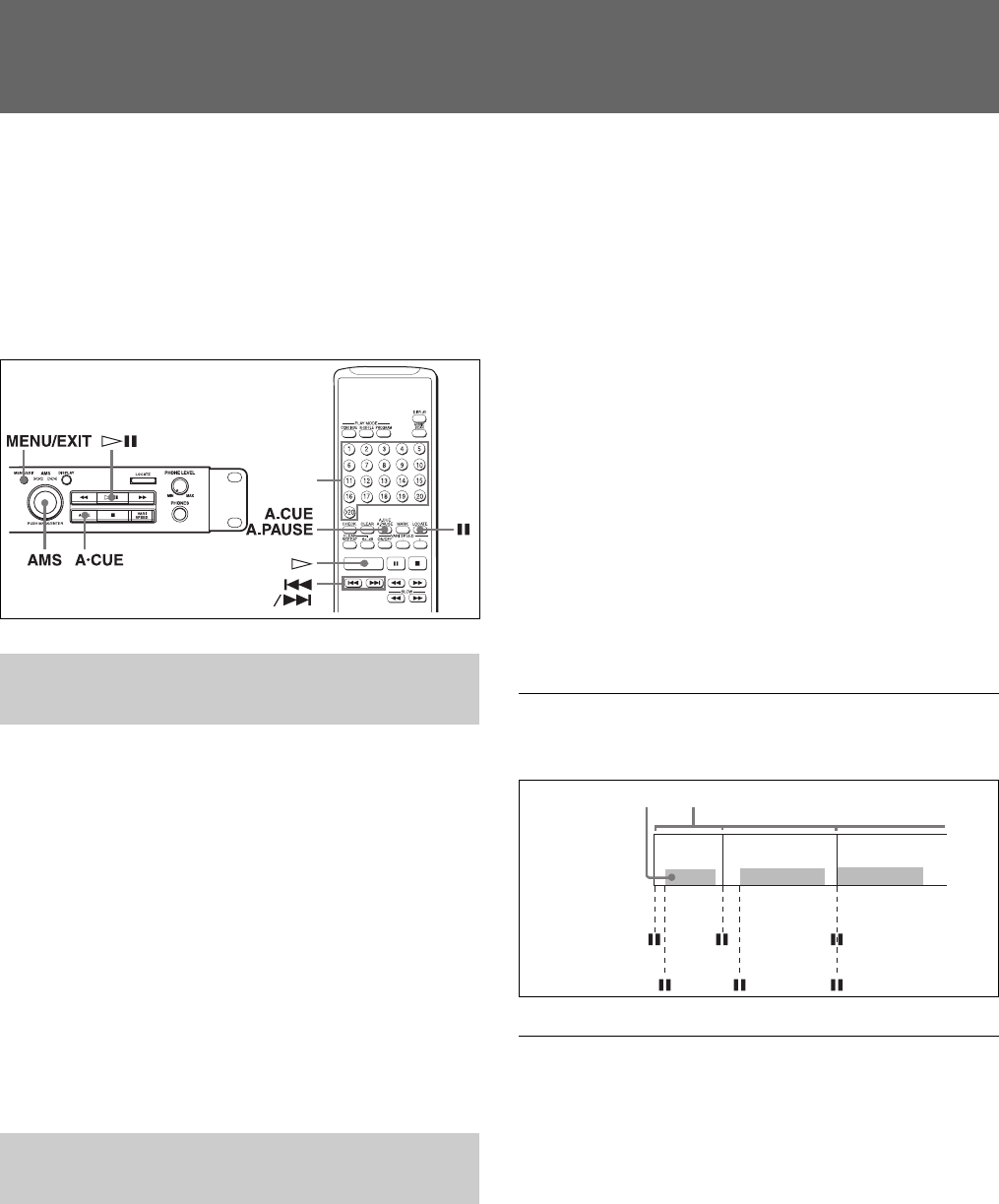
32
Numeric
buttons
TracksPortion with sound
1st track 2nd track 3rd track
Auto Pause
Auto Cue
Locating the Beginning of a Track (Auto Pause/
Auto Cue)
Two functions are provided for locating the beginning
of the track. When Auto Pause is selected, the player
pauses at the beginning of the next track after playback
of each track. When Auto Cue is selected, the player
pauses at the beginning of the next track after skipping
the portion with no sound, allowing immediate
playback of the sound content.
Pausing after playback of each
track (Auto Pause)
The player pauses automatically at the beginning of
the next track. This function is convenient for
recording a single track or several tracks that are not
sequential.
Press the A•CUE button (or A.CUE A.PAUSE button
on the remote) repeatedly until “AUTO PAUSE”
appears in the display.
To resume normal play
Press the A•CUE button (or A.CUE A.PAUSE button
on the remote) repeatedly until “AUTO:OFF” appears
in the display.
Playing sound content instantly
(Auto Cue)
It is possible to start playback of the sound content of a
track while skipping the silent portion at the beginning.
1 Press the A•CUE button (or A.CUE A.PAUSE
button on the remote) repeatedly until “AUTO
CUE” appears in the display.
2 Rotate the AMS control (or press the . or >
button repeatedly) to select the track that you want
to play back without the silent portion, and then
press the control.
When using numeric buttons to select the
track
Since the player locates and pauses at the point
where sound begins in the selected track, it is not
necessary to do step 3 below.
3 Press the AMS control or the HX button (or the
H button on the remote).
“AUTO CUE” appears in the display and the
player locates and pauses at the point at which the
sound begins in the selected track.
4 Press the HX button (or the H button on the
remote).
Sound playback starts immediately.
To resume normal play
Press the A•CUE button (or A.CUE A.PAUSE button
on the remote) repeatedly until “AUTO:OFF” appears
in the display.
Difference between locating points by
Auto Pause and Auto Cue
To change the threshold level of the Auto
Cue function
The player is factory set to a sound threshold of –72
dB.
1 While the player is stopped, press the MENU/
EXIT button.
“MENU Mode” appears in the display.
2 Rotate the AMS control until “Auto CUE” appears
in the display, and then press the control.
3 Rotate the AMS to select the threshold level, and
then press the control.
Five threshold levels can be set: –72 dB, –66 dB,
–60 dB, –54 dB, –48 dB.
4 Press the MENU/EXIT button to complete the
setting.


















