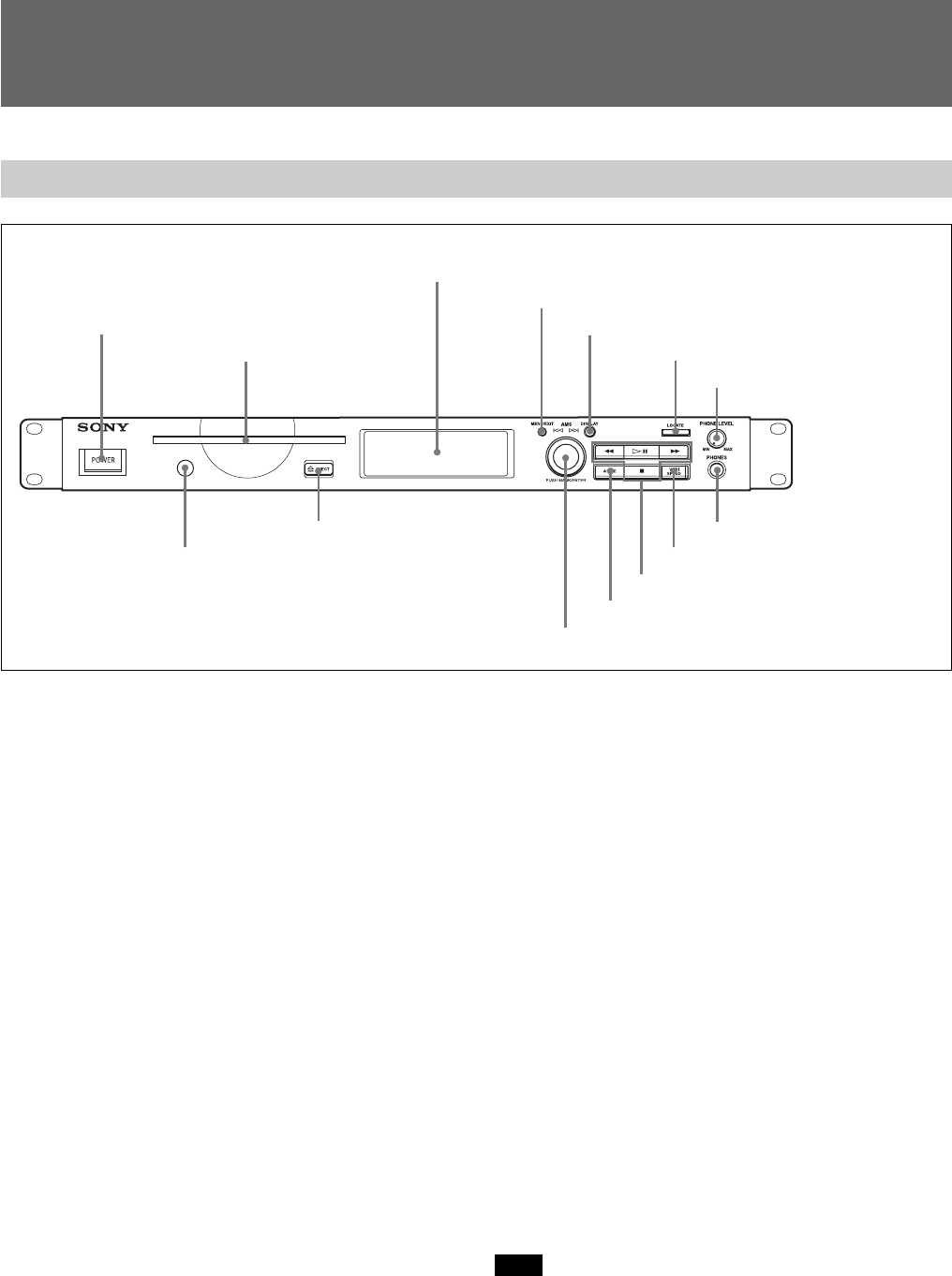
13
Function of Parts and Controls
Front panel
1 POWER switch
Press to turn the player on or off.
2 CD insertion slot
Insert the CD here with its label side up. The CD is
automatically pulled in and loaded. 8-cm CDs (single
CDs) can be played without an adapter.
3 Display window
Shows information about the inserted CD, such as
playing time or remaining playing time of the track or
CD.
4 MENU/EXIT button
Press to display menu settings or to cancel a menu
operation.
5 DISPLAY button
Press to change the information in the display.
6 LOCATE button
Press to pause at the point set by the Mark function.
7 PHONE LEVEL control
Turn to adjust the volume of headphones connected to
the PHONES connector.
8 PHONES connector
Connect headphones here.
9 VARI SPEED (variable speed) button
Used to vary the playback speed of a track.
0 CD operation buttons
m/M (search) buttons: Press to locate a
specific part within a track.
HX (play/pause) button: Press during playback
to pause, or during pause to resume playback.
x (stop) button: Press to stop play.
qa A•CUE (auto cue) button
Press to select Auto Cue, Auto Pause, or normal play.
qs AMS control
Rotate to locate tracks or to select a menu item.
qd A EJECT button
Press to eject the CD.
qf Remote sensor
Point the supplied remote control unit towards this
area for remote operations.
Note
Keep the remote sensor away from direct sunlight or
strong illumination. Strong light may cause the remote
control function to fail.
1 POWER switch
2 CD insertion slot
3 Display window
4 MENU/EXIT button
5 DISPLAY button
6 LOCATE button
7 PHONE LEVEL control
8 PHONES connector
9 VARI SPEED button
0 CD operation buttons
qa A•CUE (auto cue) button
qs AMS control
qd A EJECT button
qf Remote sensor


















