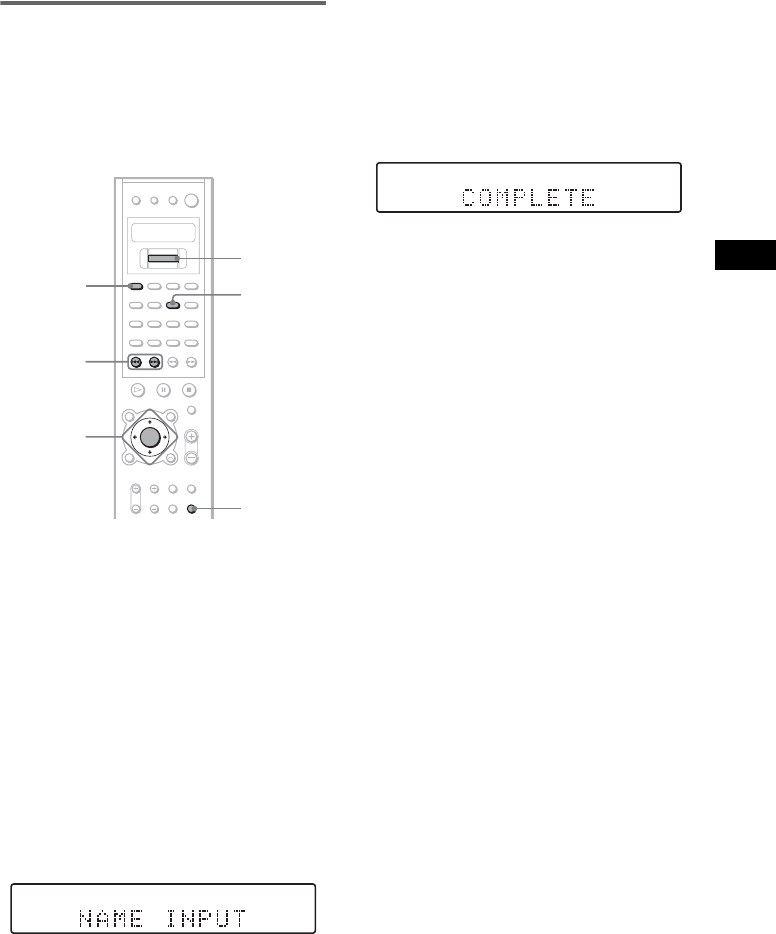
Other Operations
71
US
Naming Preset Stations
You can enter a name of up to 8 characters for
preset stations. These names (for example,
“XYZ”) appear in the receiver’s front panel
display when a station is selected.
Note that no more than one name can be entered
for each preset station.
1 Press FUNCTION and select “TUNER”
using Cursor key, and then push
Cursor key.
2 Press BAND repeatedly until FM or AM
appears in the front panel display.
The last station you received is tuned in.
Each time you press BAND, the band
toggles between AM or FM.
3 Press PRESET + or – repeatedly to
select the preset station you want to
create an index name for.
4 Press AMP MENU.
5 Press X or x repeatedly until “NAME
INPUT” appears.
6 Press ENTER.
7 Create an index name by using C/X/x/
c:
Press X/x to select a character, then press c
to move the cursor to the next position.
If you make a mistake
Press C or c repeatedly until the character
to be changed flashes, then press X/x to
select the desired character.
8 Press ENTER.
The station name is stored.
Note
You cannot input the name during manual tuning.
(“Not in Use” appears in the front panel display.)
BAND
AMP MENU
PRESET
–/+
ENTER
C/X/x/c
Cursor key
FUNCTION
DIGITAL EX
PRO LOGIC
DVDSACD
HYBRID
ALL 1DISCS TITLE TRACK CHAPTER INDEX H TUNED MMONOST S
SHUFFLE
REPEAT1
PROGRAM
dB PCM DSD NEO:
6
kHz DTS-ES
MHz MPEG-2
96/24
AAC
FM AM
MEMORY
ANGLE
CD
MP3
VIDEO CD
PBC NTSC
PROGRESSIVE
DIGITAL EX
PRO LOGIC
DVDSACD
HYBRID
ALL 1DISCS TITLE TRACK CHAPTER INDEX H TUNED MMONOST S
SHUFFLE
REPEAT1
PROGRAM
dB PCM DSD NEO:
6
kHz DTS-ES
MHz MPEG-2
96/24
AAC
FM AM
MEMORY
ANGLE
CD
MP3
VIDEO CD
PBC NTSC
PROGRESSIVE


















