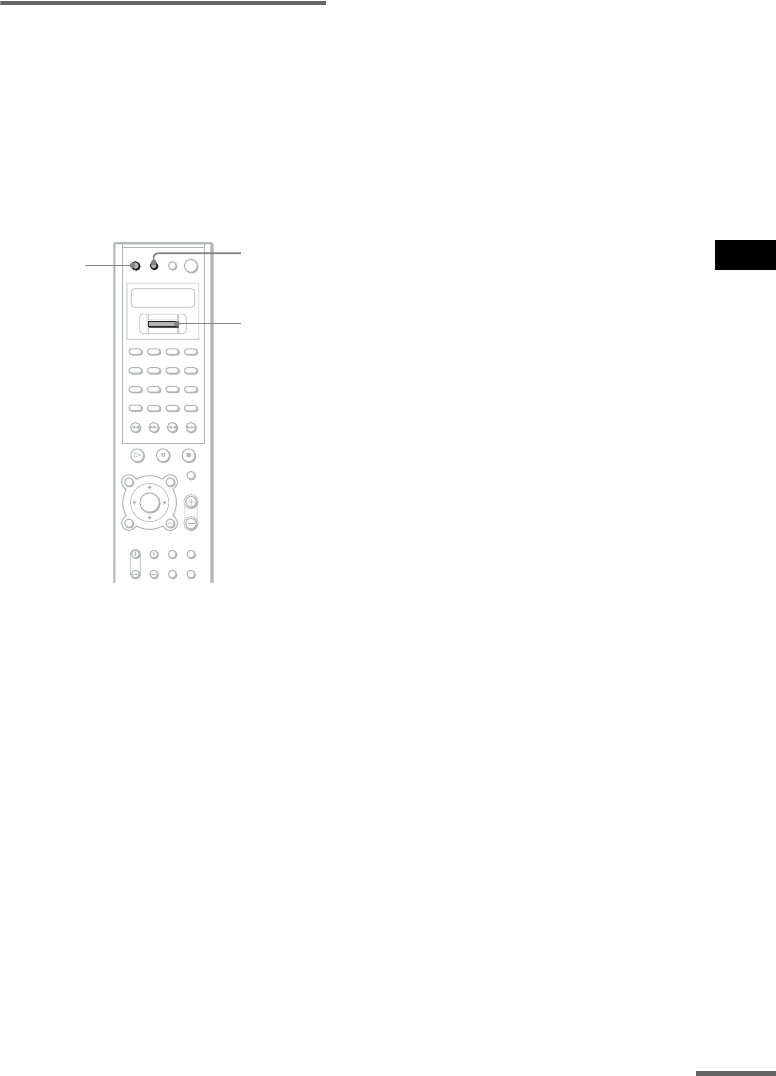
Other Operations
63
US
Perform operations on
another unit with the supplied
remote with one button push
(Macro Function)
Perform operations on another unit with the
supplied remote with one button push by using
the macro function.
You can register two macro functions (M1 or
M2), each macro having up to 10 steps.
1 Press RM SETUP and TV ?/1
simultaneously.
The RM SET UP indicator lights up and
“LEARN” appears in the remote’s display.
2 Select “M1” or “M2” using Cursor key,
and then push Cursor key.
“M1-1” or “M2-1” appears in the remote’s
display.
Each macro can have up to 10 steps.
3 Select the macro steps you want to
register using Cursor key.
If you want to register 5 steps in “M1,”
select “M1-5” in the remote’s display using
Cursor key.
4 Place face to face the sensors of the
supplied remote and the remote of the
unit you want to register a remote
function of, and then push Cursor key.
5 Press the buttons you want to register
for the other unit’s operation(s), and
send the code to the supplied remote.
The RM SET UP indicator blinks on and off
while sending the code from the remote of
the other unit.
x When registration is completed
The RM SET UP indicator flashes twice
slowly.
x When registration is incomplete
The RM SET UP indicator flashes 4 times
quickly, “Error” appears in the remote’s
display, and then returns to step 5.
x If memory is full
The RM SET UP indicator flashes 8 times
quickly and “Full” appears in the remote’s
display. Then the remote returns to normal
mode.
If you move Cursor key after
step 4
Change the step number of macro.
If you push Cursor key after
step 4
“WAIT” appears in the remote’s display and the
remote returns to normal mode.
If you want to clear the macro
you registered
After step 4, push Cursor key more than 2
seconds before send the code. “CLEAR”
appears in the remote’s display and the macro
you registered is cleared.
TV ?/1
Cursor key
RM SET UP
continued


















