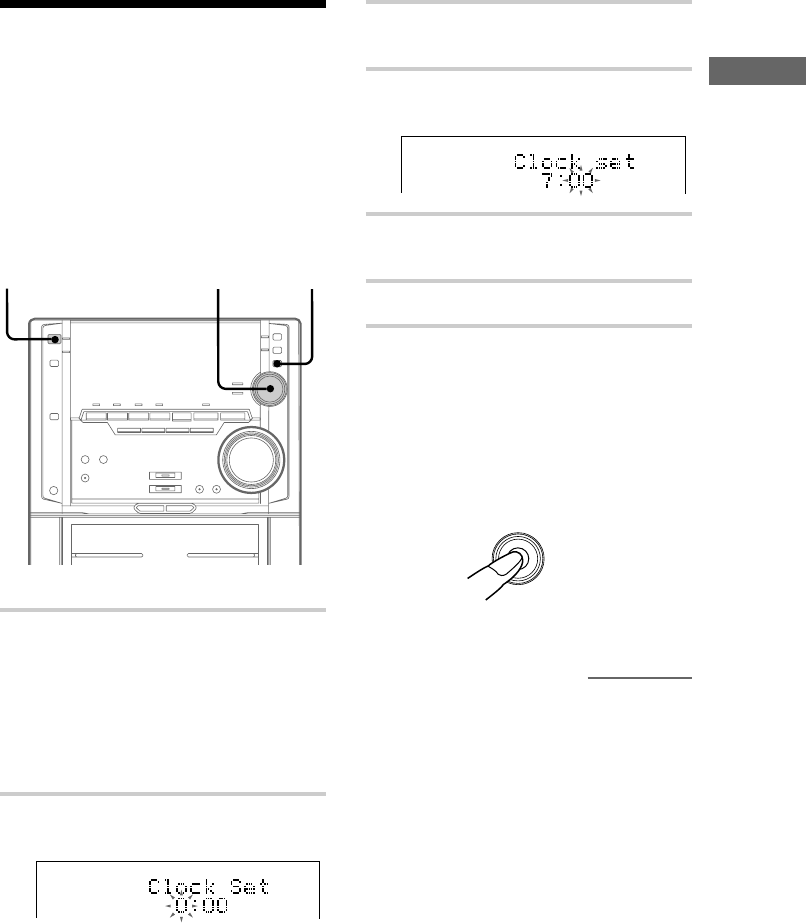
9
Getting Started
Step 3: Setting the time
You must set the time before using the timer
functions.
The clock is on a 24-hour system for the European
model, and on a 12-hour system for other models.
For illustration purposes, the 24-hour system
model is used.
1 Press MODE SELECT when the system
is turned off.
“Clock Set ?” appears.
When the system is in the Power Saving
Mode, “Clock Set ?” will not appear. Either
set Power Saving Mode off, or follow the
steps on the following page (“To change the
time”) after turning the power on.
2 Press PUSH ENTER.
The hour indication flashes.
3 Move the multi stick toward v or V
repeatedly to set the hour.
4 Move the multi stick toward B.
The minute indication flashes.
5 Move the multi stick toward v or V
repeatedly to set the minute.
6 Press PUSH ENTER.
To cancel the menu operation
Press MODE SELECT.
Tips
• Refer to the illustration to use the multi stick. Place
your finger on the center of the multi stick and
move in the direction you want (up/down or left/
right shown v/V or b/B in this manual).
PUSH
ENTER
• If you’ve made a mistake, start over from step 1.
?/1
(Power)
1
continued
2,3,4,5,6
Up (v)
Right (B)
Left (b)
Down (V)


















