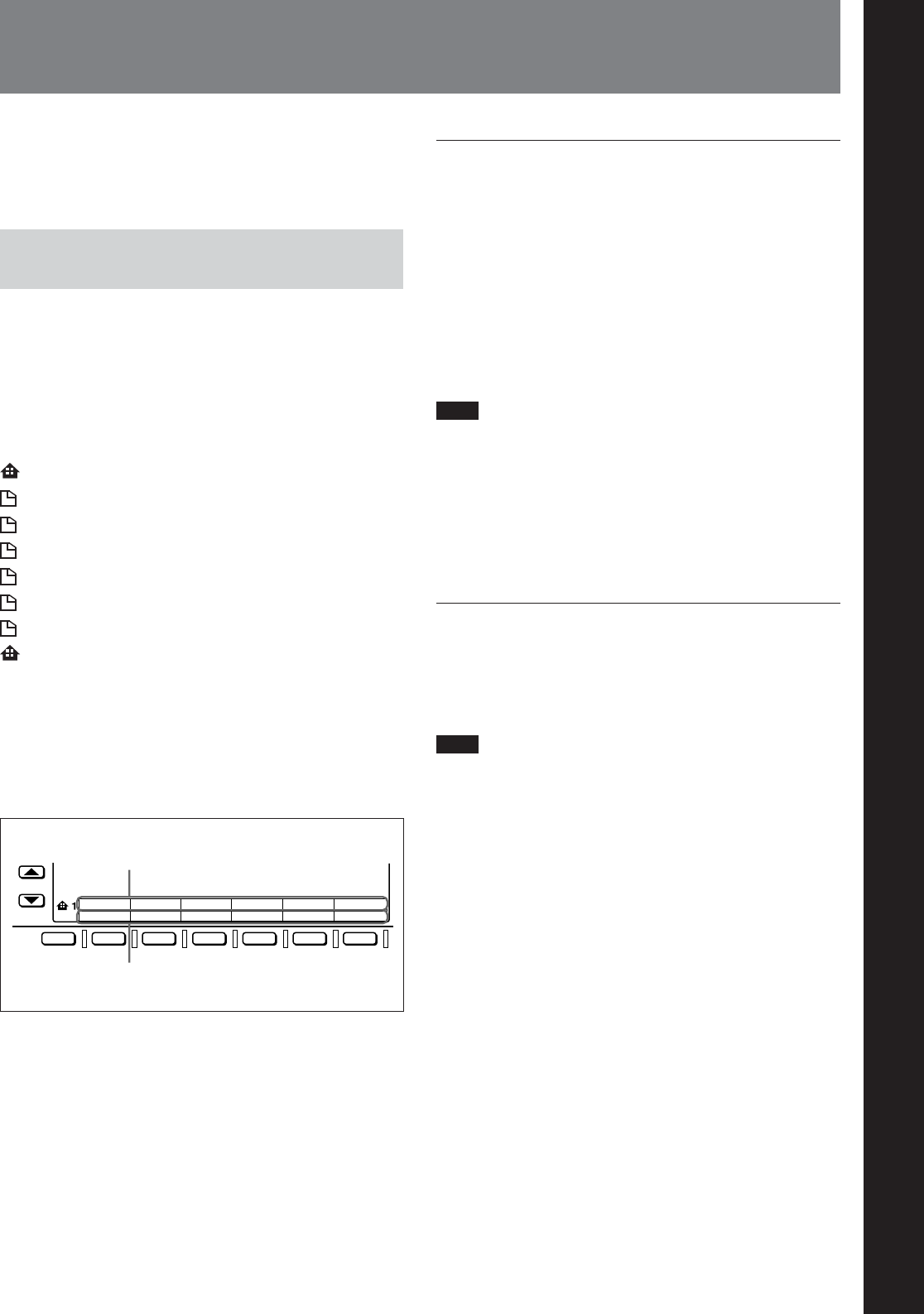
Chapter 9 Function Menu
Chapter 9 Function Menu 9-1
Chapter 9 Function Menu
9-1 Overview
The function menu allows you to make frequently
made settings, such as selection of input video signals
and time code settings.
9-1-1 Function Menu
Configuration
The function menu consists of six pages by factory
default: the HOME page and five pages numbered 1 to
5. You can also display the HOME2 page by setting
user-defined function keys. The following icons appear
at the left edge of the menu display section to denote
the current page.
1
: HOME page
1
: Page 1
2
: Page 2
3
: Page 3
4
: Page 4
5
: Page 5
6
: Page 6
2
: HOME 2 page
Each page has a menu display section made up of an
upper and lower part. The upper part displays the
menu items (functions) in the page, and the lower part
displays the menu item settings. The figure below
shows the menu display section in the HOME page.
In the figure above, SDI (HD Serial Digital Interface
signal) is selected as the setting for VID.IN (imput
video signal selection), the menu item for button F1.
This manual refers to this as “F1 (VID.IN) in function
menu HOME page is set to SDI.”
VID. INPB/EE CONFI CTL/TC
SDI
EE
DISABL
TC
MENU
TCGSET
HOME F1 F2 F3 F4 F5 F6
Settings (values)
Menu items (functions)
HOME2 page (user-defined function keys)
Up to six function keys can be defined (i.e. six
functions can be assigned to the F1 to F6 buttons in the
HOME2 page).
You can select and define the following function keys:
• Functions selected from the function menu items in
the HOME page and menu pages 1 to 4
• Function key to display the setting for setup menu
item 211 (REMOTE 1-PORT) and to carry out the
operation when the menu item setting is “panel”.
Note
By factory default, no function keys are defined in the
HOME2 page.
It is not possible to display the HOME2 page unless
you have defined at least one function key in that page.
For details of defining user-defined function keys in the
HOME2 page, refer to the Maintenance Manual Volume 1.
Page 6
You can define up to six setup menu items (assign six
setup menu items to the F1 to F6 buttons) and register
them on page 6.
Note
There is nothing defined on page 6 when the unit is
shipped from the factory.
For more information about defining setup menu items for
page 6, refer to the Maintenance Manual Volume 1.


















