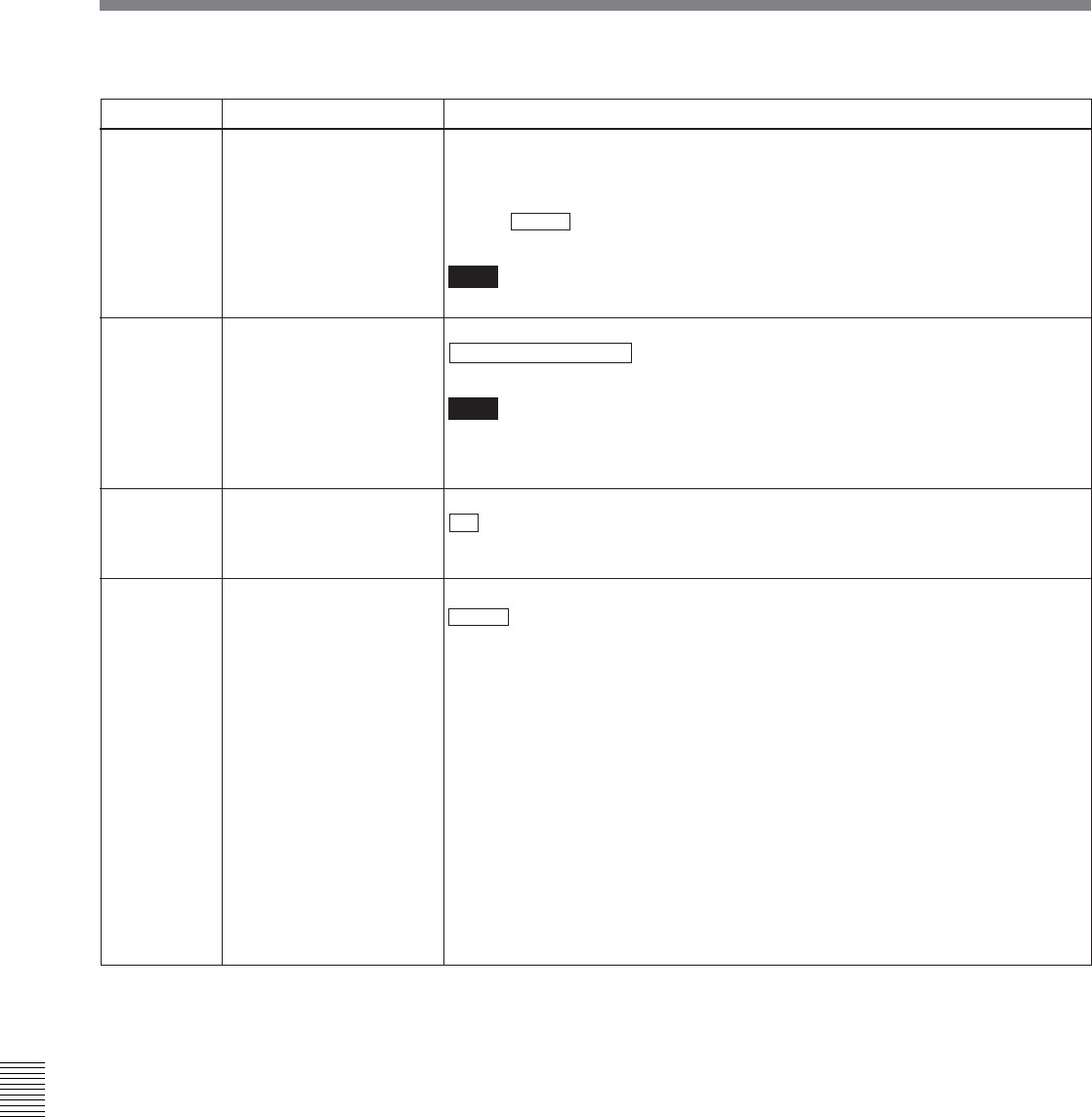
Chapter 10
Setup Menus
10-22
Chapter 10
Setup Menus
10-4 Items in the Extended Setup Menu
653 UMID HD VANC LINE Specify the HDSDI signal VANC line into which the UMID should be inserted.
9, 572 14,577 19,582
10,573 15,578 20,583
11,574 16,579
12,575 17,580
13,576 18,581
Note
The output VANC line during playback follows the setting for recording.
654 UMID GENERATE
METHOD
Select the Instance No. generation method when the UMID is inherited.
copy No. + 16bit PRS : Copy No. + 16-bit random number
24bit PRS: 24-bit random number
Note
When menu item 656 is set to NEW (an Instance Number indicating that this is
the original is generated), the same value (all zeros) is generated regardless of
which of the above methods is selected.
655 UMID RECORDING Select the UMID type to be recorded to tape.
off : Do not record UMID.
BASIC: Record Basic UMID.
EXTENDED: Record Extended UMID.
656 MATERIAL NO. Select whether to inherit the UMID in the input signal when recording a UMID.
INPUT : Inherit the UMID in the input signal, if it is present.
• Even when INPUT is selected, a new UMID is generated if the input signal
does not contain UMID data (the same behavior as when NEW is selected).
• When recording with inherited data, the Instance Number is newly generated
according to menu item 654, changing to a value that indicates that “this is a
copy”.
• When the UMID in the input signal is a Basic UMID, a Basic UMID is
recorded, even if menu item 655 is set to EXTENDED.
• When the UMID in the input signal is an Extended UMID, the recorded UMID
follows the setting of menu item 655.
NEW: Generate a new UMID, regardless of whether or not the input signal
contains a UMID.
• The Basic section does not change during recording.
• An Instance Number indicating that “this is the original” is generated.
• The Source Pack Date/Time (when) changes with each frame.
• The Source Pack Spatial Co-ordinates (where) are not recorded.
• The Source Pack Stored Ownership (who) can be set.
(See the section “To
set Stored Ownership” (page 8-2))
.
Item number Item name Settings
Menu items in the range 600 to 699, relating to the time code generator (Continued)


















